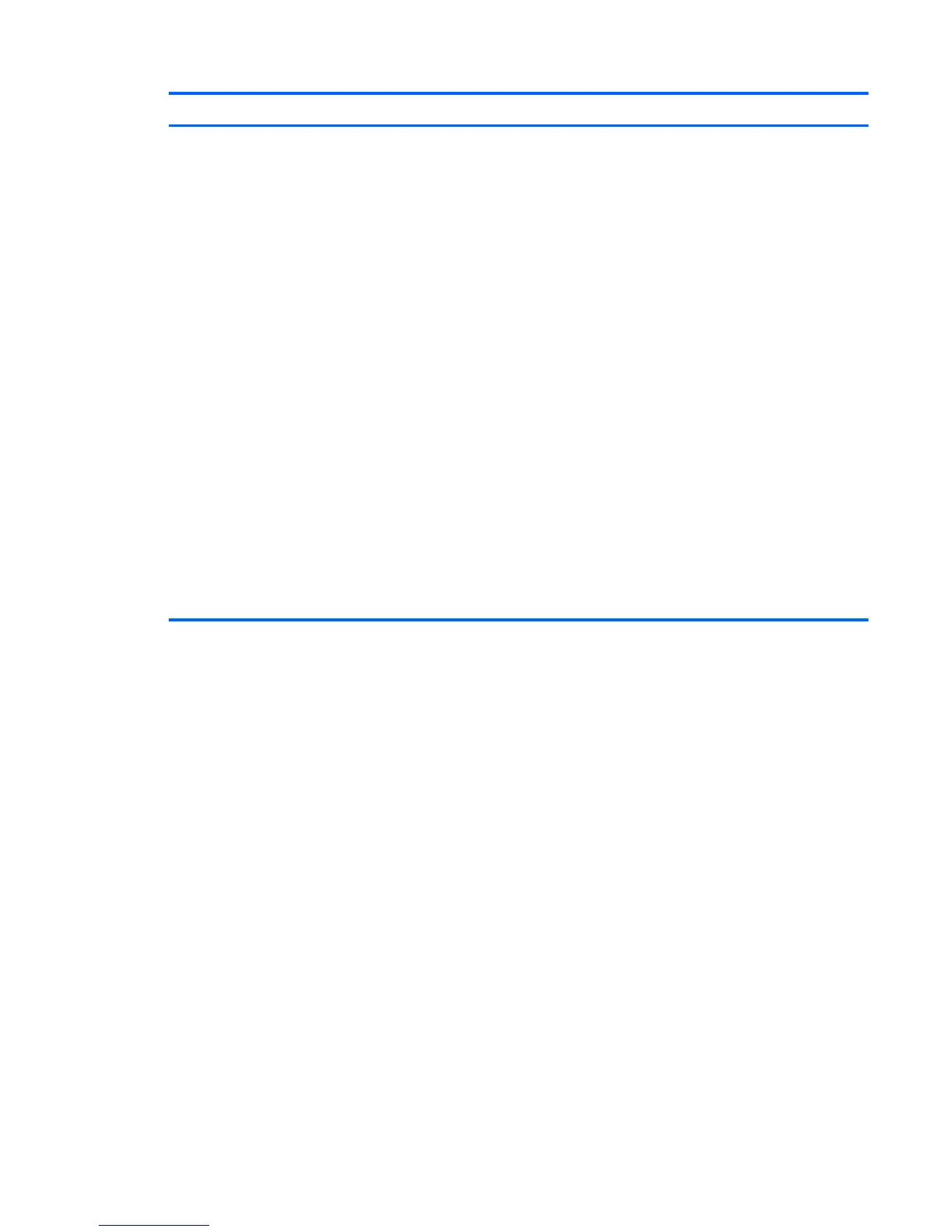Select To do this
NOTE: Availability of these options above varies by
computer model.
●
Enable/disable secondary battery fast charge (enabled
by default).
●
Enable/disable HP QuickLook 2 (enabled by default).
●
Enable/disable preboot authentication on HP QuickLock
boot (enabled by default).
●
Enable/disable HP QuickWeb (enabled by default).
●
Enable/disable HP QuickWeb write protect (disabled by
default).
●
Enable/disable virtualization technology (select models
only; disabled by default).
●
Enable/disable Intel TXT (Trust Execution Technology)
(select models only; disabled by default).
●
Enable/disable Multi Core CPU (enabled by default).
●
Enable/disable Intel HT technology (enabled by default).
●
Enable/disable wake on USB (enabled by default).
●
Enable/disable Num lock state at boot (disabled by
default).
Computer Setup in Windows
115
