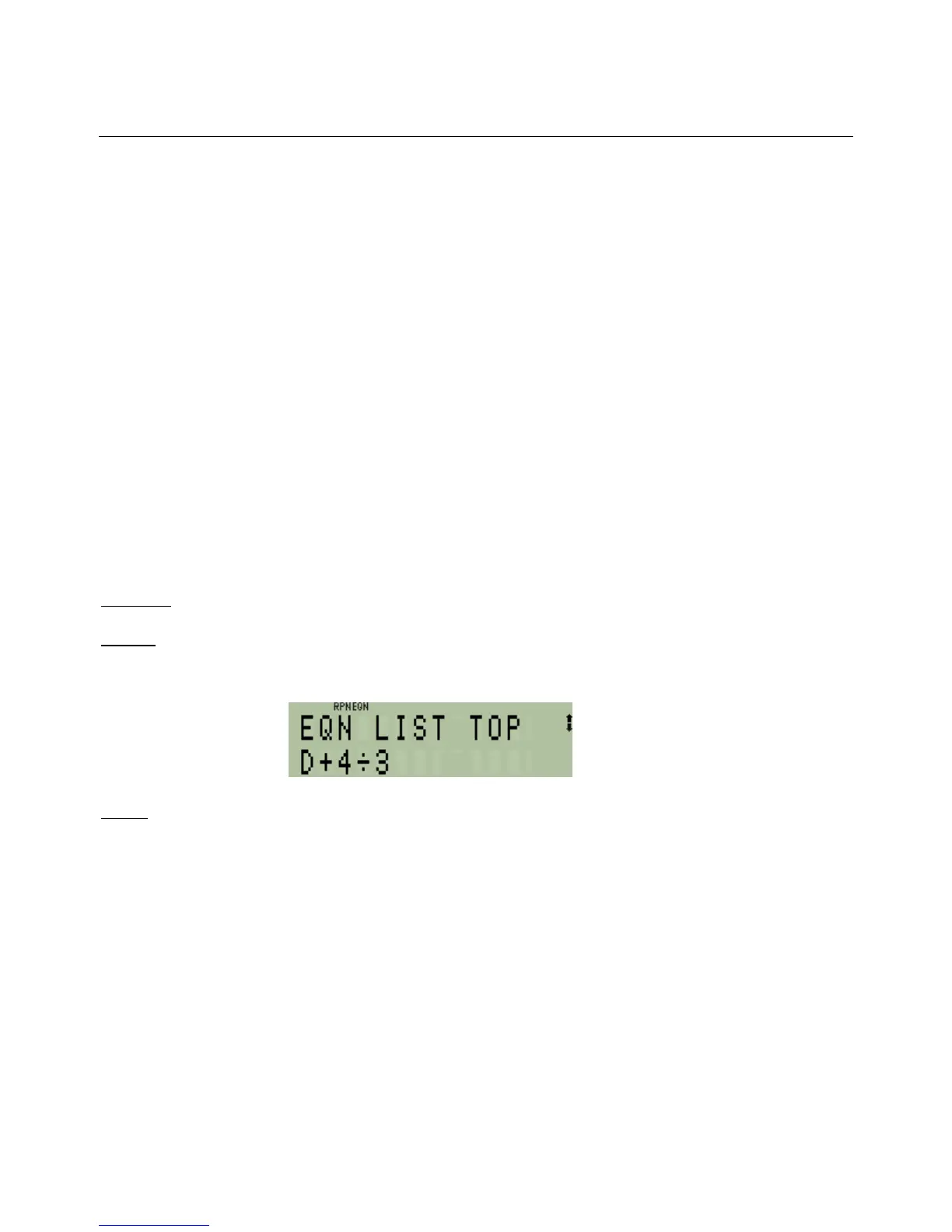hp calculators
HP 33S Working with Fractions
Entry of a fraction cannot be combined with use of the } key to enter an exponent. The HP 33S allows at most 12
digits to be entered in the non-exponent part of a number (the mantissa), and this means that a number containing a
fraction must not contain more than 12 digits, including the digits that make up the fraction.
Furthermore, the lower part of (the mantissa) a fraction must have no more than 4 digits. The mantissa is never
displayed as a number larger than 4095, so a fraction such as 1/9100 can be entered, but will be displayed as zero. Only
leaving É or using ºÎ will show that the number is not truly zero.
Note: It is important to be aware that in fraction display mode a number that is displayed as zero might not truly be zero.
Fractions can be entered and displayed wherever ordinary decimal numbers can be used. For example fractions can be
used in ordinary arithmetic, in calculations with logarithmic and trigonometric functions, and in complex numbers.
Fractions cannot be used in binary, octal or hexadecimal modes, which all work just with integer numbers.
Fractions in Programs and Equations
When a program is being typed in, numbers can be typed as fractions, if the decimal point is pressed twice, but they will
be displayed within the program as the equivalent decimal numbers.
When an equation is typed in, numbers cannot be typed as fractions. Instead, they should be typed using the division
symbol. For example, 1 1/3 can be typed as (1 + 1 ÷ 3). Better still is to type it as 4 ÷ 3.
Example 6: Enter the equation D + 1 1/3
Solution: As explained, 1 1/3 is best typed into an equation as 4/3.
ºdhDÙ4¯3Ï
Figure 9
Answer: The expression D + 1 1/3 is entered as the equation D + 4 ÷ 3.
Note: the command É cannot be stored in a program. Instead of this, flag 7 should be set to display fractions, and
cleared to return to normal display of numbers. See below for information about flags.
Exact Control of Fraction Display
Example 4 showed that Ê can be used to control how fractions are displayed, through control of the denominator.
Normally, in É mode, fractions are displayed to be as close as possible to the true value. The only limitation is that
the denominator “c” can be no larger than 4095.
If a number smaller than 4095 is stored in Ê then the largest possible value of “c” is that number, but any possible
value of “c” can be used.
hp calculators - 5 - HP 33S Working with Fractions - Version 1.0