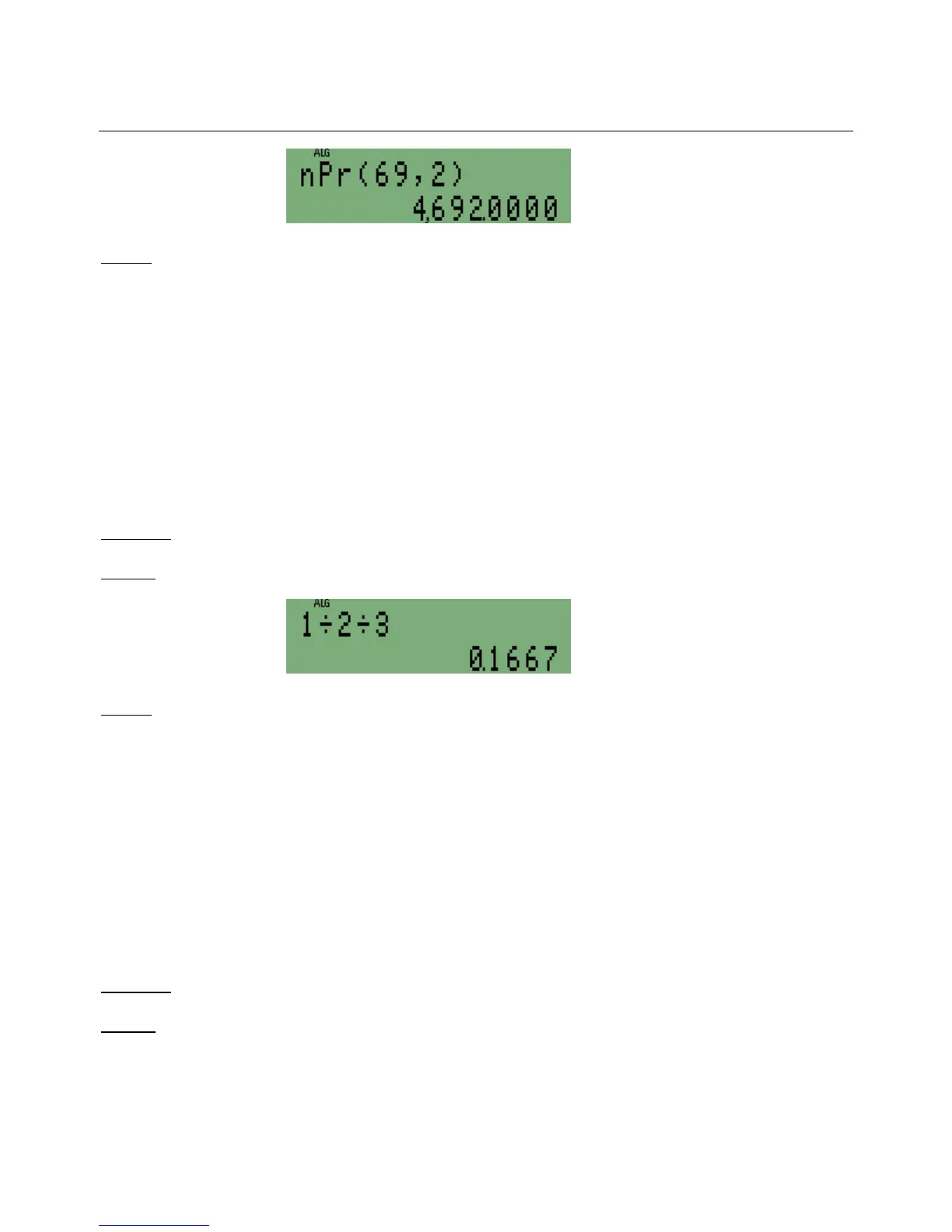hp calculators
HP 35s Using Algebraic Mode
hp calculators - 7 - HP 35s Using Algebraic Mode - Version 1.0
Figure 14
Answer:
The permutation of 69 items taken 2 at a time is 4,692. Note that it was not necessary to move beyond the
closing parenthesis before pressing Ï.
Percentage functions are used in algebraic mode and are explained in the business training guide on Percentages.
Working with complex numbers, with pairs of numbers representing rectangular or polar coordinates and with pairs of
numbers in statistical operations are described in training aids on these subjects.
Algebraic operator precedence
In algebraic mode the HP 35s calculates using “operator precedence”. This means that a combination of several Ù and
à operations (or several ¸ and ¯ operations) is calculated from left to right, but ¸ and ¯ have a higher
“precedence” and are carried out before Ù and Ã.
Example 5:
What is the result of calculating 1 ÷ 2 ÷ 3 in algebraic mode?
Solution:
Type the keys 1¯2¯3Ï.
Figure 15
Answer:
The result is equal to 1 ÷ 6, in other words the calculation goes from left to right, 1 ÷ 2, and the result
divided by 3. If the calculation went the other way, it would be 1 ÷ (2 ÷ 3), or 3 ÷ 2, giving 1.5 as the result.
The rules of precedence are that algebraic calculations are carried out in the following order.
1. Expressions in parentheses.
2. All single number functions, also complex number functions, percentages, and co-ordinate transformations.
3. The two-number functions ' and ).
4. The other two-number functions, {, x and p.
5. Multiplication, division and integer quotient and remainder, ¸, ¯, b and `.
6. Addition and subtraction.
Operations with the same level of precedence are carried out from left to right, as this example showed.
Example 6:
In what order is the calculation 1 + (0.5 + 1.5) × 3
4!
carried out?
Solution:
Type the keys 1Ù40Ë5Ù1Ë5Õ¸3)4º*Ï.
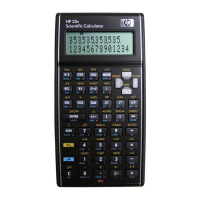