hp calculators
HP 35s Using RPN Mode
hp calculators - 7 - HP 35s Using RPN Mode - Version 1.0
s.
The same ca one in algebraic mode with no difficulty. Nevertheless, many users find that algebraic
ode is less well suited to such step-by-step calculations, especially because ºÍ must be used repeatedly to
about 20 degrees would be about right. So type the height again and divide by the cosine of 20 degree
Type 28Ï20n¯. That gives 29.80. A 30 foot long ladder would be almost ideal if a
neighbor has one.
lculations could be d
m
bring back the results of previous calculations.
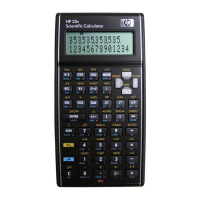
