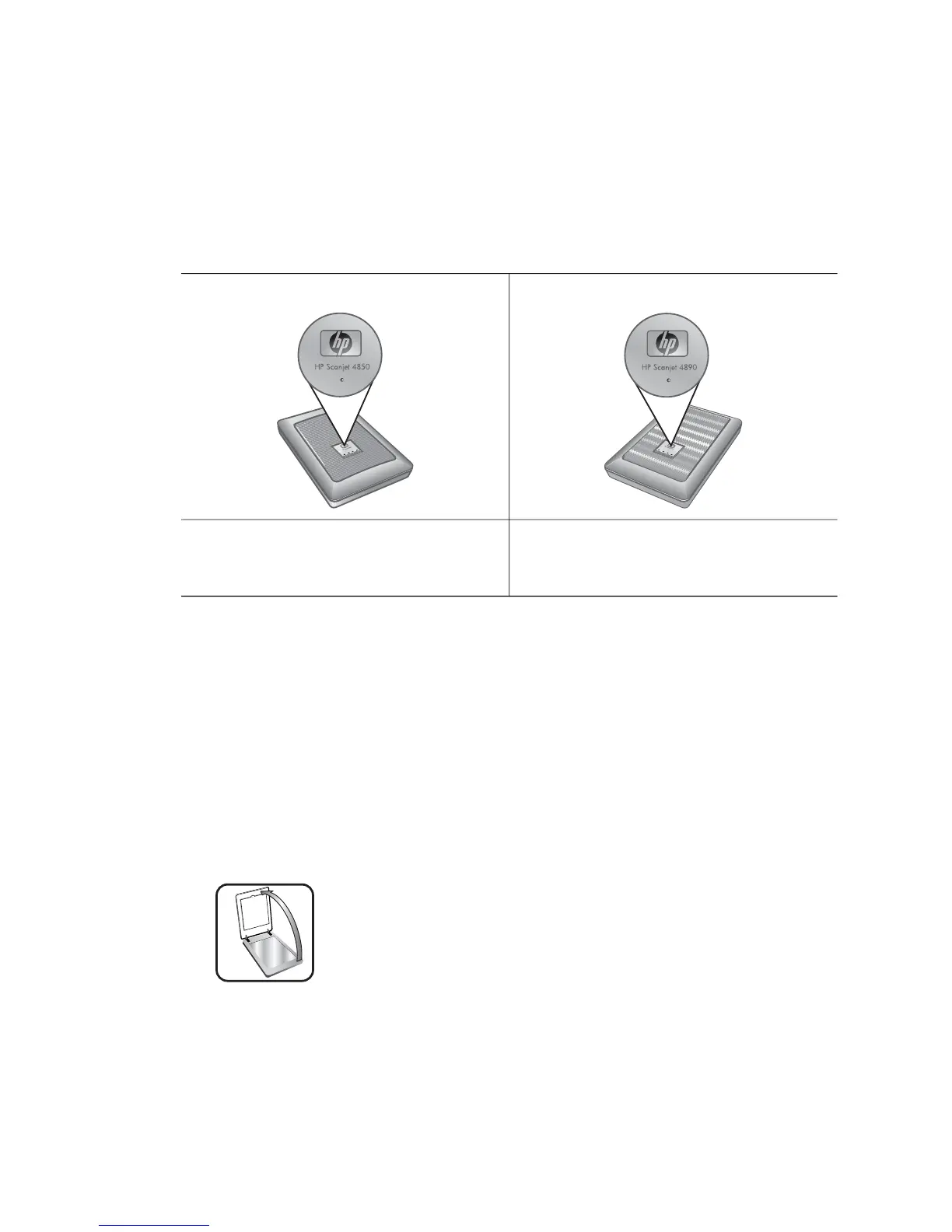Scan film
This section contains information about using the transparent materials adapter (TMA)
to scan positives, including 35 mm slides, and negatives.
This section describes two HP Scanjet 4800 models. The procedures are not the
same for each model. Be careful to check that you are following the procedure for
your model.
How to tell which model you have? The model number appears on your scanner lid.
HP Scanjet 4850
HP Scanjet 4890
● Scan positives (such as 35 mm
slides) — HP Scanjet 4850
● Scan negatives — HP Scanjet 4850
● Scan positives (such as 35 mm
slides) — HP Scanjet 4890
● Scan negatives — HP Scanjet 4890
For tips about scanning film, see Tips for scanning transparent items.
Scan positives (such as 35 mm slides) — HP Scanjet 4850
The transparent materials adapter (TMA) in this model enables you to scan as many
as four 35 mm slides at one time, depending on orientation. To scan 35 mm slides,
use the slide holder that is part of the built-in TMA.
Before you begin! Check the model number on the scanner lid. The steps below are
for the HP Scanjet 4850. If you are using an HP Scanjet 4890, see Scan positives
(such as 35 mm slides) — HP Scanjet 4890.
1. Open the scanner lid.
2. Remove the TMA cover by pulling the cover up.
User's Manual 7
