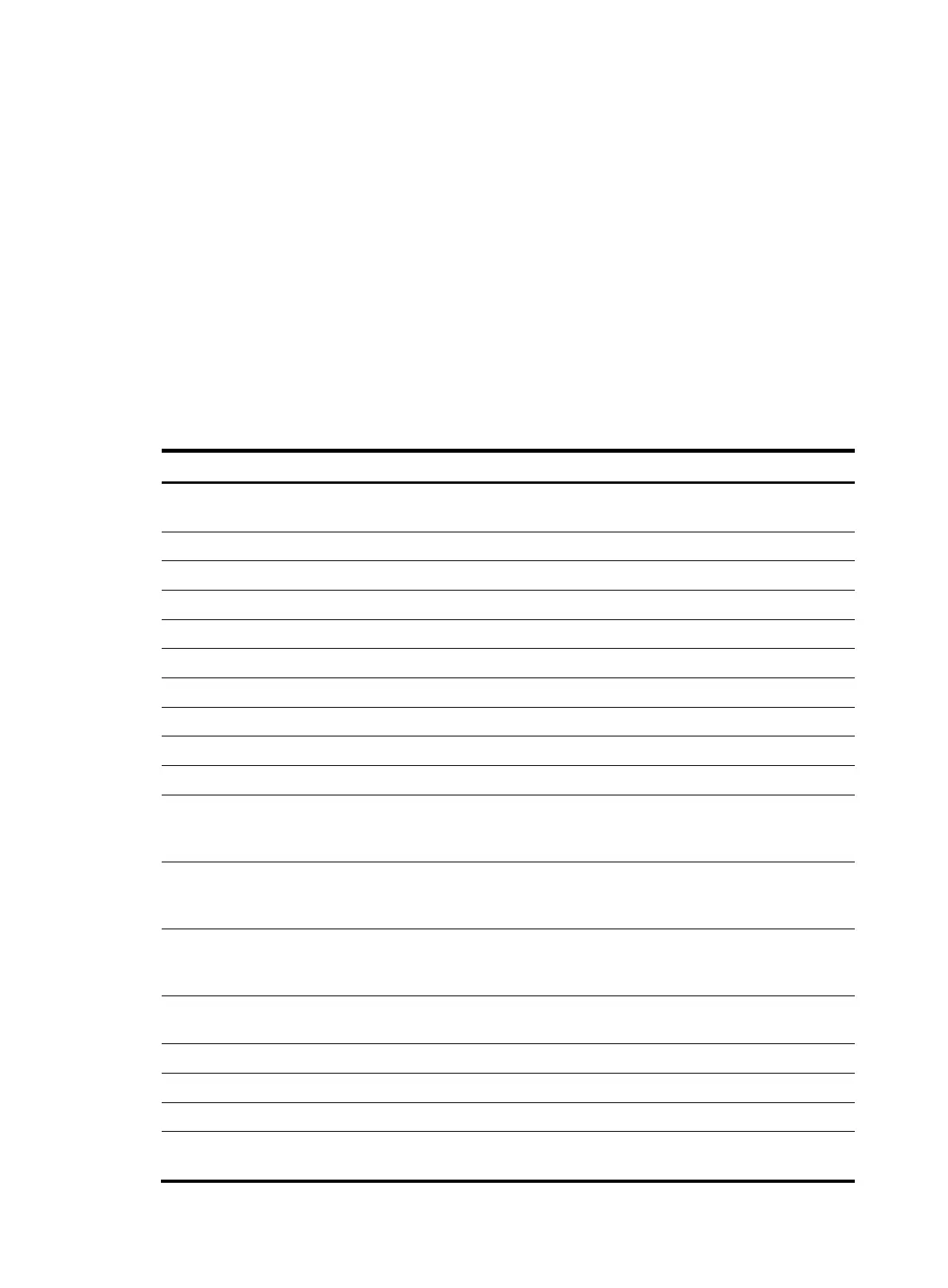9
Input (total): 0 packets, 0 bytes
0 unicasts, 0 broadcasts, 0 multicasts, 0 pauses
Input (normal): 0 packets, - bytes
0 unicasts, 0 broadcasts, 0 multicasts, 0 pauses
Input: 0 input errors, 0 runts, 0 giants, 0 throttles
0 CRC, 0 frame, - overruns, 0 aborts
- ignored, - parity errors
Output (total): 0 packets, 0 bytes
0 unicasts, 0 broadcasts, 0 multicasts, 0 pauses
Output (normal): 0 packets, - bytes
0 unicasts, 0 broadcasts, 0 multicasts, 0 pauses
Output: 0 output errors, - underruns, - buffer failures
0 aborts, 0 deferred, 0 collisions, 0 late collisions
0 lost carrier, - no carrier
Table 4 Command output
Field Description
Ethernet1/0/1 current state
Physical state of the Ethernet interface. For more information, see Table
5.
IP Packet Frame Type Ethernet framing format on the interface.
Hardware address Hardware address of the port.
Description Description of the interface.
Loopback is not set The loopback testing function is disabled.
Unknown-speed mode The port speed is unknown.
unknown-duplex mode The duplex mode is unknown.
Link speed type is autonegotiation The interface will negotiate a speed with its peer.
link duplex type is autonegotiation The interface will negotiate a duplex mode with its peer.
The Maximum Frame Length Maximum Ethernet frame length allowed on the interface.
Broadcast MAX-ratio
Broadcast suppression threshold as a percentage of the interface
transmission capability. When the threshold is exceeded, the interface
drops broadcast packets.
Unicast MAX-ratio
Unknown unicast suppression threshold as a percentage of the interface
transmission capability. When the threshold is exceeded, the interface
drops unknown unicast packets.
Multicast MAX-ratio
Multicast suppression threshold as a percentage of the interface
transmission capability. When the threshold is exceeded, the interface
drops multicast packets.
Allow jumbo frame to pass
Maximum length of Ethernet frames that are allowed to pass through the
interface.
PVID Port VLAN ID.
Mdi type Cable type.
Port link-type Link type of the interface, which could be access, trunk, or hybrid.
Tagged VLAN ID
VLANs for which the interface sends packets without removing VLAN
tags.
