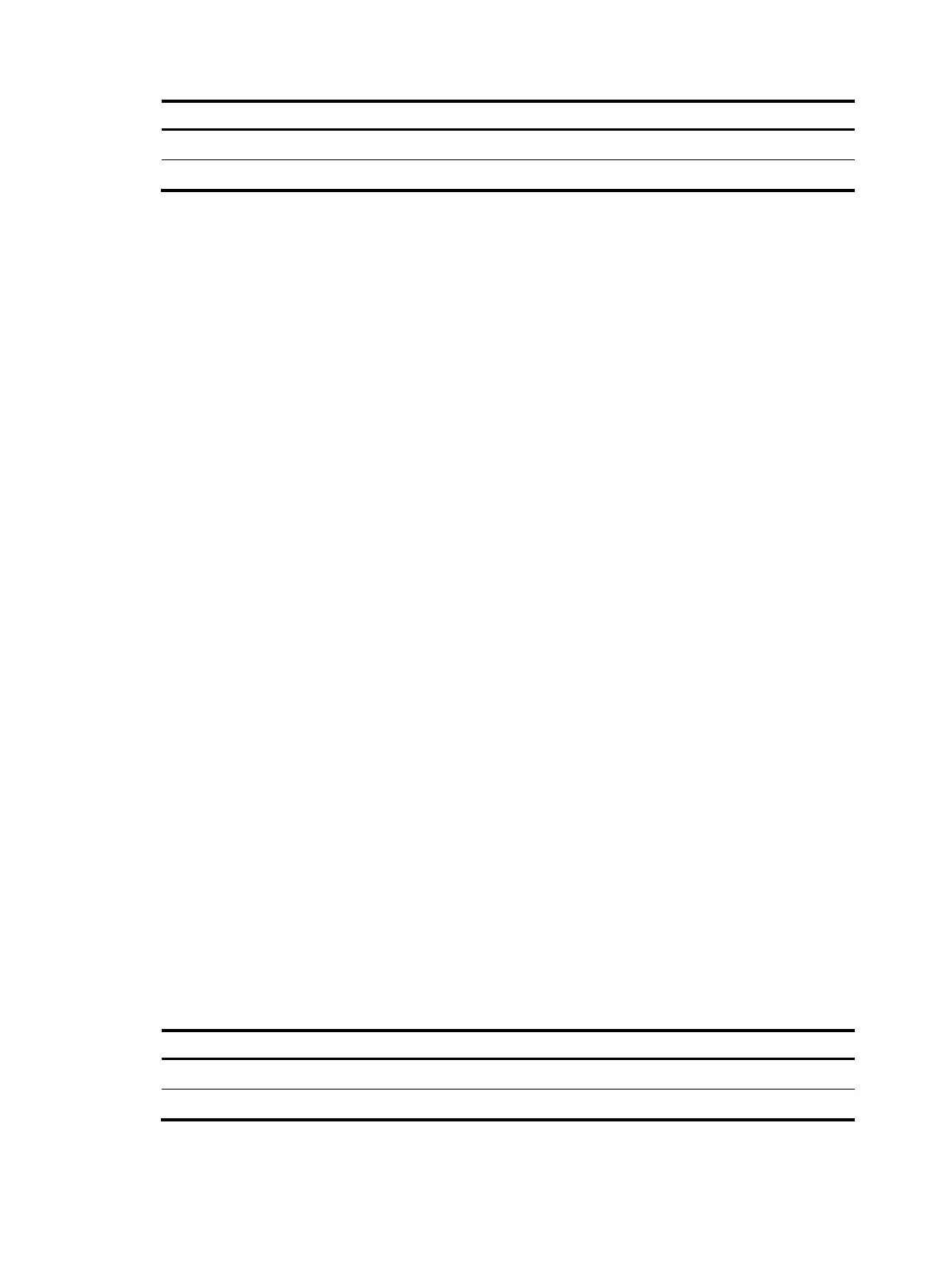205
Field Descri
tion
Mask Masks of the OUI addresses supported
Description Description strings of the OUI addresses supported
display voice vlan state
Syntax
display voice vlan state [ | { begin | exclude | include } regular-expression ]
View
Any view
Default level
1: Monitor level
Parameters
|: Filters command output by specifying a regular expression. For more information about regular
expressions, see Fundamentals Configuration Guide.
begin: Displays the first line that matches the specified regular expression and all lines that follow.
exclude: Displays all lines that do not match the specified regular expression.
include: Displays all lines that match the specified regular expression.
regular-expression: Specifies a regular expression, a case-sensitive string of 1 to 256 characters.
Description
Use display voice vlan state to display voice VLAN configuration.
Related commands: voice vlan enable, voice vlan qos, and voice vlan qos trust.
Examples
# Display voice VLAN configurations.
<Sysname> display voice vlan state
Maximum of Voice VLANs: 128
Current Voice VLANs: 1
Voice VLAN security mode: Security
Voice VLAN aging time: 1440 minutes
Voice VLAN enabled port and its mode:
PORT VLAN MODE COS DSCP
--------------------------------------------------------------------
Ethernet1/0/11 111 AUTO 6 46
Table 44 Command output
Field Descri
tion
Maximum of Voice VLANs Maximum number of voice VLANs supported by the system.
Current Voice VLANs Number of existing voice VLANs.
