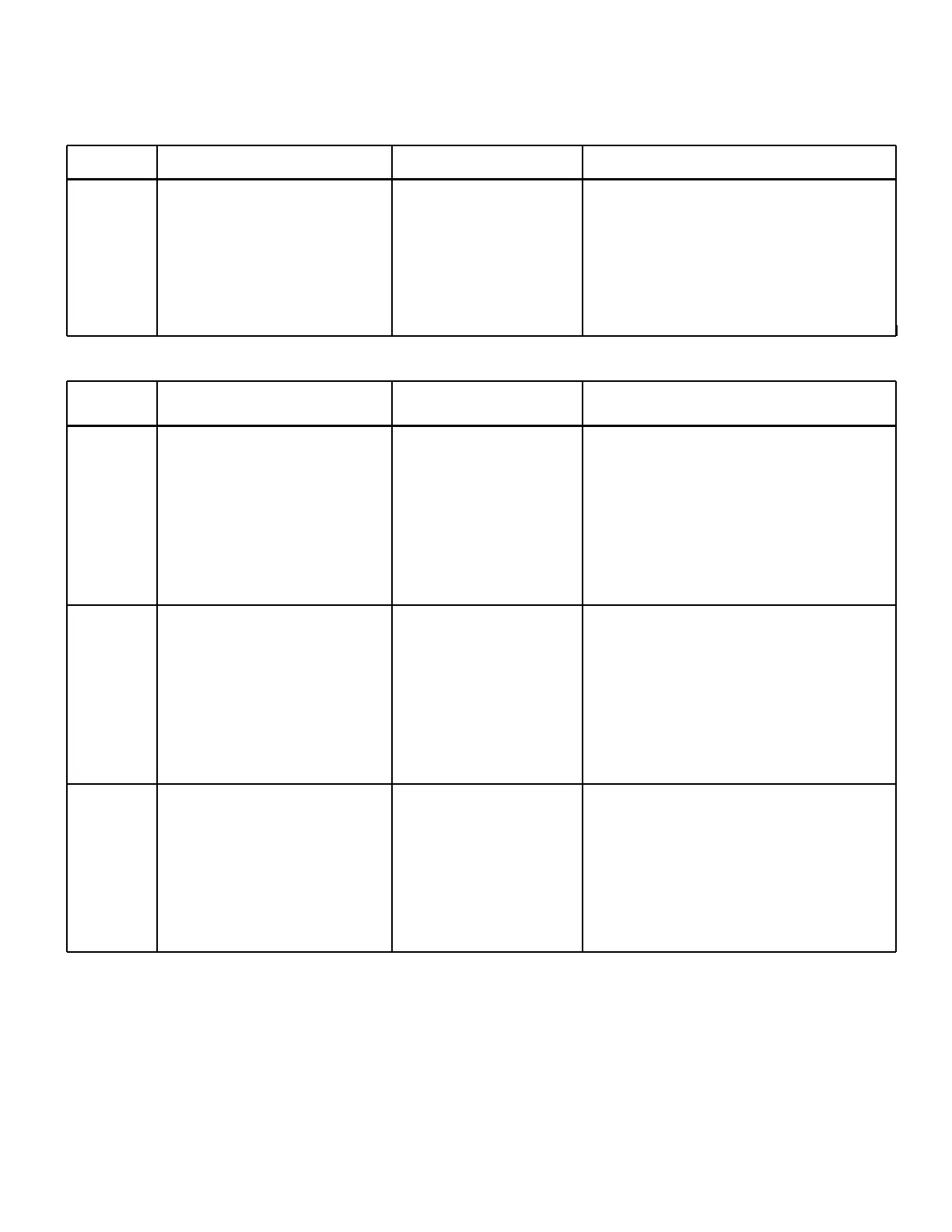Table 5-3. Initial Troubleshooting Procedure (Continued)
STEP ACTION RESPONSE NEXT ACTION
3 Check output of +6V supply a. Normal a. If the output of this supply is normal
(Model 6236B) unloaded but its voltage falls when
or+18V supply loaded, check the current limit adjust
(Model 6237B). ment, paragraph 5-16, steps (q) thru (t).
b. High, low, or zero b. Proceed to Table 5-7.
output voltage.
Table 5-4. Bias and Reference Voltage Check
STEP ACTION RESPONSE PROBABLE CAUSE
1 Check +7.5V bias, TP1 to a. Normal a. Proceed to step (2).
common (+7.5V±5%)
b. Voltage high b. Check VR3 for open.
c. Voltage low c. Check VR3 for short.
Note: A short within U1, U2, U3, or U4 can
cause low +7.5V or -12.4V bias voltages
2 Check -6.2V reference, a. Normal a. Proceed to step (3).
TP2 to common (-6.2V±5%)
b. Voltage high b. Check VR1 for open.
c. Voltage low c. Check VR1 and Q14 for short, VR2
and Q15 for open. (A short within U4
could reduce this voltage.)
3 Check -12.4V bias, a. Normal a. Proceed to +20V supply troubleshooting
TP3 to common (-12.4V±5%) Table 5-5.
b. High voltage b. Check Q11 for short, Q12 for open,
and Z1 for open between pins 3 and 5.
c. Low voltage c. Check Q11 for open, Q12 for short, and
Z1 for open between pins 1 and 3.
5-8