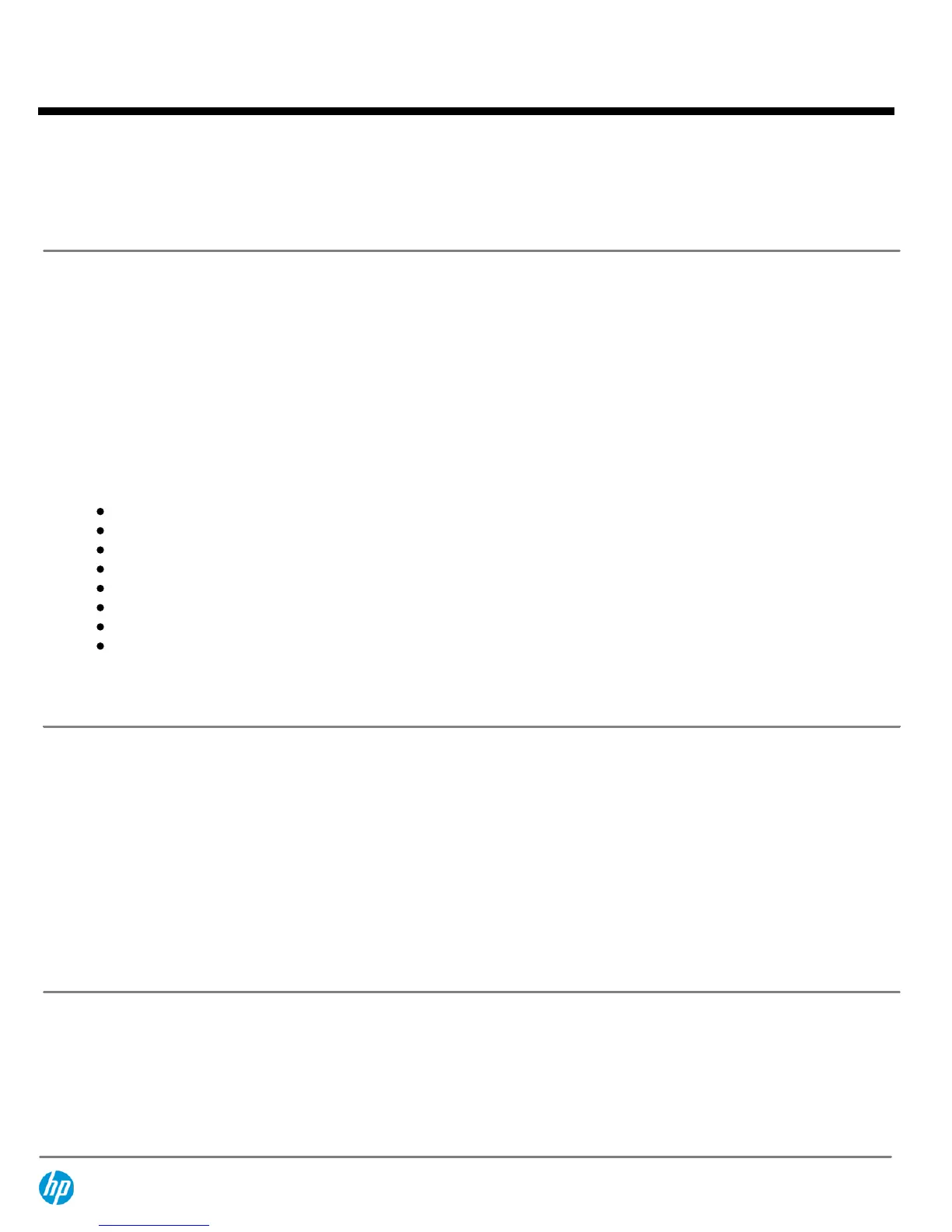Realtek 10/100/1000
*
Ethernet Controller
* The term "10/100/1000" or "Gigabit" Ethernet indicates compatibility with IEEE standard 802.3ab for Gigabit Ethernet, and does
not connote actual operating speed of 1 Gb/s. For high-speed transmission, connection to a Gigabit Ethernet server and network
infrastructure is required.
AUDIO/MULTIMEDIA
Audio
HD Audio with DTS Sound+
(2) Integrated stereo speakers
Integrated digital microphone (dual-microphone array when equipped with optional webcam)
Function keys for microphone mute, volume up, volume down
Stereo headphone/line out
Stereo microphone in
Webcam
Optional
*
720p HD
**
webcam
HD format (widescreen)
Supports videoconferencing (non-HD) and still image capture
High quality fixed focus lens
Video capture at various resolutions up to 1280x720 resolution (720p) and up to 30fps
M-JPEG compression supports higher frame rates for video capture and videoconferencing
Improved low light sensitivity
Improved dynamic range
Skype-ready
* Sold separately as an optional feature.
** HD content required to view HD images.
KEYBOARDS/POINTING DEVICES/BUTTONS & FUNCTION KEYS
Keyboard
The HP spill-resistant keyboard is designed using a thin layer of Mylar film under the keyboard. The 101/102-key compatible
keyboard features a full-pitch key layout with desktop keyboard features, such as editing keys, both left and right control and alt
keys, and function keys. US and International key layouts are available. Includes a separate numeric keypad (HP ProBook 655
only).
Pointing Devices
Touchpad with gestures support, on/off button with LED indicator, two-way scroll, two pick buttons, optional point stick
Buttons and Function Keys
Separate launch buttons provide easy access to wireless on/off and speaker mute. Function keys provide control of features
including: standby mode, display brightness, external display, microphone mute, volume down, and volume up.
SOFTWARE AND SECURITY
Preinstalled Software with Windows Operating System
BIOS
HP DriveLock | HP Automatic Drive Lock
HP BIOS Protection
*
QuickSpecs
HP ProBook 645 G1 Notebook PC
HP ProBook 655 G1 Notebook PC
Features
DA - 14689 North America — Version 8 — February 21, 2014
Page 11
