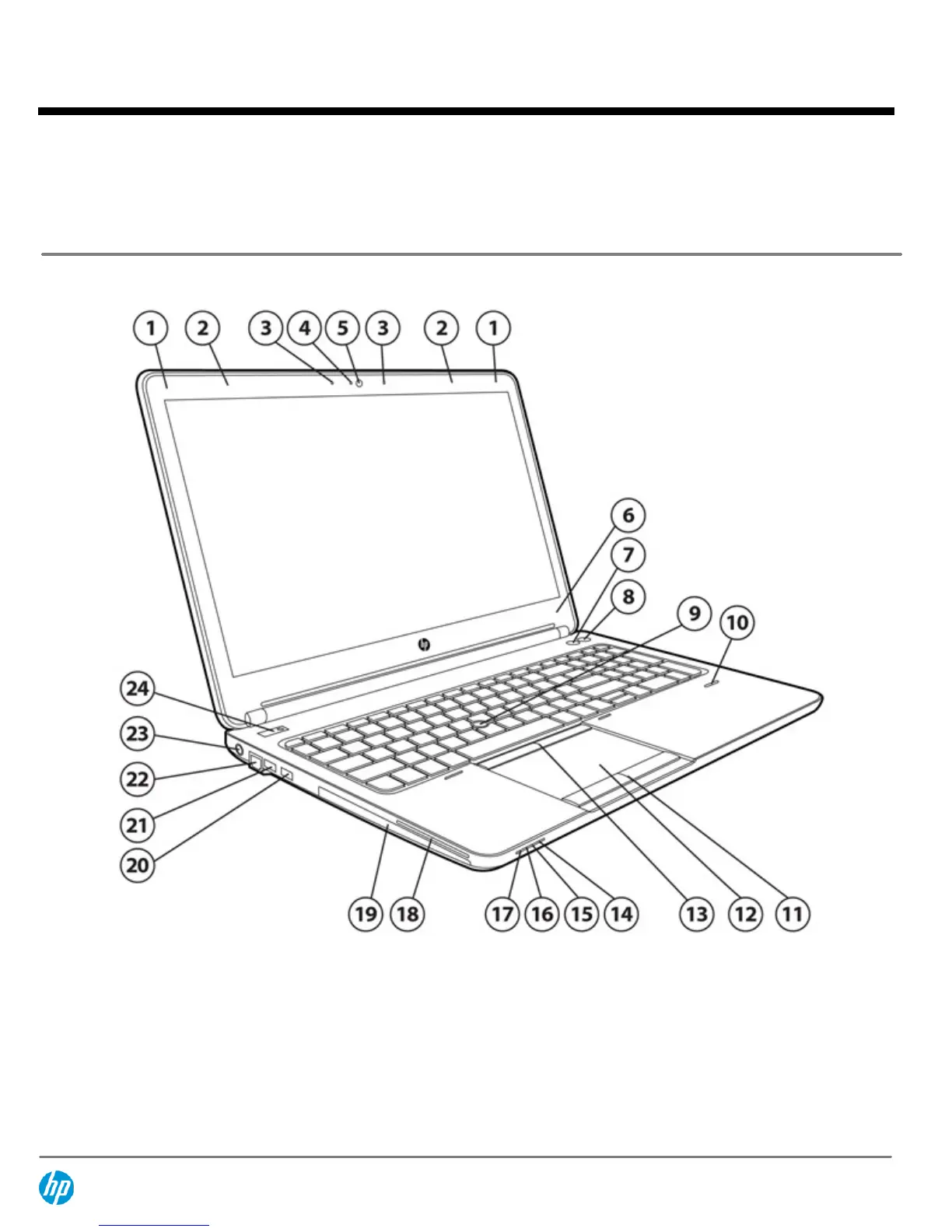1.
Service cover
5.
Service cover release lock
2.
Battery release latch
6.
Service door release latch
3.
SIM card slot
7.
Battery bay
4.
Docking connector
8.
Vents
HP ProBook 655 G1 Notebook PC
Front/Left
1.
WLAN antennas (2)
*
13.
Pointing stick buttons (select models only)
2.
WWAN antennas (2)
*
14.
Hard drive light
3.
Internal dual-microphone array (2)
**
15.
AC adapter/Battery light
4.
Webcam light (select models only)
16.
Power light
5.
Webcam (select models only)
17.
Wireless light
6.
Internal display switch
18.
Smart Card Reader
7.
Wireless button
19.
Upgrade bay (optical drive shown)Optical Drive (select
models only
QuickSpecs
HP ProBook 645 G1 Notebook PC
HP ProBook 655 G1 Notebook PC
Overview
DA - 14689 North America — Version 8 — February 21, 2014
Page 3
