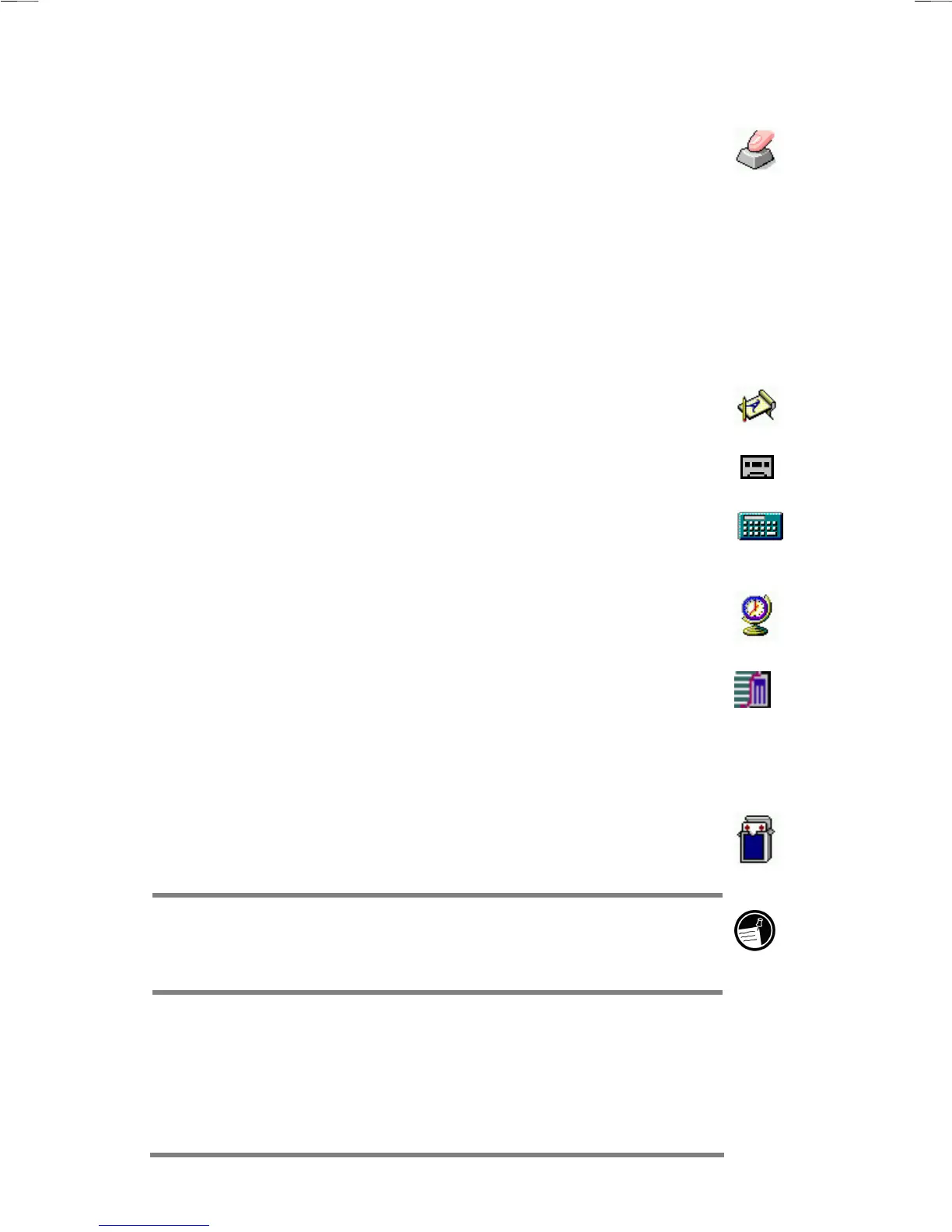Chapter 1 | Welcome | 9
· HP hot keys—Open programs, files, or folders with a
single keystroke. The HP Jornada hot keys and hard icons
are fully customizable, so you can configure them for one-
touch access to your favorite programs or frequently used
documents.
Accessories
On the
Start
menu, point to
Accessories
, and then tap
one of the following choices.
· Microsoft InkWriter®—Jot quick notes or create
sketches while in a meeting.
· Microsoft Voice Recorder—Record voice memos,
reminders or other vital information for later playback.
· Calculator—Perform simple calculations in an on-screen
calculator, and then copy the results to any open
document.
· World Clock—Keep track of the time anywhere in the
world and display useful travel information for both your
home city and the city you are visiting.
· OmniSolve®—Perform complex mathematical and
business calculations with this full-featured calculator
from LandWare.
Games
· Solitaire—Pass the time at the airport, on the train, or
during a not-so-interesting meeting or lecture with this
classic game.
Additional H/PC-compatible software is available for download
from the HP Jornada Web site at
http://www.hp.com/jornada/solutions.
