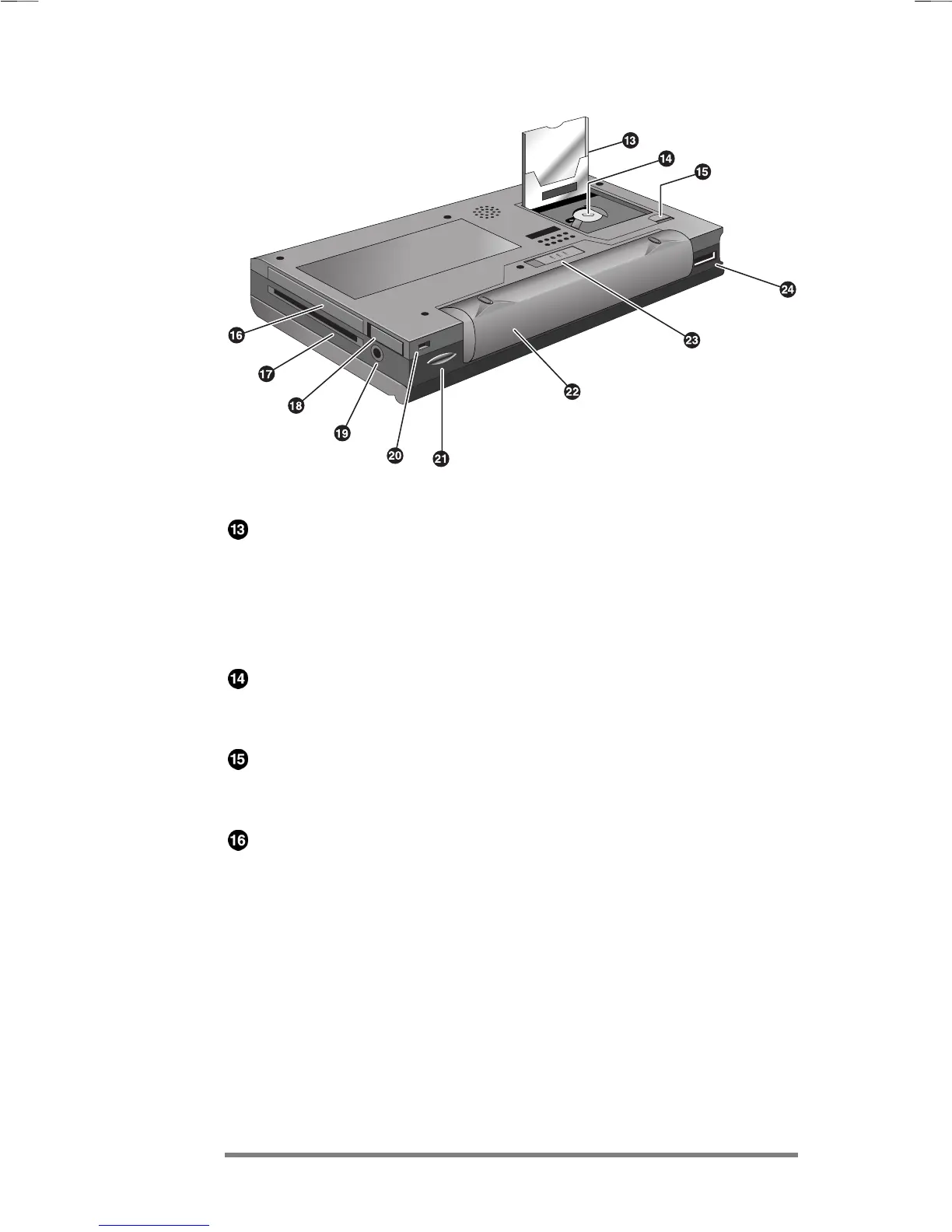14 HP Jornada 700 Series Handheld PC
CompactFlash Type I card slot—Enables you to add
storage memory or use accessories on CompactFlash cards.
(For more information, see the Using PC Cards,
CompactFlash Cards and Smart Cards section in
chapter 7. For a list of recommended accessory cards, go to
the HP Jornada Web site at www.hp.com/jornada.)
Backup battery compartment—Holds a 3-V CR2032
coin-cell backup battery. (For information on replacing the
backup battery, see chapter 7.)
CompactFlash door release tab—Slide the tab in the
direction of the arrow to insert CompactFlash Cards or
access the backup battery compartment.
PC Card Type II card slot—Enables you to use PC
Cards (also called PCMCIA Cards) to expand memory,
connect to an external monitor, or add other functionality
to your HP Jornada. For information on how to use PC
Card accessories, see the Using PC Cards,
CompactFlash Cards and Smart Cards section in
chapter 7. (For a list of recommended PC Cards, go to the
HP Jornada Web site at www.hp.com/jornada.)
