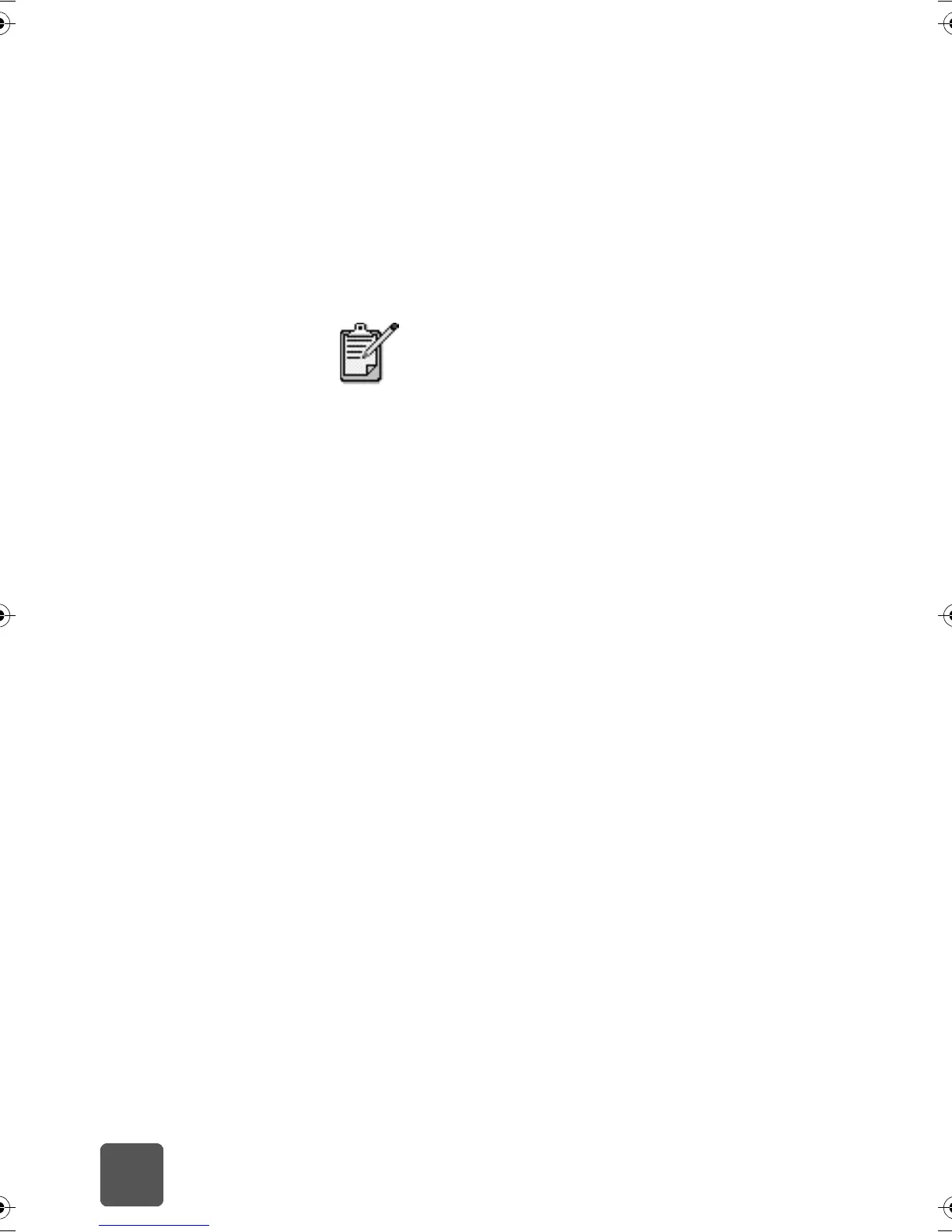basics guide
16
3 When you connect the camera to the printer, the camera’s
Print Setup menu appears. Use this menu to:
• Change the photos you have selected for printing.
• Select the paper type.
• Select the paper size.
4 When you are ready to print, follow the instructions on
your camera’s LCD.
To learn more about using camera-selected
photos, see the documentation that came with
your camera.
tw_basics.book Page 16 Monday, July 1, 2002 8:47 AM