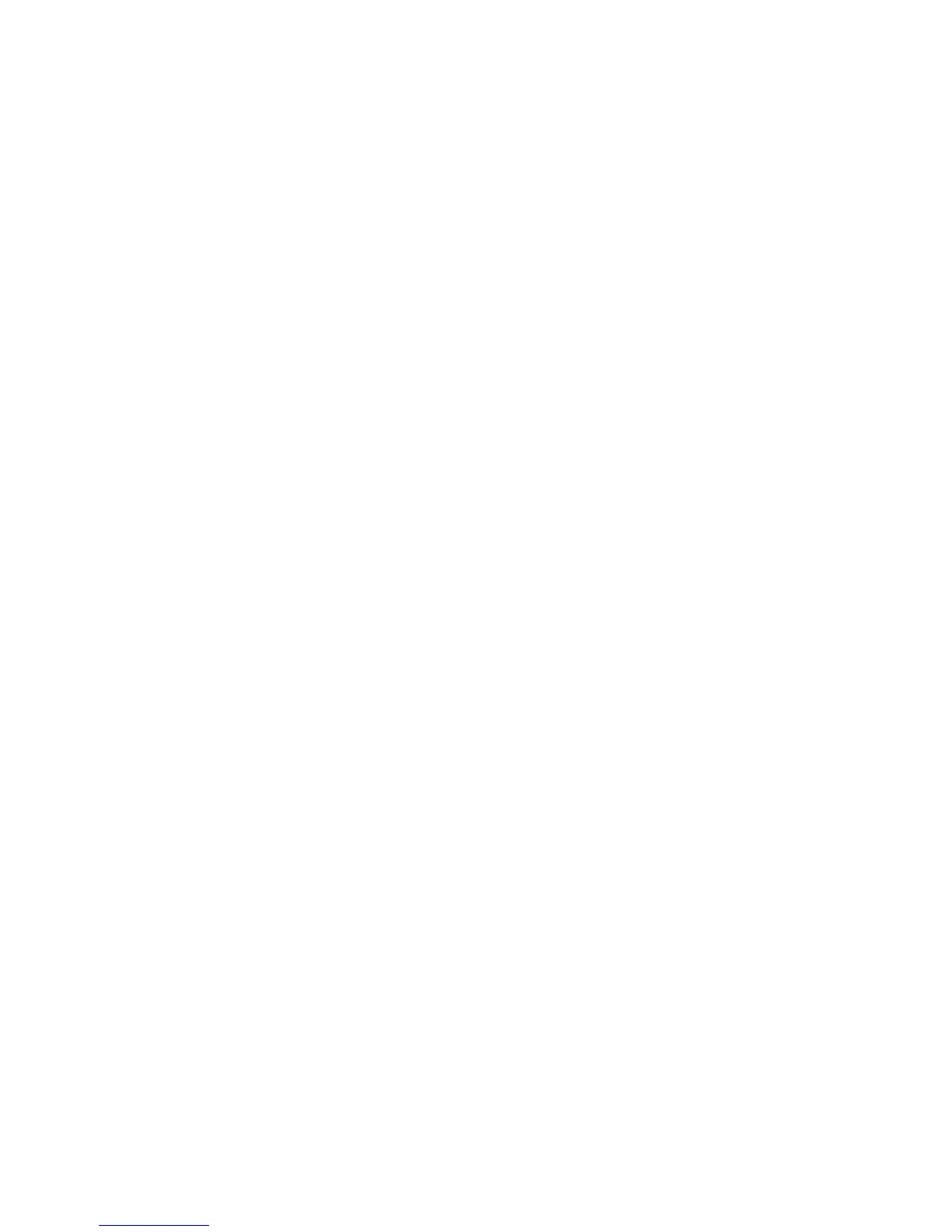Contents
1 Welcome................................................................................................................2
Find more information.............................................................................................2
What's in the box....................................................................................................2
Printer parts............................................................................................................3
Paper information...................................................................................................5
Print cartridge information....................................................................................... 7
Using memory cards.............................................................................................10
Supported file formats...................................................................................10
Inserting memory cards.................................................................................11
Viewing photos on your computer screen......................................................11
2 Printing with your new printer...........................................................................13
Printing without a computer..................................................................................13
Quick start.....................................................................................................13
Selecting photos to print................................................................................15
Printing your photos....................................................................................... 16
Getting connected................................................................................................16
Connecting to a computer.............................................................................16
Saving your photos to a computer.................................................................17
Connecting to other people through HP Instant Share..................................17
Printing from a computer......................................................................................17
To update the printer software.......................................................................19
3 Installing the software........................................................................................20
4 Support and warranty......................................................................................... 22
HP Customer Care...............................................................................................22
Limited warranty statement...................................................................................24
5 Specifications.....................................................................................................25
System requirements............................................................................................25
Printer specifications............................................................................................25
Environmental statements....................................................................................28
Protecting the environment............................................................................28
Ozone production..........................................................................................28
Energy consumption......................................................................................28
Paper use......................................................................................................28
Plastics..........................................................................................................28
Material safety data sheets............................................................................29
Recycling program......................................................................................... 29
HP Photosmart 7400 series Reference Guide 1