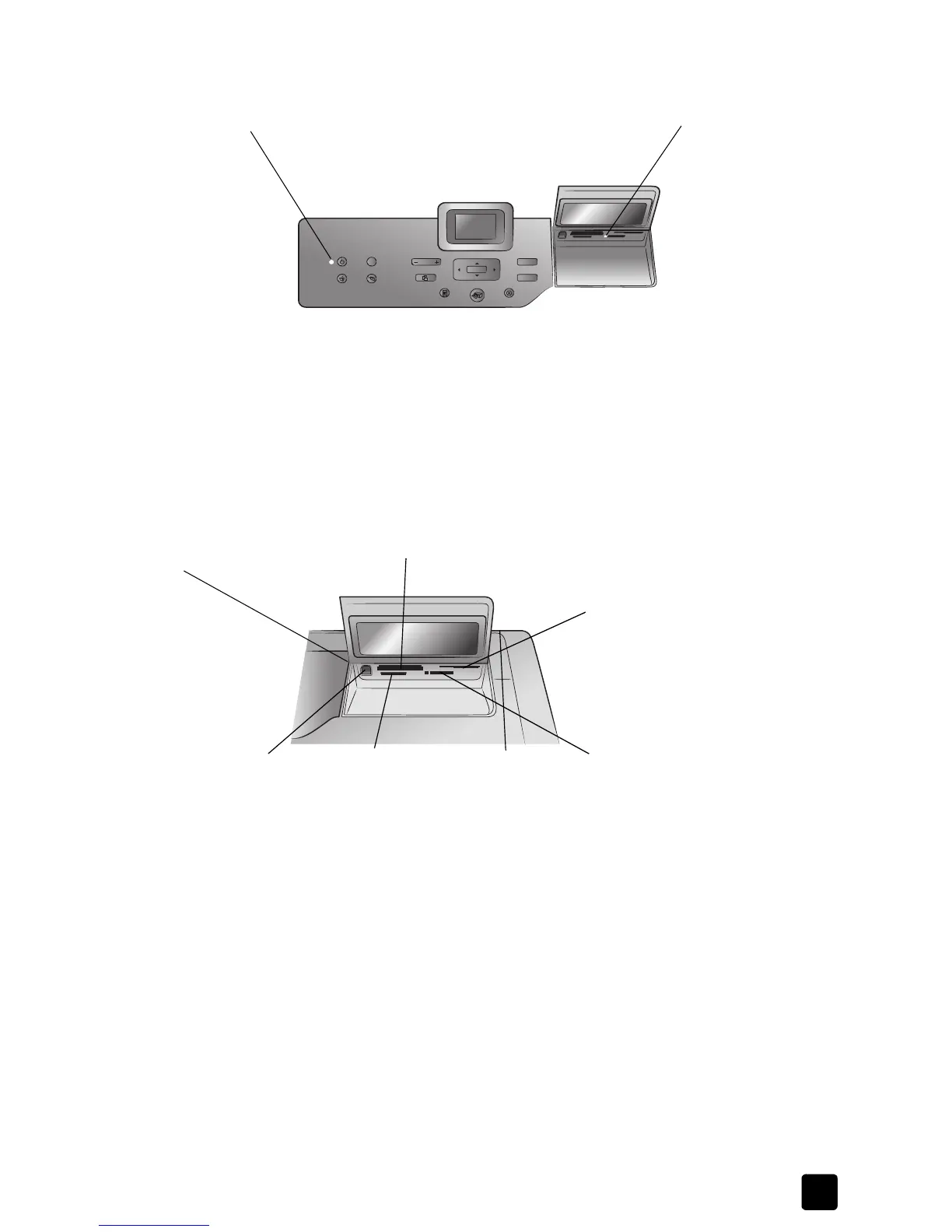t
On
The memory card is
inserted correctly
Off
No memory card is
inserted
Blinking
Information is being
transmitted between
the memory card and
the printer or
computer
SmartMedia
™
/xD-Picture
Card
™
memory card slot
You can insert a
SmartMedia memory card
into the upper portion of
this slot or an xD-Picture
Card memory card into the
lower right portion of this
slot
MultiMediaCard
™
/Secure
Digital
™
memory card slot
You can insert a
MultiMediaCard or a Secure
Digital memory card into this
slot
Sony
®
Memory Stick
memory card slot
You can insert a supported
Sony Memory Stick
memory card into this slot
CompactFlash
™
/IBM
®
Microdrive memory card slot
You can insert a
CompactFlash or an IBM
Microdrive memory card into
this slot
Direct-printing port
Use this port to connect a
notebook computer or an
HP direct-printing digital
camera to the printer
Input bay
Use this bay to insert a
memory card or to connect
your HP direct-printing
digital camera or your
notebook computer to the
direct-printing port