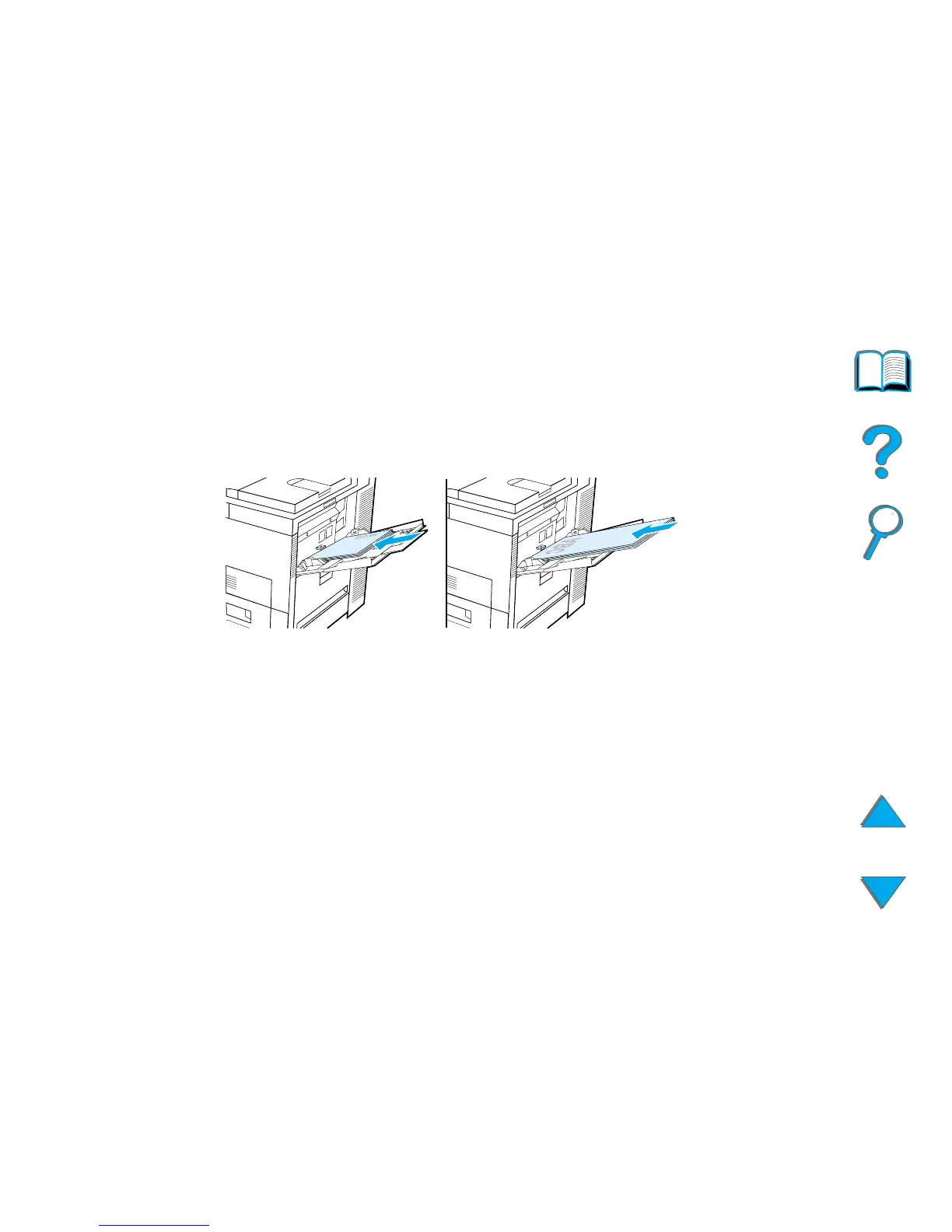Chapter 2 Printing Tasks 119
Printing Both Sides of Paper (Optional Duplex Printing Accessory)
Paper Orientation for Printing Both Sides of Paper
The duplexer prints the second side of the paper first, so paper such as
letterhead and preprinted paper needs to be oriented as shown.
! Load letter and A4 paper with the front side down and the top, short edge
toward the rear of the printer.
! Load other sizes of paper with the front side down and the top, short edge
toward the printer.
Continued on next page.
Tray 1