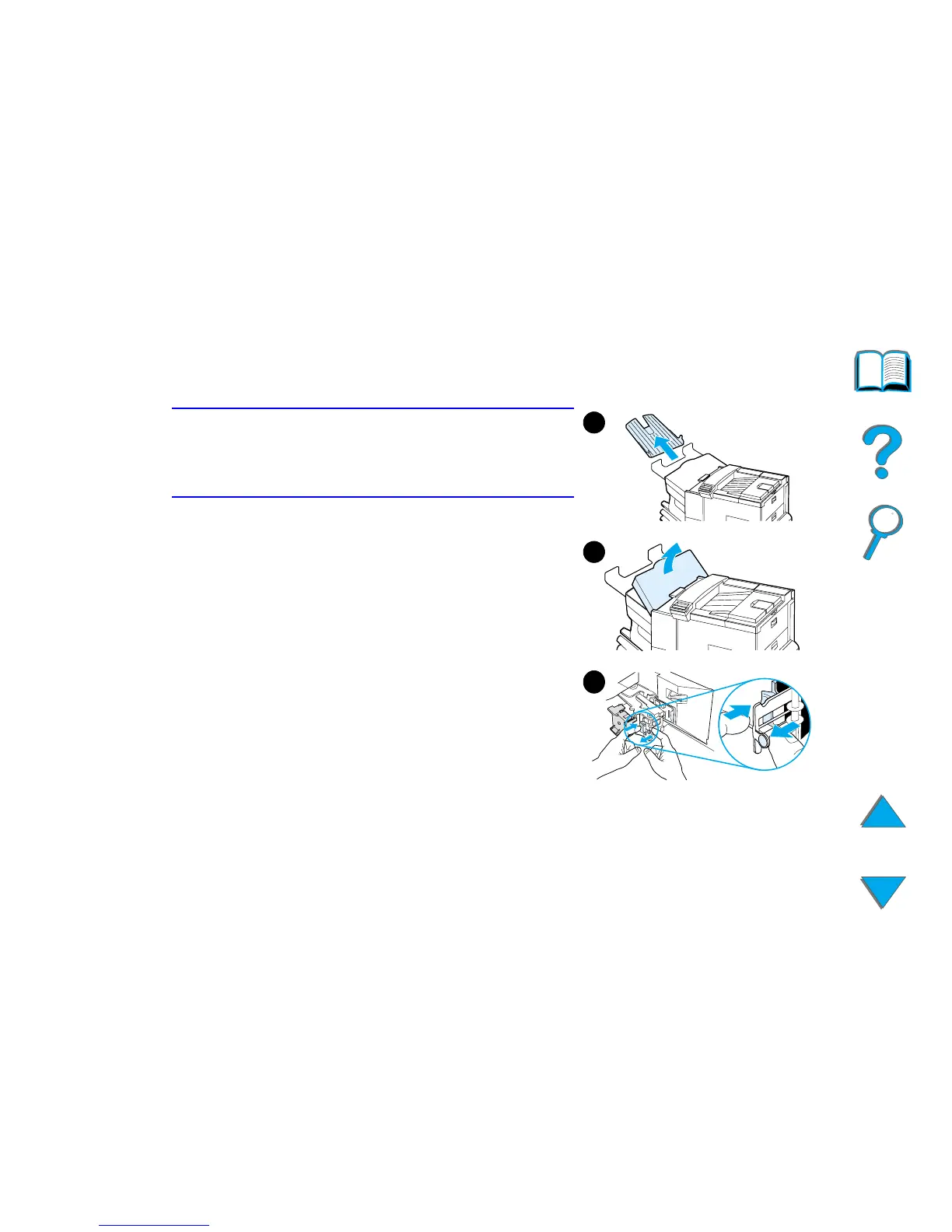Chapter 5 Problem Solving 222
Clearing Paper Jams
Clearing Jams from the Stapler (5-bin Mailbox with
Stapler)
Note
For more information on an optional HP output
device, see the user guide that came with the
device.
1 Remove the Face-up Bin.
2 Open the stapler unit cover.
3 Press the colored tab with your forefinger and
pull the colored circular tab with your other
forefinger to open the stapler.
Continued on next page.
1
2
3