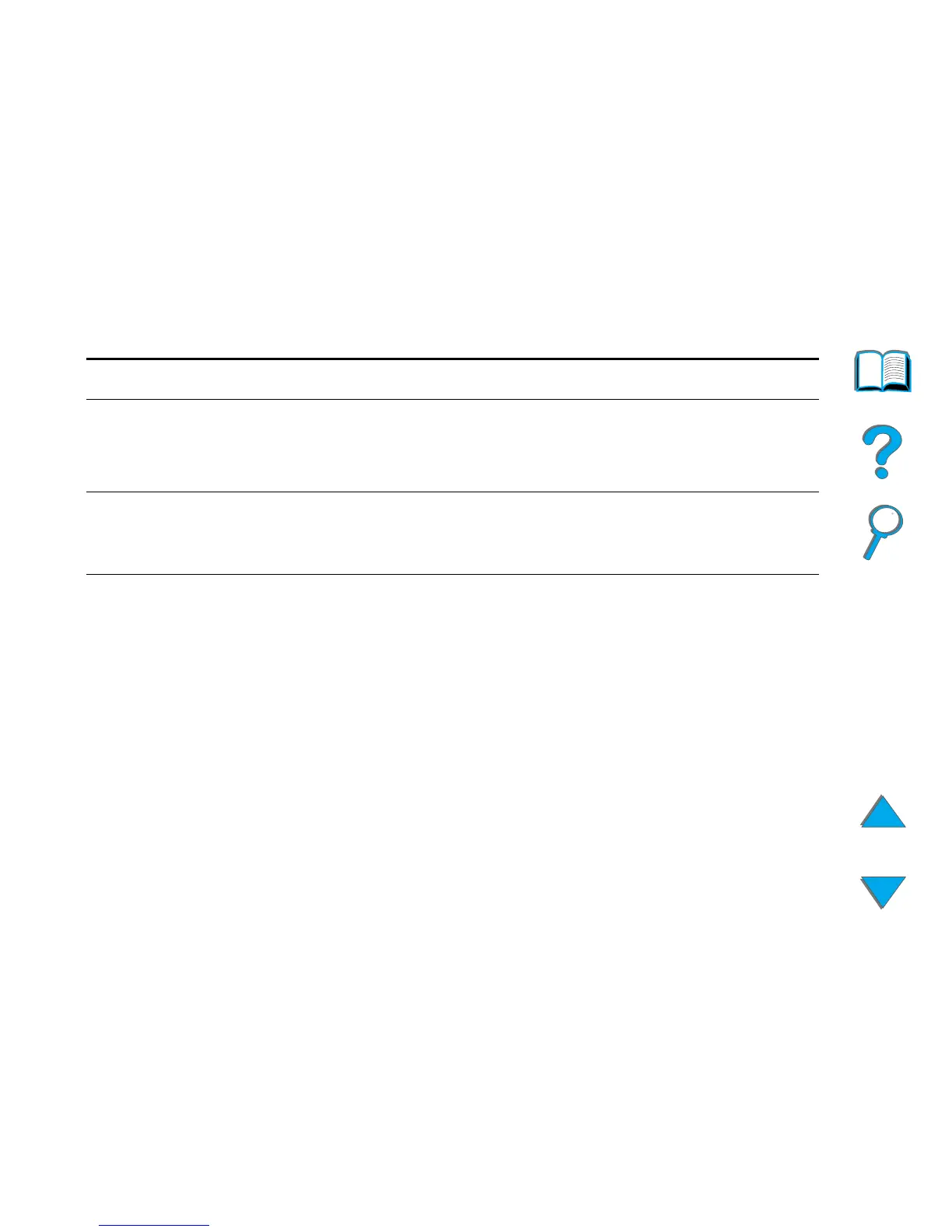Chapter 5 Problem Solving 231
Understanding Printer Messages
EIO n
NOT FUNCTIONAL
The EIO network card is not working correctly.
Reseat the EIO accessory. If the message continues, replace it
with a new EIO accessory.
EIO n DISK
INITIALIZING
The disk accessory card takes a long time to initialize. The first
parameter is the accessory slot number for this disk accessory
card.
EIO n DISK
NOT FUNCTIONAL
The EIO disk is not working correctly.
Remove the EIO disk from the slot indicated.
Reseat the EIO disk. If the message continues, replace it with a
new EIO disk.
Printer Messages (continued)
Message Explanation or Recommended Action