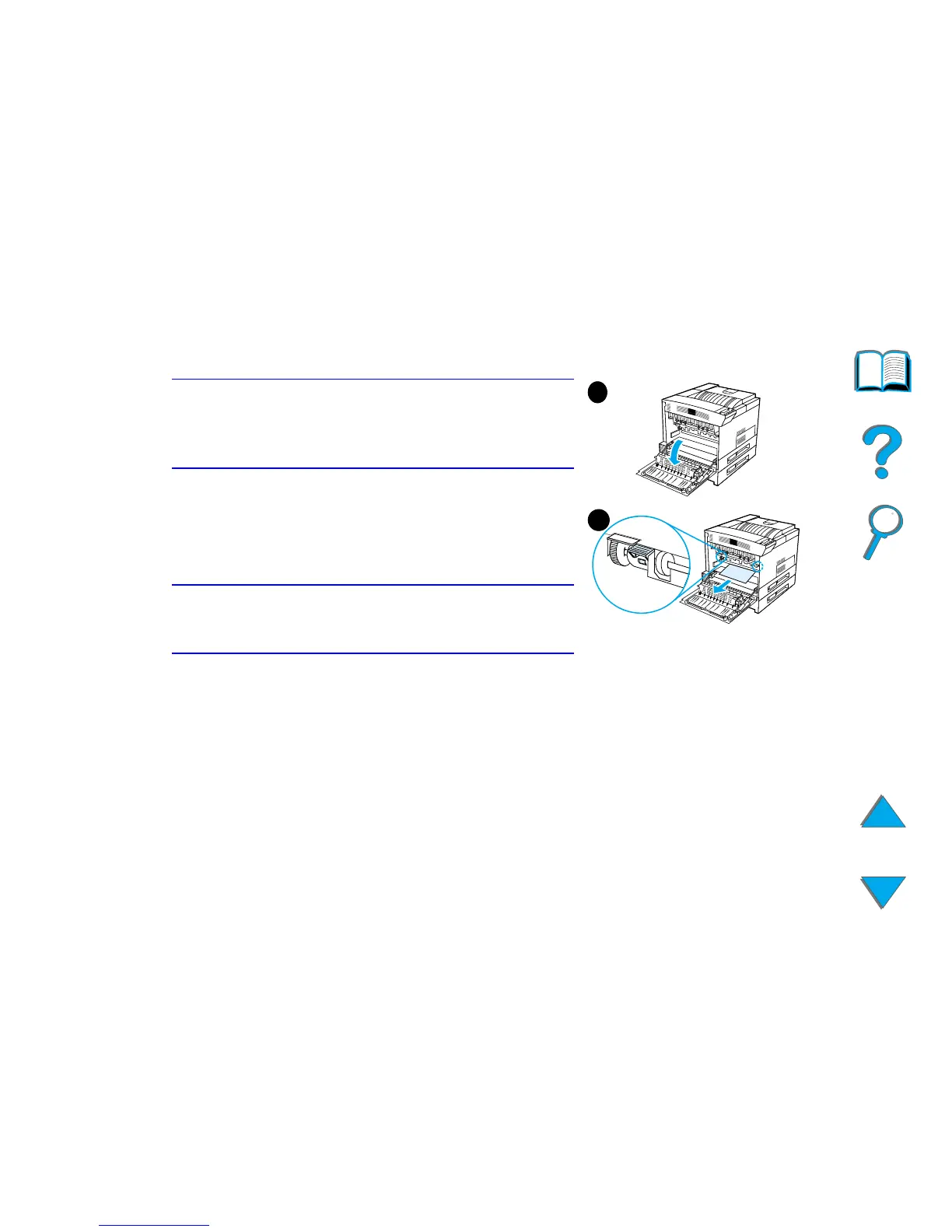Chapter 5 Problem Solving 260
Correcting Output Quality Problems
Correcting Wrinkles on Envelopes
Note
Once you have used this method to print
envelopes, return the fuser levers to the down
position for standard paper (media) types.
1 Open the left door. (If an optional output
device is installed, first push it away from the
printer to access the left door.)
WARNING!
Avoid touching the adjacent fusing area. It may
be HOT.
2 Locate and lift up the two “T” shaped levers
as shown in figure 2.
Continued on next page.
1
2