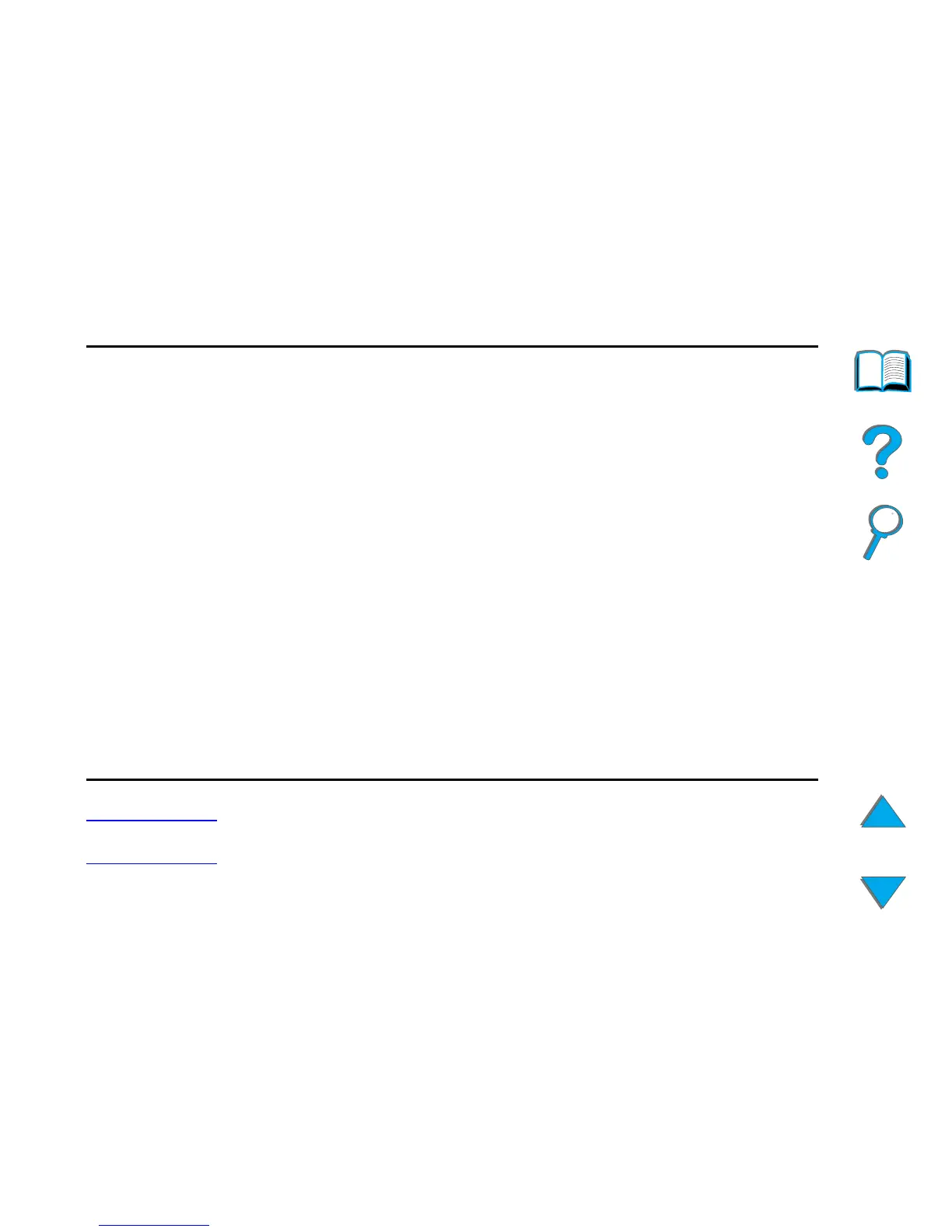Chapter 6 HP Digital Copy 375
HP Digital Copy Maintenance
Note If the HP Digital Copy is experiencing chronic misfeeds, then contact your
service provider to have it cleaned.
Pad Use a cloth with isopropyl alcohol to wipe the pad in a downward
direction. Be careful not to hook the springs when wiping. A dirty
pad can cause double feeds.
Automatic
Document Feeder
Glass
Wipe the glass lightly with a cloth and isopropyl alcohol to remove
any paper dust or toner. Dirty glass can cause vertical streaking
when using the automatic document feeder.
Pick Roller Use a cloth with isopropyl alcohol to wipe the roller in a horizontal
direction. Be careful not to damage the surface of the roller. A
dirty pick roller can cause misfeeds, paper slipage, and jams.
Feed, Exit, and
Idler Rollers
Use a cloth with isopropyl alcohol to wipe the rollers in a
horizontal direction. Make sure to remove any built-up toner or
ink. Be sure the rollers are dry before using the automatic
document feeder. Dirty rollers can cause paper jams.
Paper Guide Gently wipe the paper guide area. A dirty or worn paper guide can
cause vertical streaking.
