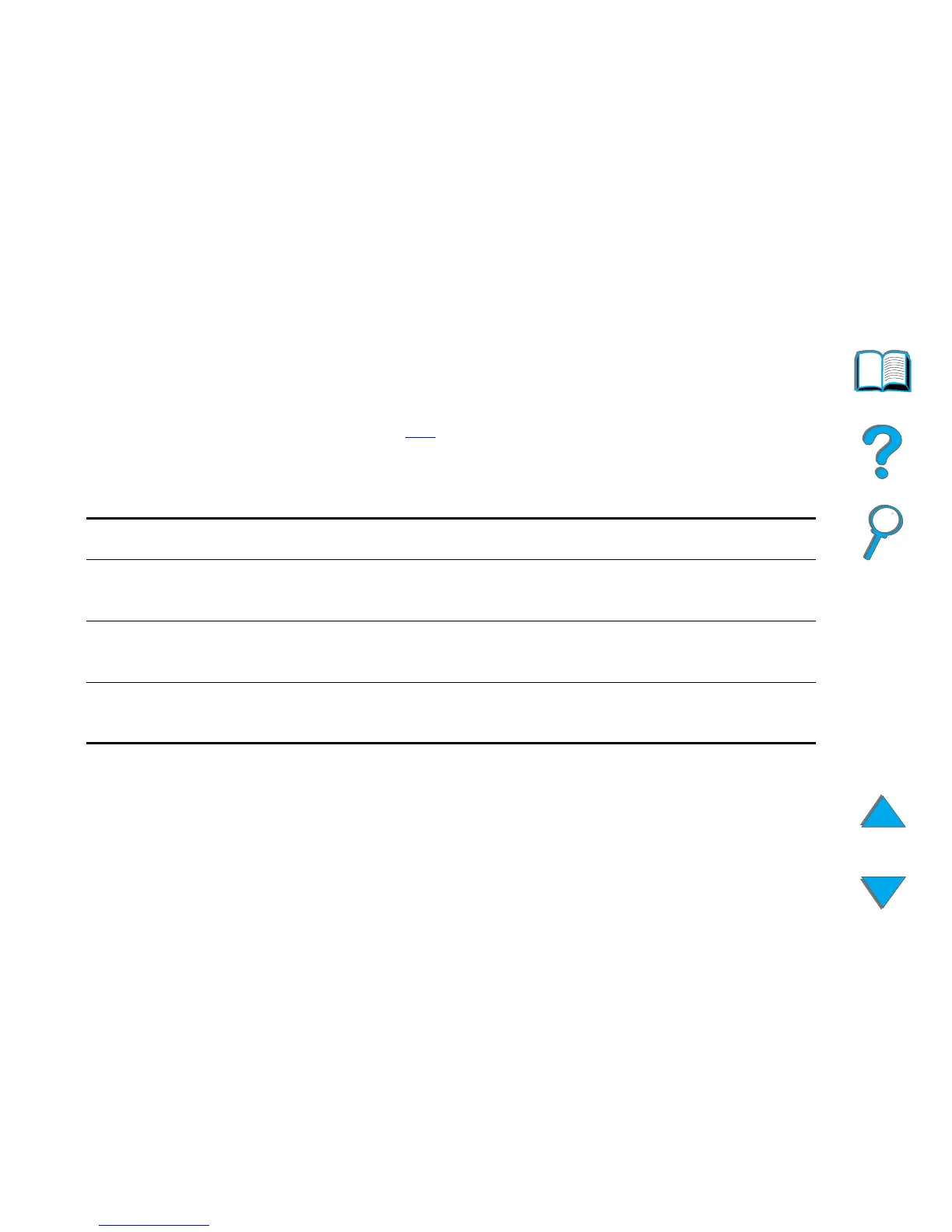Appendix B Control Panel Menus 464
Duplex Registration Menu
Duplex Registration Menu
The items in this menu will assist you in aligning the images on the front and
back of a duplexed page by calibrating the duplexer with trays 2, 3, or 4. For
more information, see page 187
.
You will need to repeat the following items for each tray.
Item Explanation
TRAY n
PRINT TEST PAGE
Print a test page for trays 2, 3, or 4 (a test page will print for tray 4
only if an external input device is attached).
TRAY n X=
0
0 is the X offset for the second side of the duplexed page for pages
coming from tray n. The registration marks range from -5 to +5.
TRAY n Y=
0
0 is the Y offset for the second side of the duplexed page for pages
coming from tray n. The registration marks range from -5 to +5.