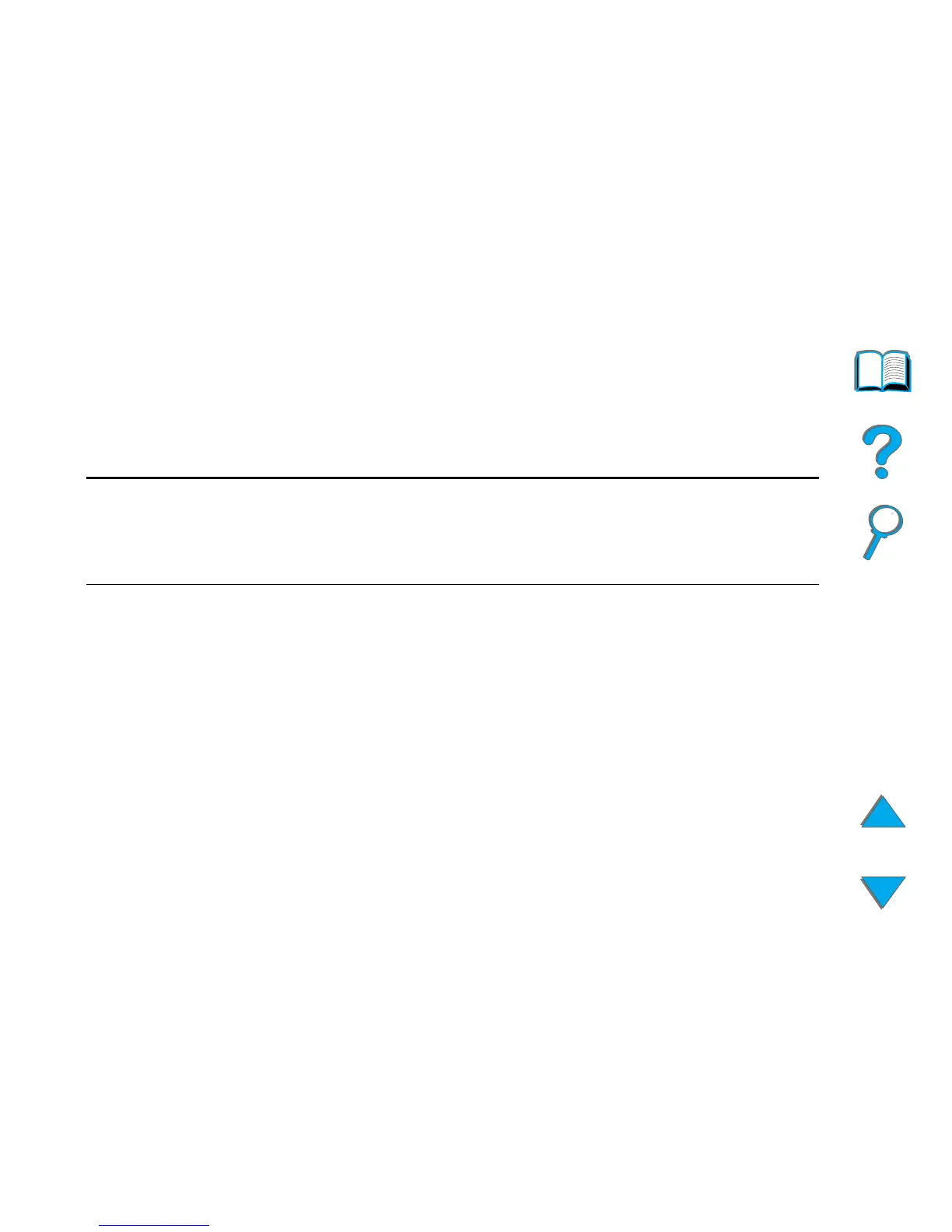Chapter 1 Printer Basics 60
Paper Handling LED Status Interpretation
Paper Handling LED Status Interpretation
Use the following table to interpret the status lights on the Optional 2000-sheet
Input Tray (Tray 4), the Optional 2 x 500-sheet Input Tray (Trays 4 and 5), and
the optional HP output devices.
Light
Optional 2000-sheet Input
Tray and the Optional
2 x 500-sheet Tray
(Trays 4 and 5) Optional HP Output Devices
Solid Green The accessory is on and
ready.
The accessory is on and
ready.
Solid Amber The accessory is
experiencing a hardware
malfunction.
The accessory is
experiencing a hardware
malfunction.