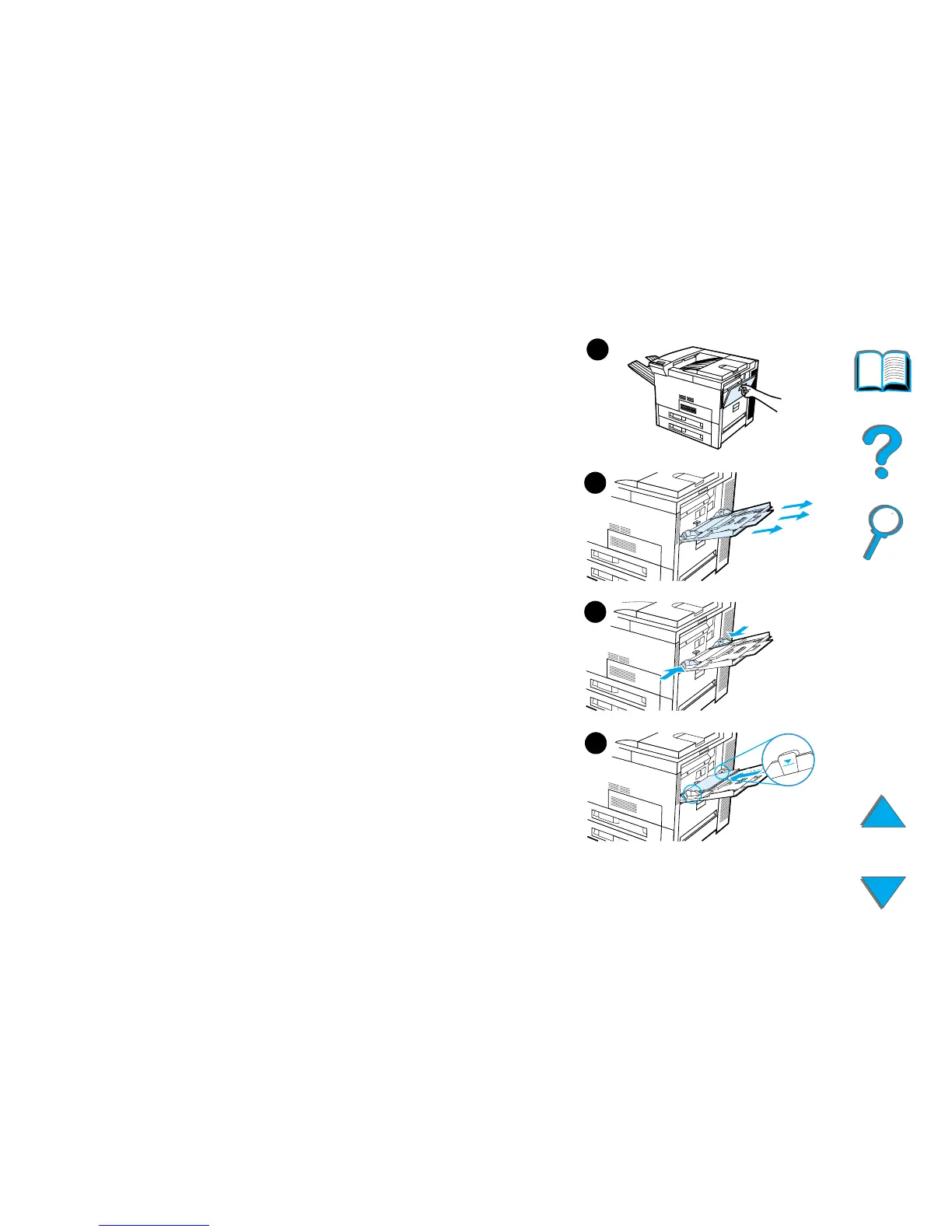Chapter 2 Printing Tasks 90
Loading the Input Tray
1 Open Tray 1.
2 Pull out the tray extension, if needed, for the
paper size you are printing.
3 Slide the paper width guides to the
appropriate size marked on the tray.
4 Place paper into the tray without stacking it
above the paperfill mark.
Continued on next page.
1
2
3
4