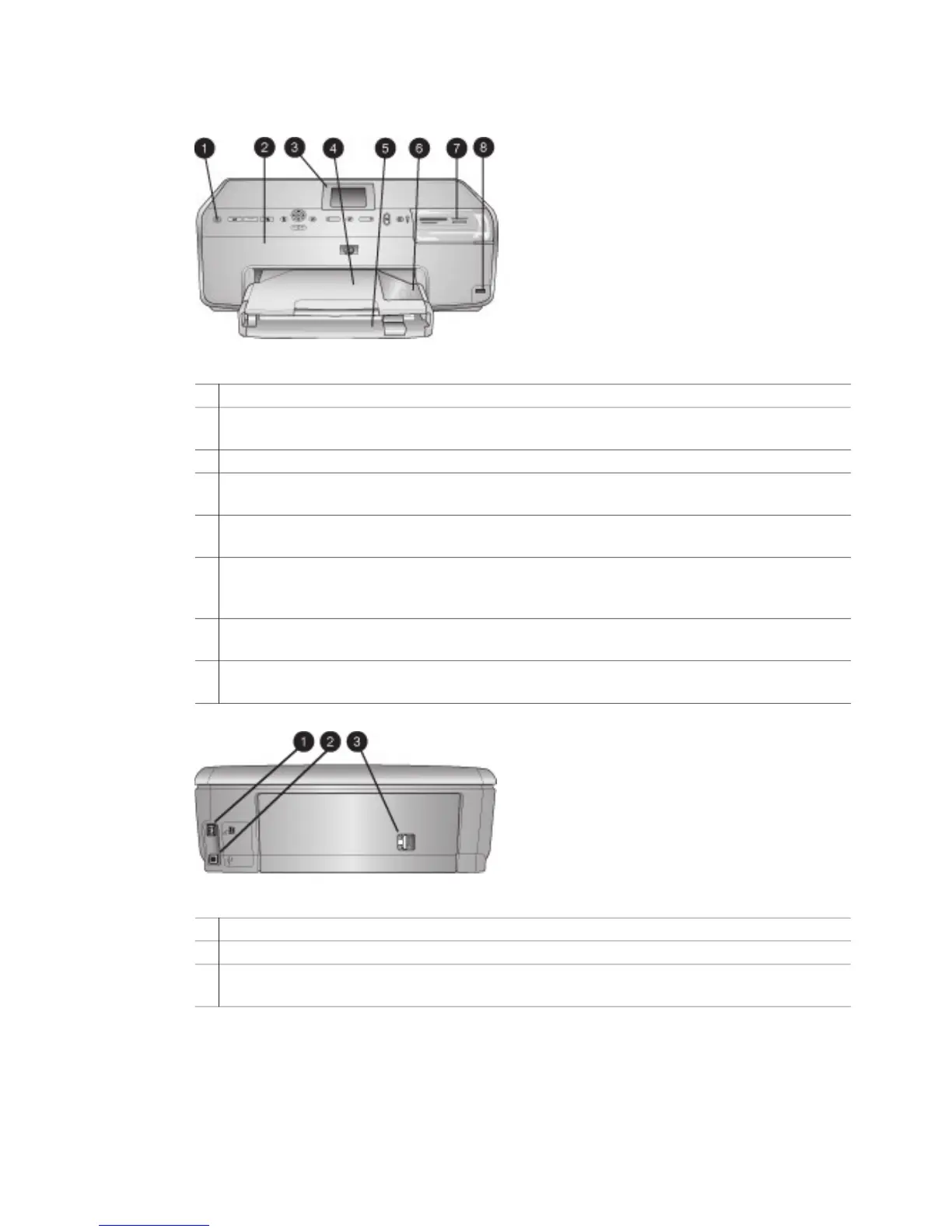Printer parts
Front of printer
1 On: Press this button to turn on the printer.
2 Top cover: Lift this cover to access the ink cartridges and to clear paper jams. To lift the
cover, grasp the top cover below the HP logo and pull upward.
3 Printer Screen: Use this screen to view photos, menus, and messages.
4 Output tray: Use this tray to catch your printouts. Remove this tray to access the Photo
tray.
5 Main tray: Pull out this tray and load plain paper, transparencies, envelopes, or other
media with the side to be printed facing down.
6 Photo tray: Remove the Output tray and load small-size paper up to 10 x 15 cm
(4 x 6 inch) into the Photo tray for printing with the side to be printed facing down. The
paper may be tabbed or untabbed.
7 Memory card slots: Insert memory cards here. For a list of supported memory cards, see
Supported file formats.
8
Camera port: Connect a PictBridge
™
digital camera, the optional HP Bluetooth
®
wireless
printer adapter, or an HP iPod.
Back of printer
1 Power cord connection: Use this port to connect the power cord included with the printer.
2 USB port: Use this port to connect the printer to a computer.
3 Rear access door: Remove this door to clear paper jams or to install the optional HP
Automatic Two-sided Printing Accessory. See the User's Guide CD.
Chapter 1
4 HP Photosmart 8200 series
