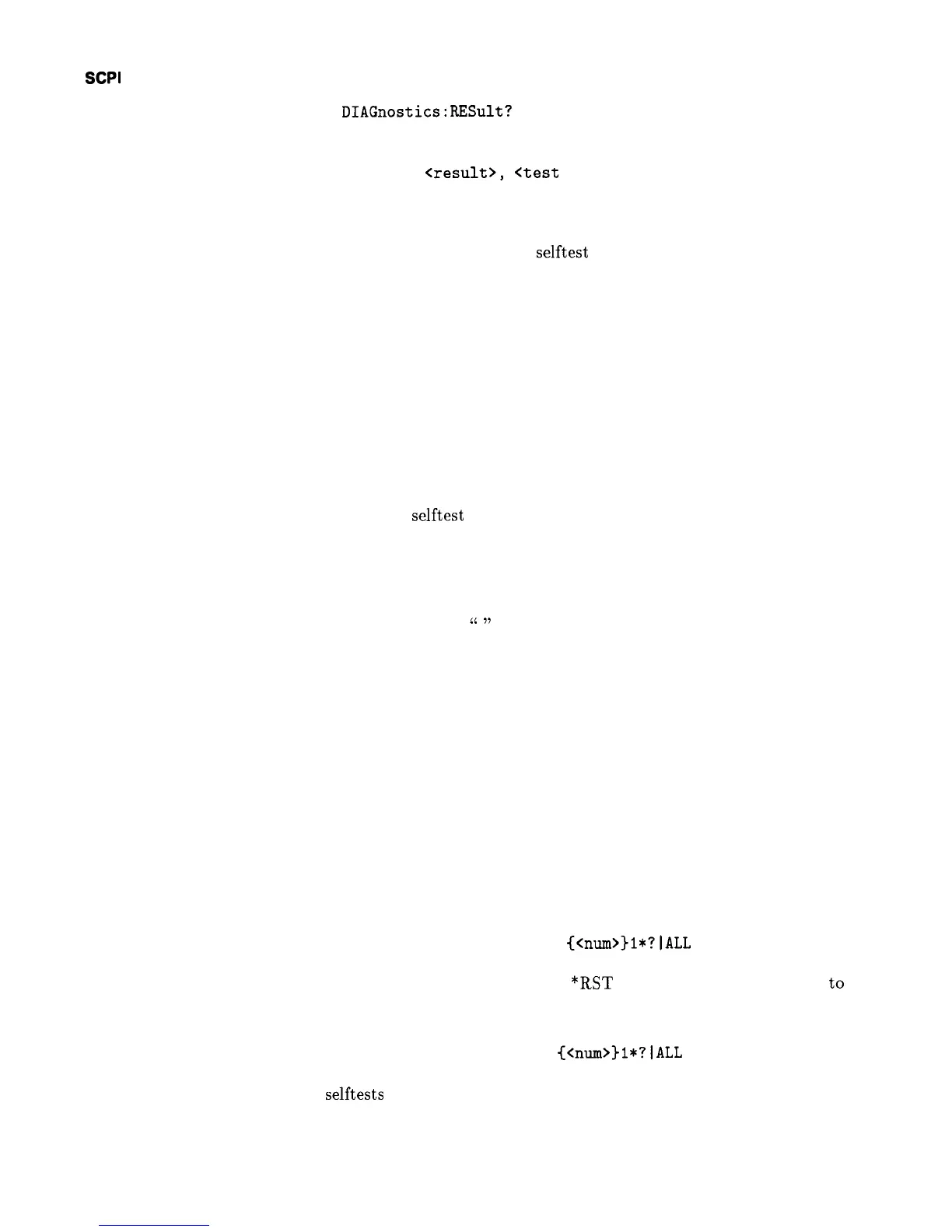SCPI
COMMAND SUMMARY
l
DIAGnostics:FlESult?
Returns the following information:
<result>,
<test
failure>,
<manual entry point>
where, <result> is one of the following:
0
Diagnosis successful.
1
Cannot diagnose; full
selftest
must be executed first.
2
No failures found-all selftests passed.
-1
Cannot diagnose; diagnosis routine failed to isolate failure.
(software fault)
<test failure> is the test number of the most relevant failure
(-999 if parameter is not used, as in <result> of 1).
<manual entry point> is a string response that identifies the
paragraph number in the
HP 8360 B-Series Swept Signal Generator/
HP 8360 L-Series Swept CW Generator Service Guide to begin the
troubleshooting procedure.
l
DIAGnostics:TEST:CONTinue
Causes the
selftest
execution to continue when paused for raw data
examination. Does nothing in other conditions.
l
DIAGnostics:TEST:DATA:DESC?
Returns the description string of the raw data examined during a
selftest. It returns
“
”
in other conditions.
l
DIAGnostics:TEST:DATA:MAXimum?
Returns the upper test limit for the raw data point examined.
Returns “0” in other conditions.
l
DIAGnostics:TEST:DATA:MINimum?
Returns the lower test limit for the raw data point examined.
Returns “0” in other conditions.
l
DIAGnostics:TEST:DATA:VALue?
Returns the raw data value for the raw data point examined.
Returns a “0” in other conditions.
l
DIAGnostics:TEST:DISable
(<num>)l*?IALL
Prevents the listed selftests from being selected. If ALL is sent then
all of the selftests are disabled.
“RST
causes DIAG : TEST : ENAB ALL
to
execute.
l
DIAGnostics:TEST:ENABle
(<num>)l*?IALL
Enables the listed selftests to execute. If ALL is sent then all of the
selftests
are enabled. *RST causes DIAG : TEST : ENAB ALL to execute.
S-32 Operating and Programming Reference
