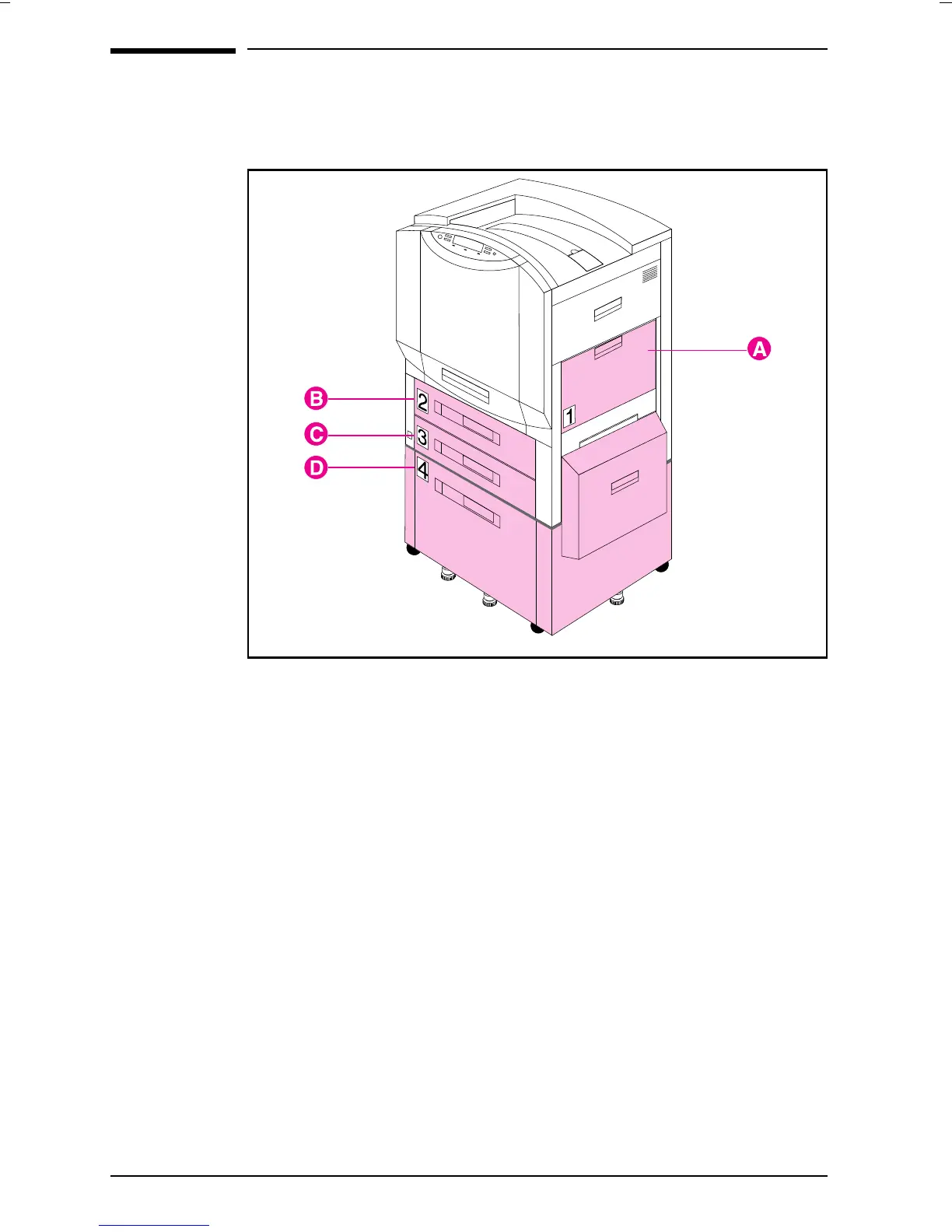Step 7: Loading the Input Trays
The printer has the following input trays:
A Tray 1 (multipurpose tray)
B Tray 2
C Tray 3
D Tray 4 (optional)
These input trays contain media guides that are preset at the factory to a
default media size, either letter or A4.
For more information about printing on different sizes and types of
media, see the online user’s guide or the quick reference guide.
Figure 5
24 Step 7: Loading the Input Trays EN