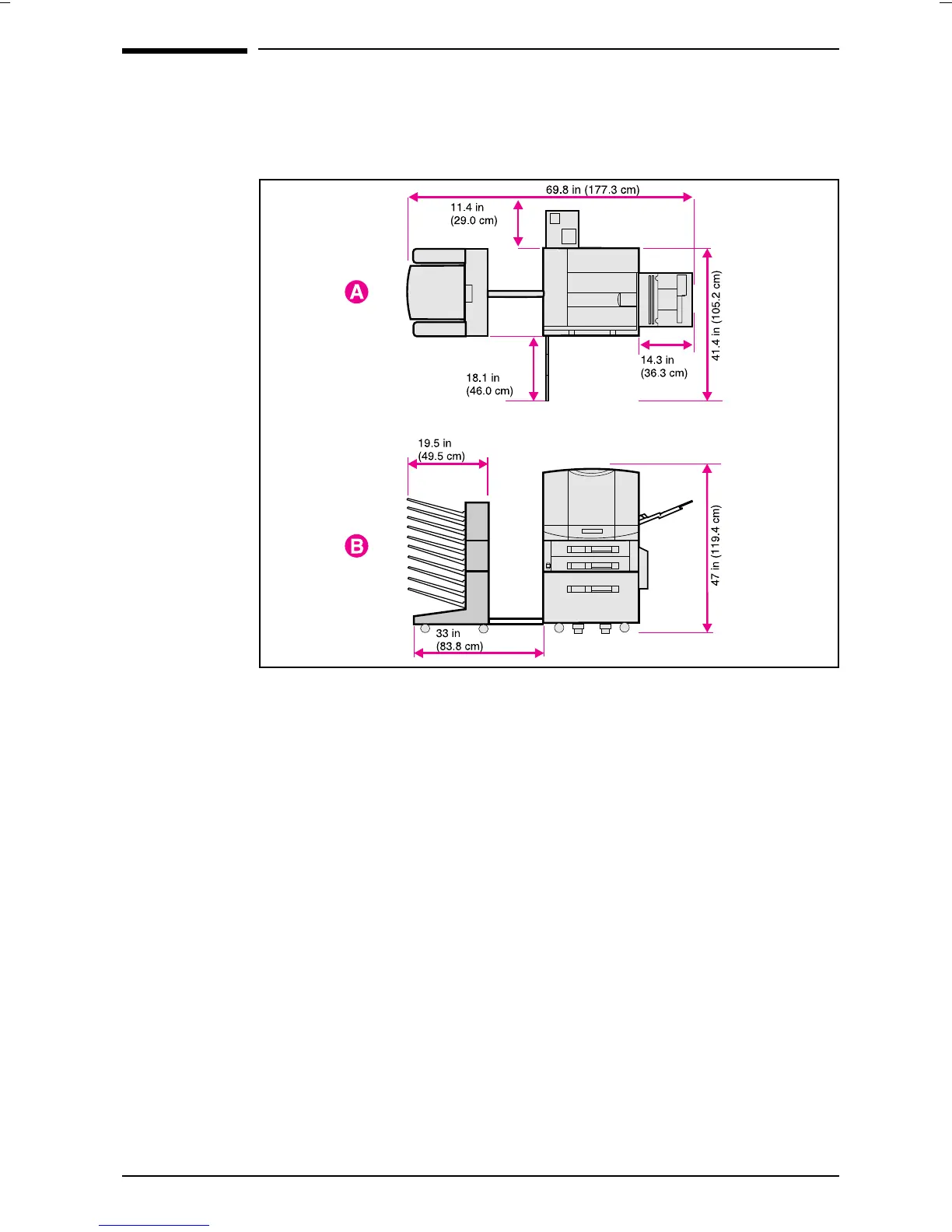Step 1: Preparing a Location for the
Printer
A Top View (with optional multi-bin mailbox and tray 4)
B Front View (with optional multi-bin mailbox and tray 4)
This printer requires the following:
• Space around the printer, as shown above
• Sturdy, level floor surface
• A well-ventilated room without abrupt humidity or temperature changes
• An area with a recommended temperature range of 68° to 79° F (20° to
26° C), or an allowed temperature range of 59° to 86° F (15° to 30° C)
• An area with a recommended humidity range of 20% to 50% relative
humidity (RH), or an allowed humidity range of 10% to 80% RH
• Line voltage and frequency not varying more than 10% from the value
stated on the printer regulatory label (located on the back of the printer)
Figure 1
EN Step 1: Preparing a Location for the Printer 3