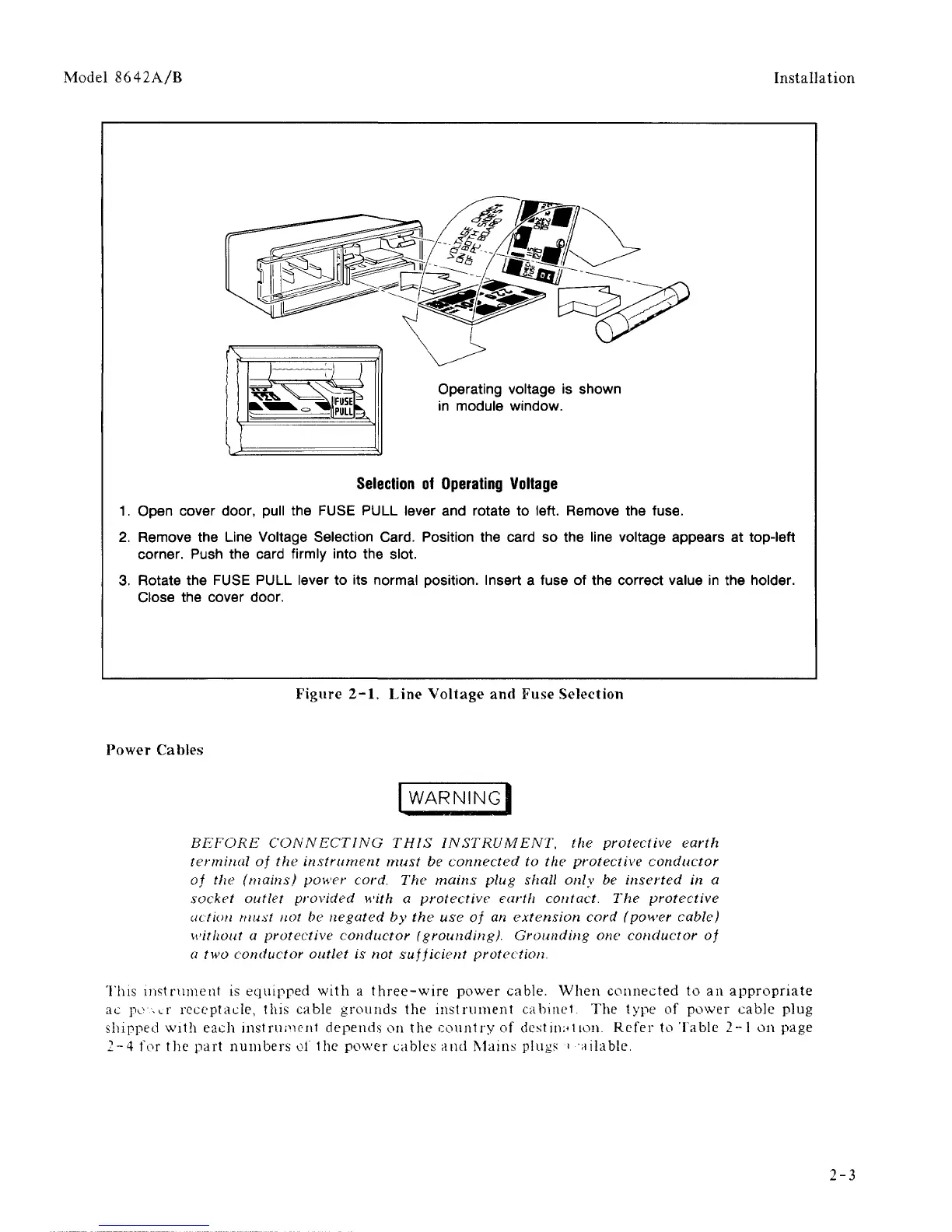Model 8642A/B
Installation
Operating voltage is shown
in module window.
Selection
of
Operating Voltage
1.
Open cover door, pull the FUSE PULL lever and rotate to left. Remove the fuse.
2.
Remove the Line Voltage Selection Card. Position the card so the line voltage appears at top-left
corner. Push the card firmly into the slot.
3. Rotate the FUSE PULL lever to its normal position. Insert a fuse of the correct value in the holder.
Close the cover door.
Figure 2-1. Line Voltage and Fuse Selection
Power Cables
WARNIN
£)
BEFORE CONNECTING THIS INSTRUMENT, the protective earth
terminal of the instrument must be connected to the protective conductor
of the (mains) power
cord.
The mains plug shall only be inserted in a
socket outlet provided with a protective earth contact. The protective
action must not be negated by the use of an extension cord (power cable)
without a protective conductor (grounding). Grounding one conductor of
a two conductor outlet is not sufficient protection.
This instrument is equipped with a three-wire power cable. When connected to an appropriate
ac po-tr receptacle, this cable grounds the instrument cabinet. The type of power cable plug
shipped with each instrument depiends on the country of destination. Refer to Table 2-1 on page
2-4 for the part numbers ot the power cables and Mains plugs
■>
ailable.
2-3
