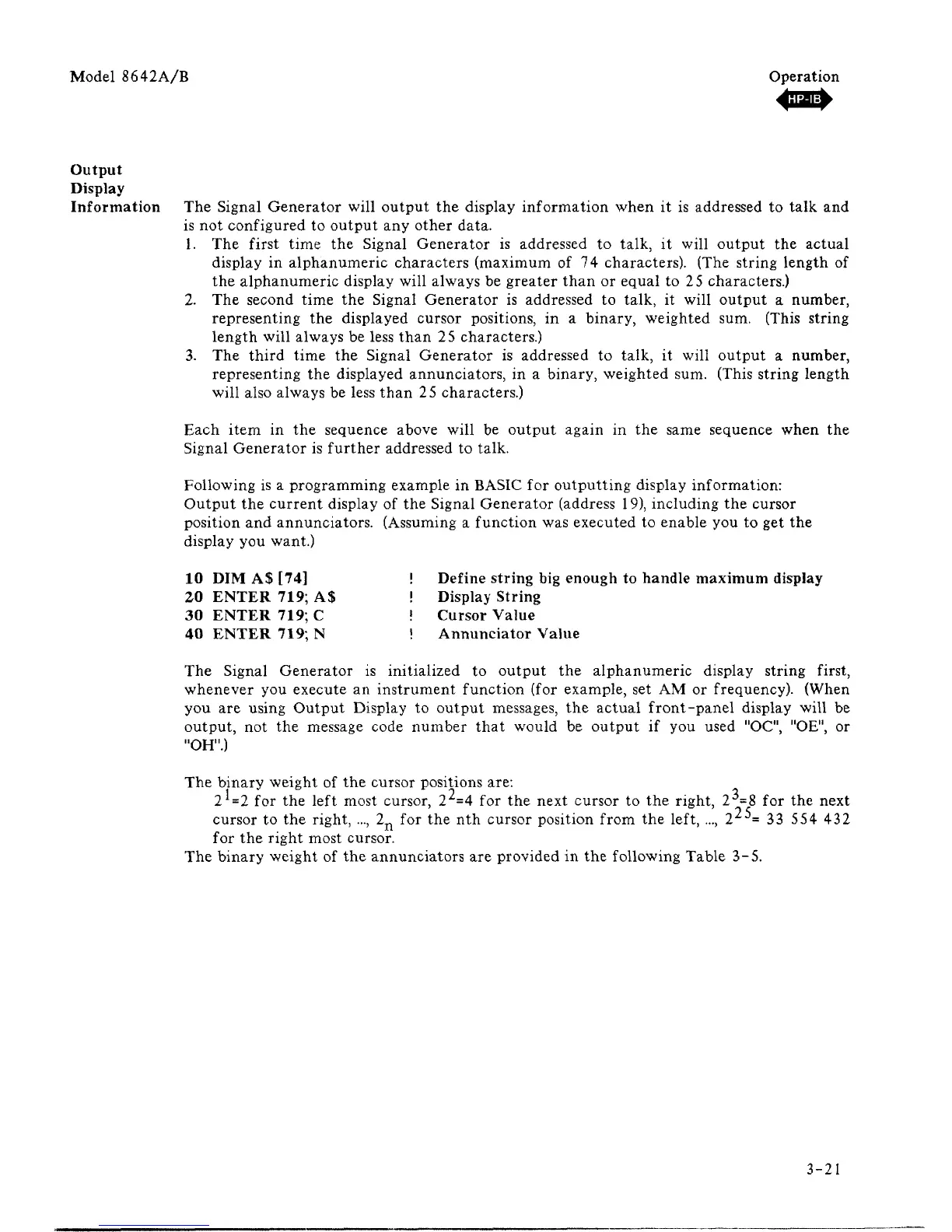Model 8642A/B
Operation
Output
Display
Information The Signal Generator will output the display information when it is addressed to talk and
is not configured to output any other data.
1.
The first time the Signal Generator is addressed to talk, it will output the actual
display in alphanumeric characters (maximum of 74 characters). (The string length of
the alphanumeric display will always be greater than or equal to 25 characters.)
2.
The second time the Signal Generator is addressed to talk, it will output a number,
representing the displayed cursor positions, in a binary, weighted sum. (This string
length will always be less than 25 characters.)
3.
The third time the Signal Generator is addressed to talk, it will output a number,
representing the displayed annunciators, in a binary, weighted sum. (This string length
will also always be less than 25 characters.)
Each item in the sequence above will be output again in the same sequence when the
Signal Generator is further addressed to talk.
Following is a programming example in BASIC for outputting display information:
Output the current display of the Signal Generator (address 19), including the cursor
position and annunciators. (Assuming a function was executed to enable you to get the
display you want.)
10 DIM AS [74]
20 ENTER 719; A$
30 ENTER 719; C
40 ENTER 719; N
Define string big enough to handle maximum display
Display String
Cursor Value
Annunciator Value
The Signal Generator is initialized to output the alphanumeric display string first,
whenever you execute an instrument function (for example, set AM or frequency). (When
you are using Output Display to output messages, the actual front-panel display will be
output, not the message code number that would be output if you used "OC", "OE", or
"OH".)
The binary weight of the cursor positions are:
2 =2 for the left most cursor, 2 =4 for the next cursor to the right, 2 =8 for the next
?
5
cursor to the right, ..., 2
n
for the nth cursor position from the left, ..., 2 -
for the right most cursor.
The binary weight of the annunciators are provided in the following Table 3-5.
33 554 432
3-21
