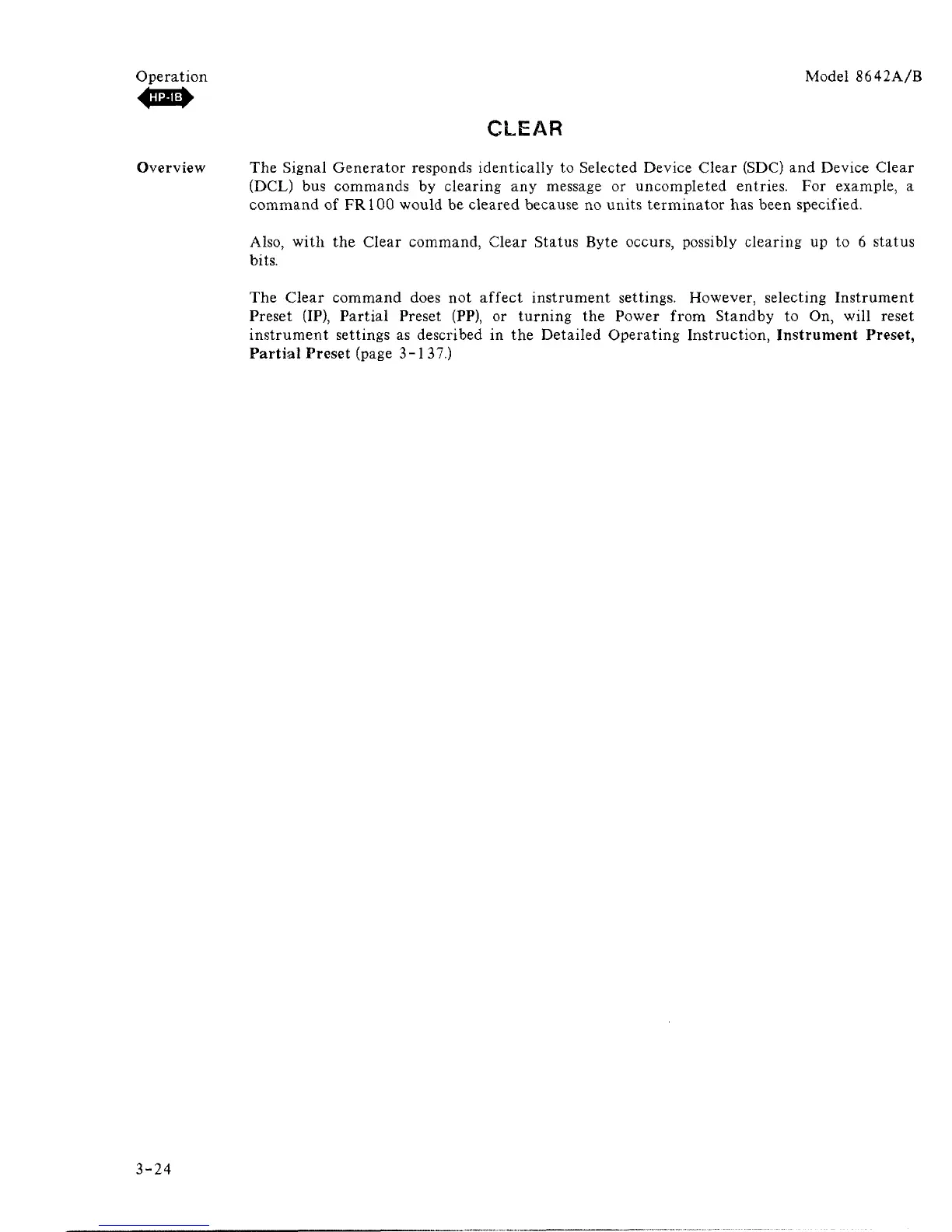Operation Model 8642A/B
CLEAR
Overview The Signal Generator responds identically to Selected Device Clear (SDC) and Device Clear
(DCL) bus commands by clearing any message or uncompleted entries. For example, a
command of FR100 would be cleared because no units terminator has been specified.
Also,
with the Clear command, Clear Status Byte occurs, possibly clearing up to 6 status
bits.
The Clear command does not affect instrument settings. However, selecting Instrument
Preset (IP), Partial Preset (PP), or turning the Power from Standby to On, will reset
instrument settings as described in the Detailed Operating Instruction, Instrument Preset,
Partial Preset (page 3-1 37.)
3-24
