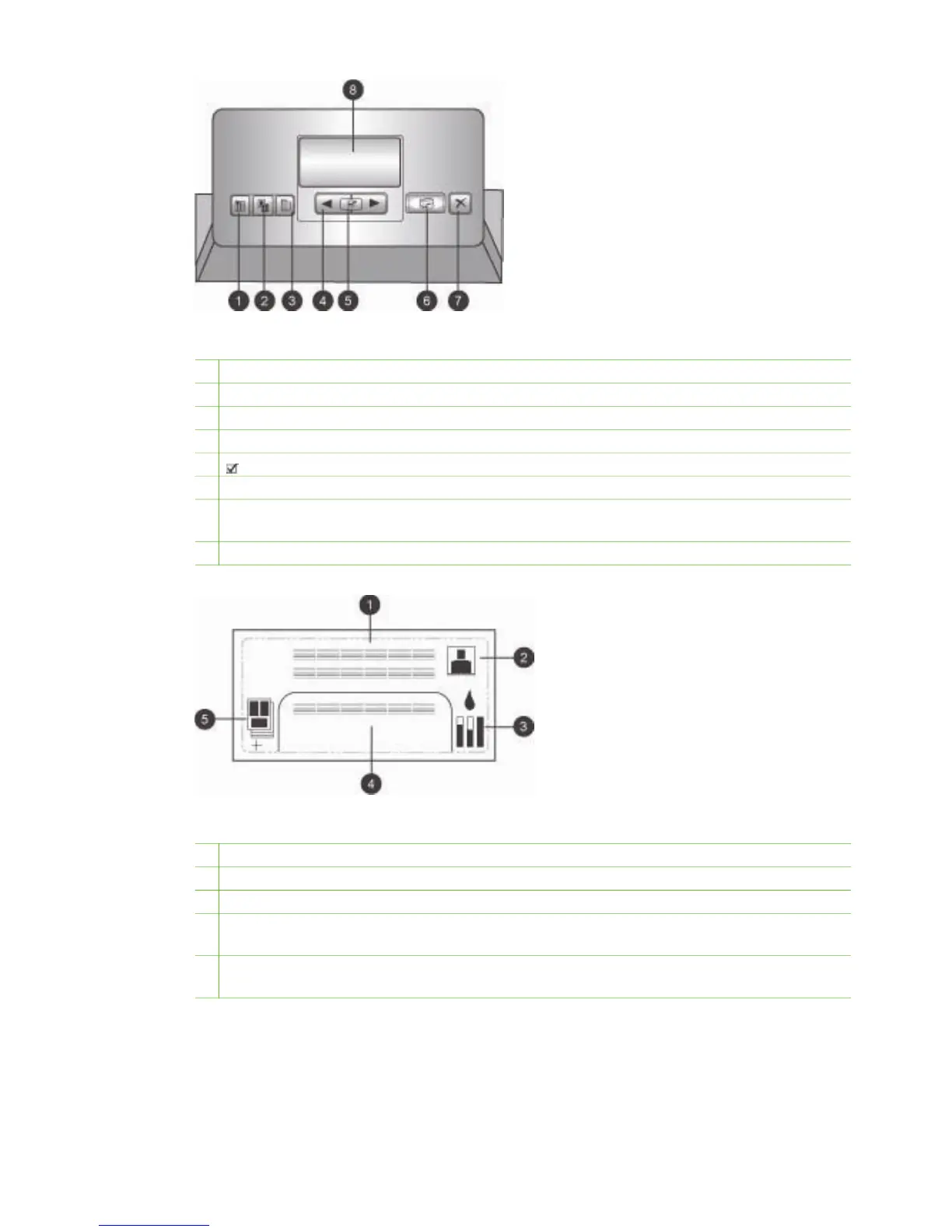Control panel
1 Index page: Press to print an index page (contact sheet) of photos on a memory card.
2 Layout: Press to select the print layout for your photos.
3 Menu: Press to view the printer menu.
4 Navigation arrows: Press to navigate through menu options or photo numbers.
5 : Press to select a photo number or menu option.
6 Print: Press to print selected photos from the inserted memory card.
7 Cancel: Press to deselect photos, to exit a menu, or to stop an action you have requested.
There is also a Cancel button on the front left of the printer to the right of the On button.
8 Printer screen: Use this screen to view menus, page layout, ink status, and messages.
Printer screen
1 Messaging area: Displays printer messages and menus.
2 Animations: Displays printer activity animations.
3 Ink level: Displays the current ink level for each cartridge in the printer.
4 Selected photos: Displays the index numbers of photos selected from the printer control
panel for printing.
5 Layout/print job status: Displays the current photo layout, number of pages to print, and
layout slots being used.
Chapter 1
6 HP Photosmart 8700 series