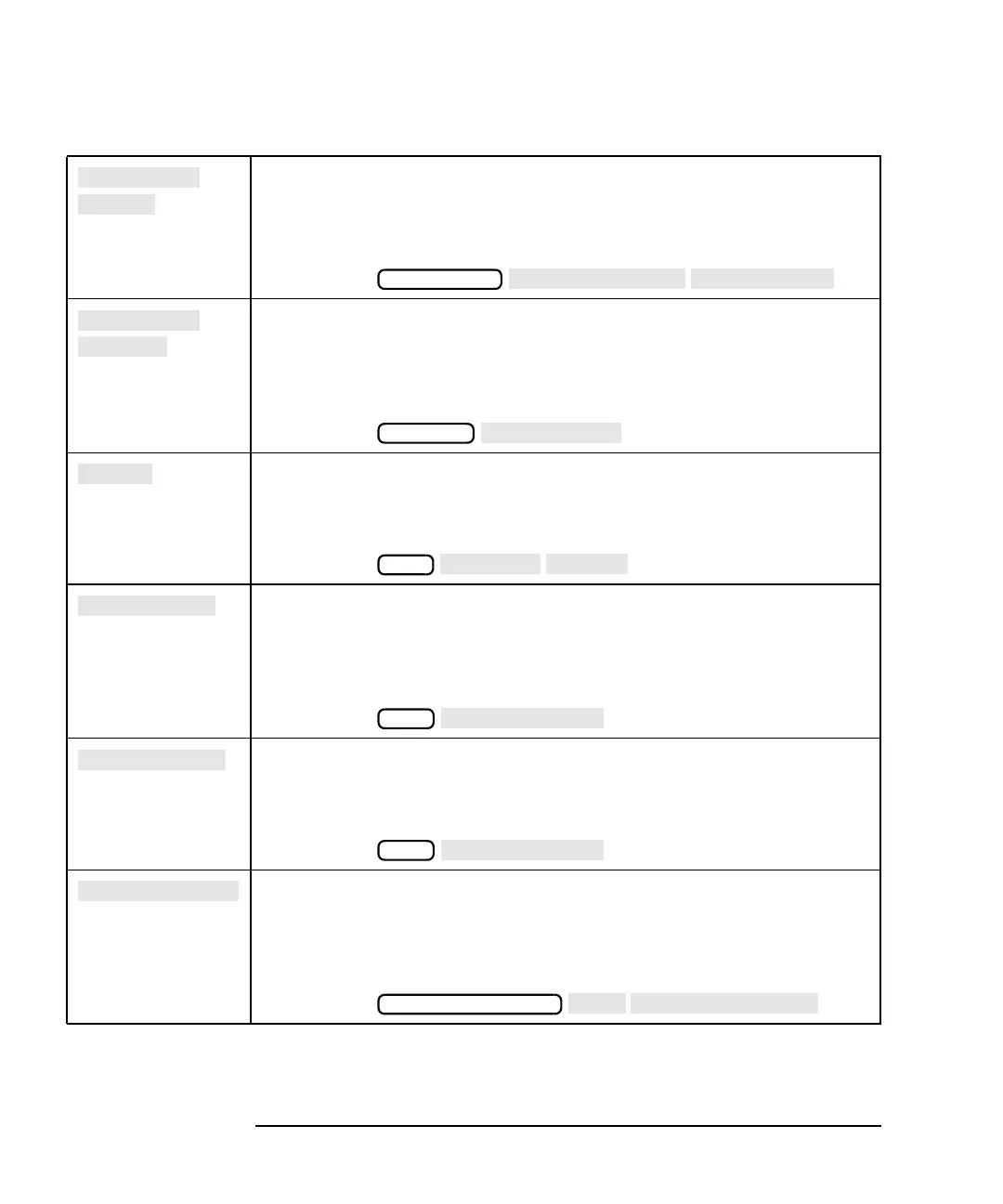8-8 ES User’s Guide
Hardkey/Softkey Reference
A
Softkey in the define graph menu. When annotation is on, printed or
plotted hardcopies will contain screen annotation such as the marker
readout that appears in the upper right corner of the display. When off,
the screen annotation is suppressed from the hardcopy.
Access Keys:
Softkey in the more display menu. Displays a menu that allows you to
customize the analyzer's display screen by enabling or disabling
annotation for the measurement channel, frequency, and markers.
See “Customizing the Display” on page 4-45 for more information.
Access Keys:
Softkey in the cal kit menu of 50 ohm instruments. Selects the type of
cal kit as APC-7.
See “Calibration Kits” on page 6-23 for more information.
Access Keys:
Softkey in the delay aperture menu, which is available when the
analyzer is in Delay format.
See “Measuring Group Delay” on page 3-69 for information on
aperture.
Access Keys:
Softkey in the delay aperture menu.
See “Measuring Group Delay” on page 3-69 for information on
aperture.
Access Keys:
Softkey in the NFS device setup menu. Displays the authentication
menu which allows you to enter a User ID and a Group ID for your
NFS remote file system.
See The LAN Interface User’s Guide Supplement for more information.
Access Keys:
HARDCOPY
DISPLAY
CAL
AVG
AVG
SYSTEM OPTIONS
