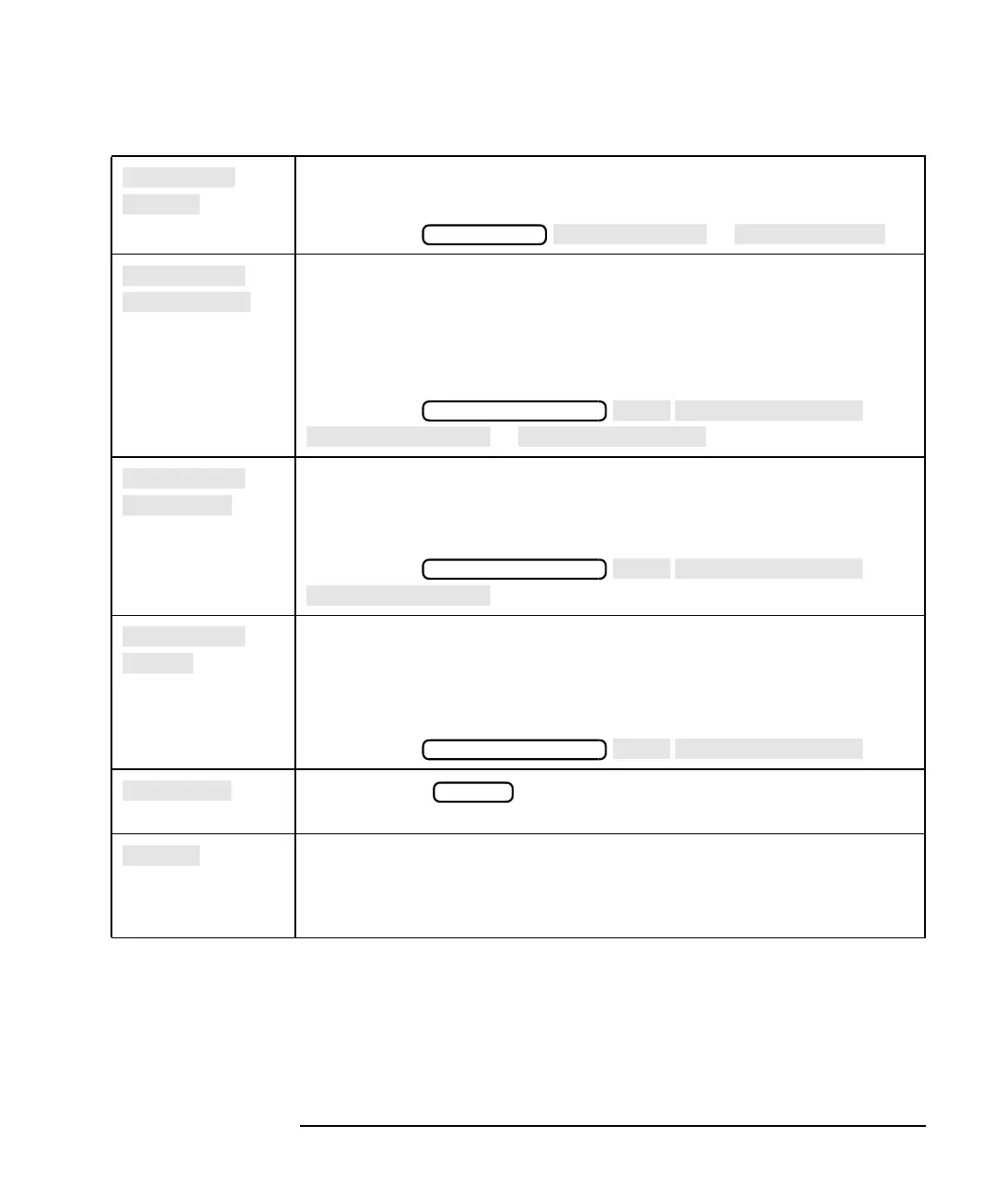ES User’s Guide 8-9
Hardkey/Softkey Reference
A
Softkey in the define printer and define plotter menus. Toggles the
paper autofeed feature on and off. Default is on.
Access Keys: or
Softkey in the automount setup menu and the mount NFS device
menu. After an NFS device is mounted successfully, select this key to
add it to the automount device table. The NFS device will
automatically be remounted on powerup of the analyzer.
See The LAN Interface User’s Guide Supplement for more information.
Access Keys:
or
Softkey in the automount setup menu. Displays a table listing the
currently automounted NFS devices.
See The LAN Interface User’s Guide Supplement for more information.
Access Keys:
Softkey in the NFS device setup menu. Displays the automount setup
menu which allows you to add or remove an NFS device on the
automount device table.
See The LAN Interface User’s Guide Supplement for more information.
Access Keys:
Softkey in the menu. Scales the data trace vertically to fit
within the graticule area of the display.
Softkey in the BEGIN menu. Enables the analyzer to search for an
IBASIC autostart file (AUTOSTART.BAS). If found, the file is loaded
and run. The analyzer first searches for the file in non-volatile RAM
and next searches a floppy disk in the built-in disk drive.
HARDCOPY
SYSTEM OPTIONS
SYSTEM OPTIONS
SYSTEM OPTIONS
SCALE
