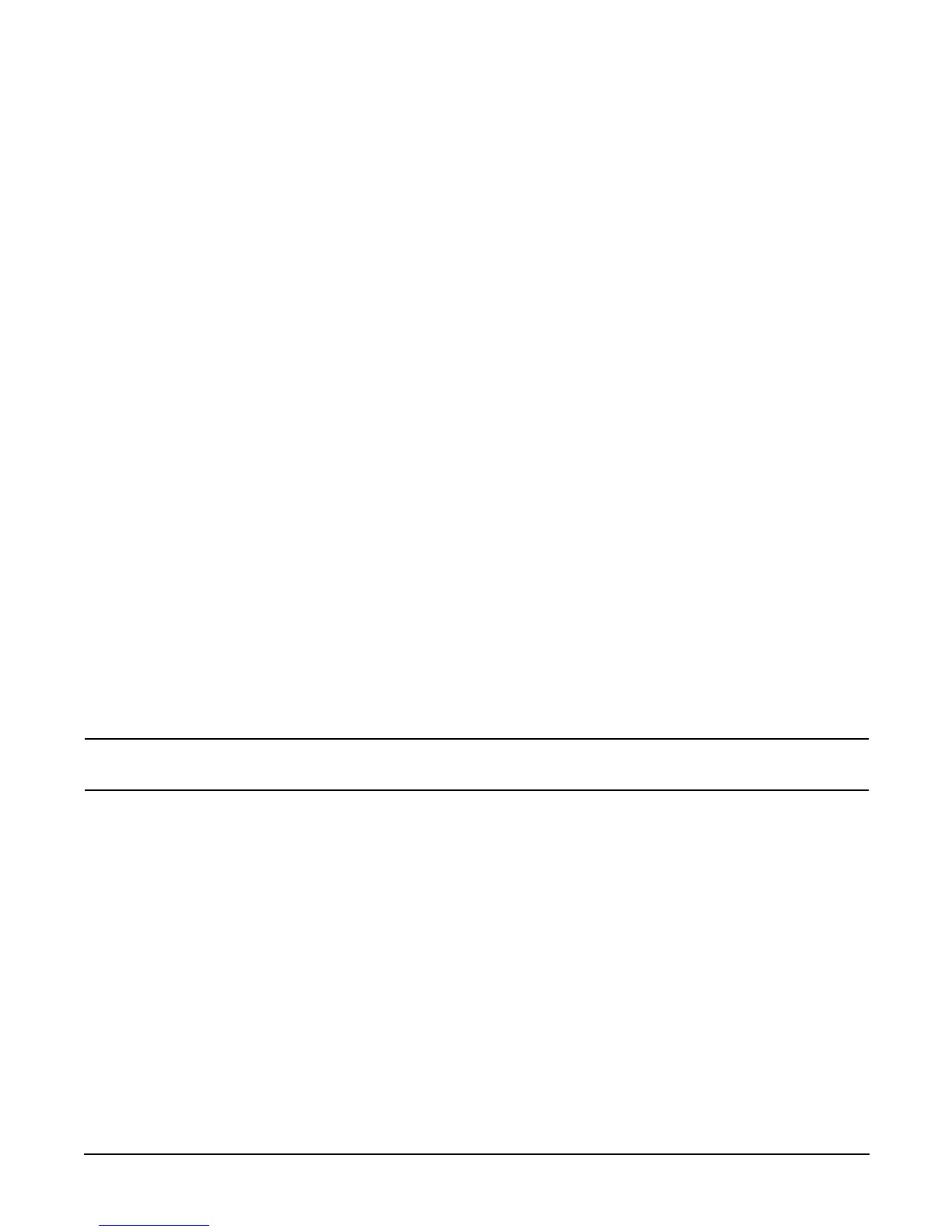Appendix B
Utilities
Boot Console Handler
246
Service Menu
The
SERvice menu commands are used by service personnel to view information about the system for the
purpose of system service operations.
Main Menu: Enter command or menu > ser
---- Service Menu ------------------------------------------------------------
Command Description
------- -----------
CLEARPIM Clear (zero) the contents of PIM
SCSI [option] [<path>] [<val>] Display or set SCSI controller values
MemRead <address> [<len>] Read memory and I/O locations
PDT [CLEAR] Display or clear the PDT
PIM [<proc>] [HPMC|LPMC|TOC] Display PIM information
ProductNum <O|C> [<number>] Display or set Product Number
ScRoll [ON|OFF] Display or change scrolling ability
SELftests [ON|OFF] Enable/disable self test execution
BOot [PRI|ALT|<path>] Boot from specified path
DIsplay Redisplay the current menu
HElp [<command>] Display help for specified command
RESET Restart the system
MAin Return to Main Menu
----
Service Menu: Enter command >
Display Command
The DI (display) command redisplays the current menu.
SCSI Command
The SCSI command displays and sets the SCSI controller parameters, such as initiator ID and speed. The OS
device drivers use these parameters to program the controller.
NOTE These values are only suggested by the device driver; the actual values programmed into the
controller can be different.
ProductNum Command
The ProductNum command configures the original or current product number. The software ID (SWID) does
not get updated automatically when the original product number changes, but you can manually update the
SWID by resetting the system with the reset command.
