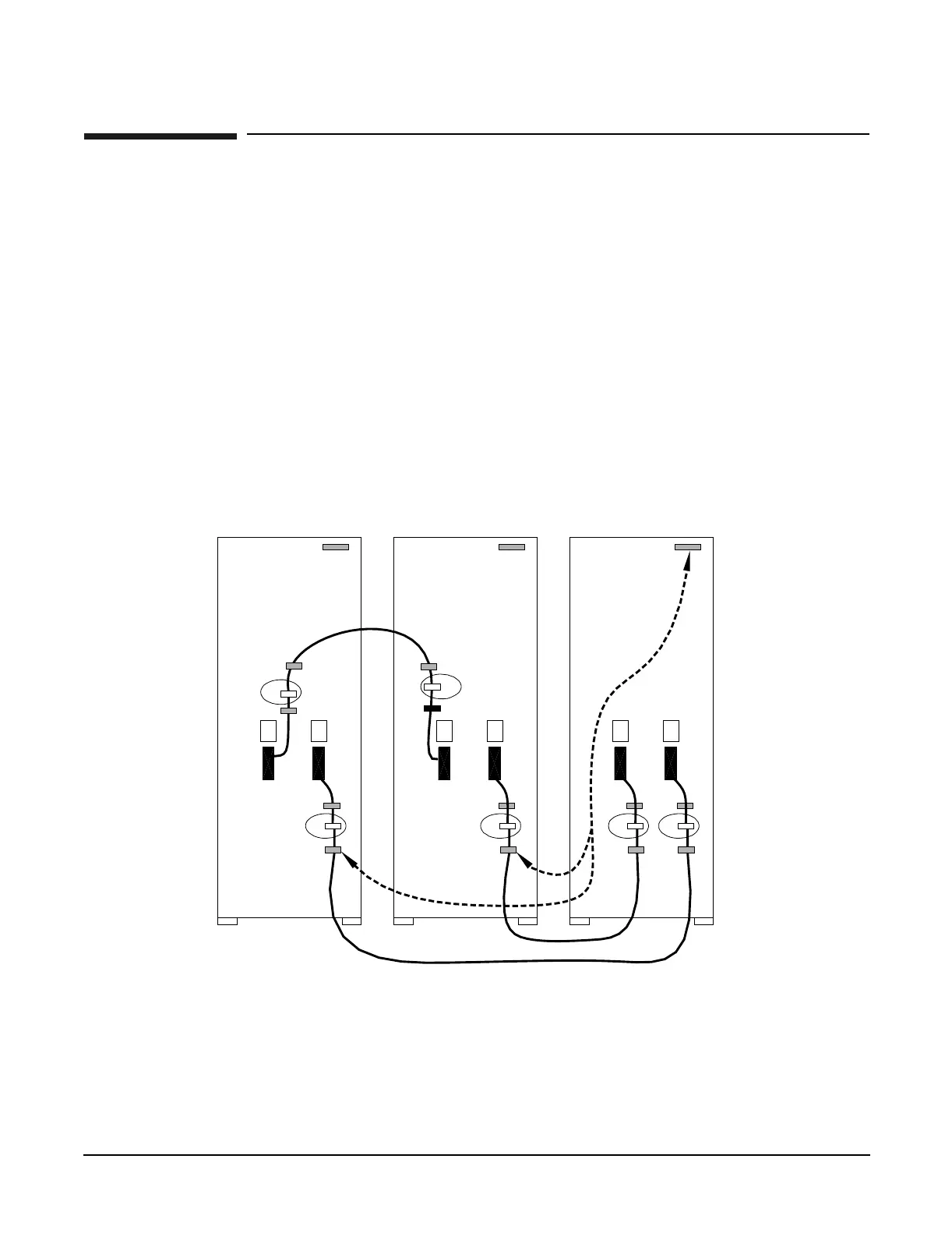Chapter 3
Preparing Superdome for Booting
Connecting the Cables
76
Connecting the Cables
When shipped, the Superdome I/O cables are attached and tied inside the cabinet. When the system is
installed, these cables must be untied, routed, and connected to the cabinets where the other end of the cables
terminate. Use the following guidelines and Figure 3-33 to route and connect cables. For more information on
cable routing, refer to “Routing I/O Cables” on page 77.
• Each cabinet is identified with a unique color. The cabinet color label is located at the top of the cabinet.
• The colored label closest to the cable connector corresponds to the color of the cabinet to which it is
attached.
• The colored label farther away from the cable connector corresponds to the color of the cabinet where the
other end of the cable is attached. In Figure 3-33, the dotted lines show where the label is located and
where the cable terminates.
• Each cable is also labeled with a unique number. This number label is applied on both ends of the cable
and near the port where the cable is to be connected. In Figure 3-33, the cable number labels are
indicated by circled numbers and the cabinet port numbers are indicated with boxed numbers.
Figure 3-33 Cable Labeling
60IN080A
9/27/00
1 2
1
1
31
2
3 2
3 23
