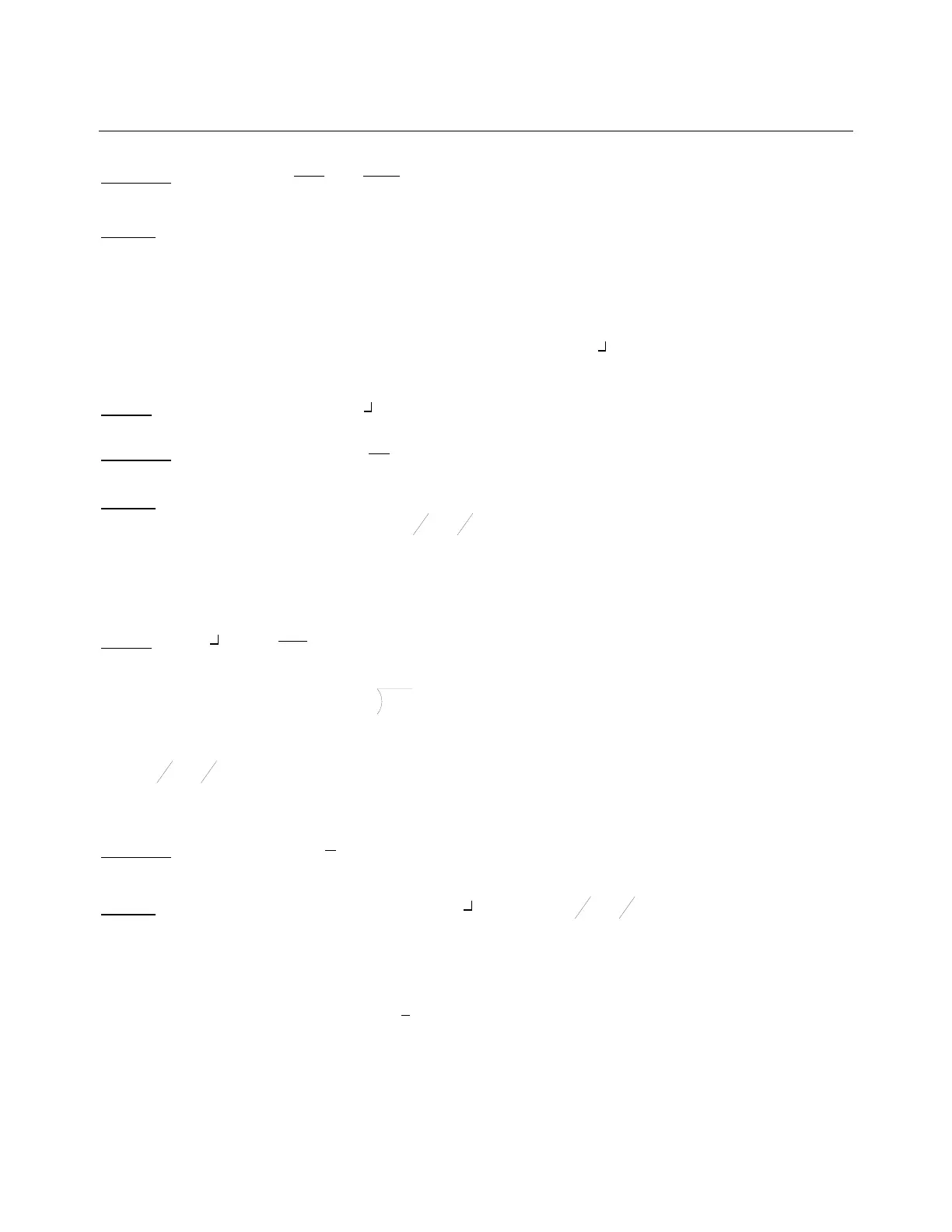hp calculators
HP 9g Solving Problems Involving Fractions
Example 6: Are the fractions
489
147
and
1793
539
equivalent to each other?
Solution: There are several ways of testing whether two fractions are equivalent. We can subtract one from the other
and see if the result is zero, or we can calculate the cross multiplication since if a/b = c/d then ad = bc.
Doing the division is another way. But let your HP 9g do the hard part, and just enter both fractions. Since
the Hp 9g carries out an automatic simplification, if the fractions displayed in the result line are the same
then they are equivalent. Press:
147O489= which returns 49
163
539O1793=
Answer: Since the latter results in 49 163 too, they are equivalent fractions.
Example 7: Convert the mixed number
133
89
2 to an improper fraction.
Solution: We have seen how improper fractions are automatically converted to mixed numbers when evaluated. But
the opposite is also possible. The
e
d
c
b
A
function (~o ) carries out conversions between
mixed numbers and improper fractions. Press:
2O89O133~o=
Answer: 355 133, i.e.
133
355
. Incidentally, this is a good approximation to π (within 8.47 millionths of one percent)
and very easy to remember because it’s made by duplicating the first three odd numbers and inserting a
division sign in the middle
355133 . And it was also the very first example in the HP-35 operating
manual!
Note.
e
d
c
b
A ↔
and F↔D must be the last functions entered into the entry line, otherwise a syntax error occurs.
However, chain calculations are always possible using the ANS function. For example:
Example 8: Calculate
4
3
30
+)º(sin and express the result as a fraction.
Solution: The calculation in question is: (
)º(sin 30 3 4F↔D)
e
d
c
b
A
. Trouble is that F↔D cannot be
placed in the middle of a calculation. We have to split it this way:
H30~z=†+3O4~n=
We now have the mixed number
4
1
1
in ANS. (The sequence ~z= inserts the symbol º after 30,
so as not to be affected by the current angle mode). We can now convert it to an improper fraction by
pressing:
hp calculators - 5 - HP 9g Solving Problems Involving Fractions - Version 1.1
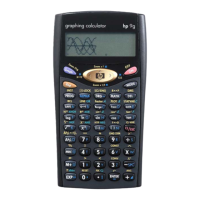