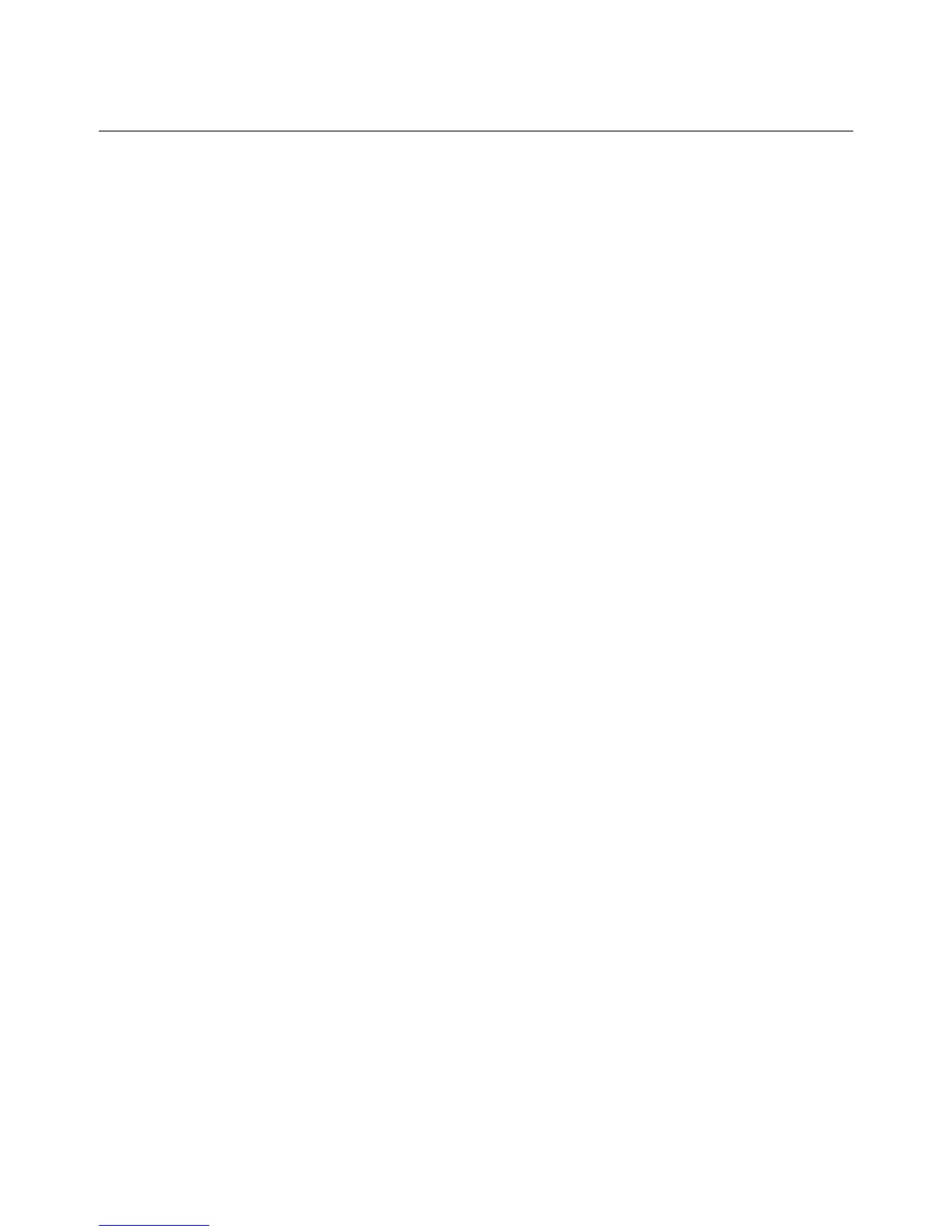hp calculators
HP 9s Operating Modes and Display Format
To display it in scientific notation press \P(press P again if you want to restore FIX 4): the display
now reads
. Pressing \ is necessary because the Pkey is disabled while keying in a
number, it can only be pressed after \ or when the display contains a result. Alternatively, you can press
P after the ` key, because ` is enabled while a number is being keyed in.
2
1023461 ⋅.
Press ` to express this number with an exponent that is a multiple of three (including zero):
. To change the exponent in multiples of three press the ` and ~! keys as many
times as needed. For example, pressing `` returns
(NB: not
) and pressing now ~! ~!~! results in (NB: not
). These numbers reveal that ` and ~! actually convert the displayed number
as is displayed, not its internal value, which is not modified in any case, though.
00
104568123 ⋅.
06
10123456800
−
⋅
06
10123456780
−
⋅
3
1012345680 ⋅.
3
10123456780 ⋅.
Press P to display the number in scientific format and P once again to restore FIX 4.
hp calculators - 5 - HP 9s Operating Modes and Display Format - Version 1.0