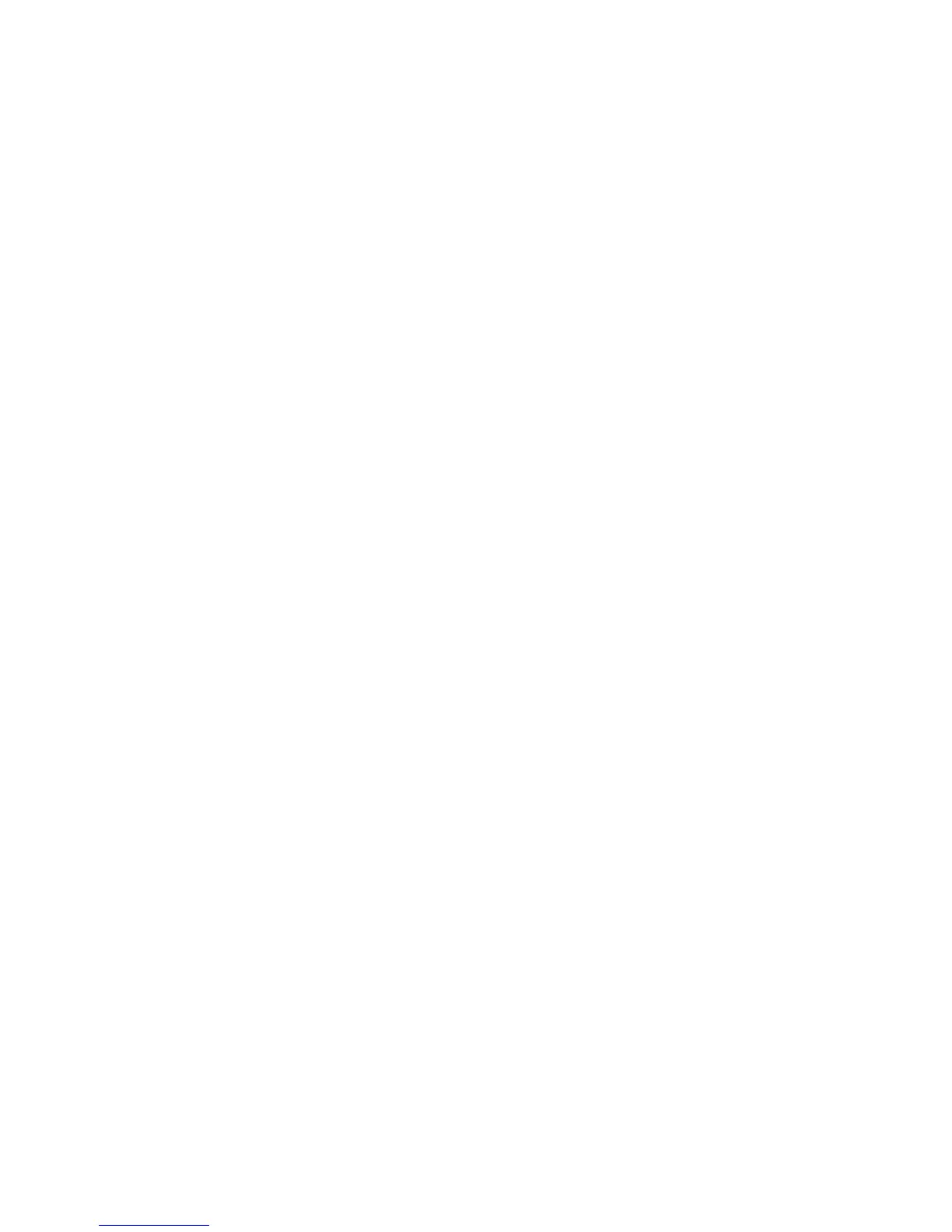Download the HP Send Fax ............................................................................................ 106
Install the HP Send Fax Driver ........................................................................................ 107
HP Driver Installation Utility (HPDIU) .............................................................. 107
Add Printer Wizard .......................................................................................... 111
Send a fax using the HP Send Fax Driver ....................................................................... 117
Create a network folder using the Scan Setup Wizard ..................................................................... 118
Install documentation and optional software .................................................................................... 128
Uninstall software ............................................................................................................................. 130
Uninstall component list ................................................................................................... 130
Uninstall the printer driver or the HP Send Fax Driver by using Windows Add or Remove
Programs feature ............................................................................................................. 131
Uninstall the printer driver or the HP Send Fax Driver by using the Server Properties
feature .............................................................................................................................. 135
Uninstall documentation and optional software ............................................................... 136
4 HP PCL 6 Print Driver for Windows
Introduction ....................................................................................................................................... 137
Access print drivers .......................................................................................................................... 139
Printing Preferences driver tabs ...................................................................................... 139
Properties driver tabs ....................................................................................................... 140
Help system ...................................................................................................................................... 141
“What's this?” Help ........................................................................................................... 141
Incompatible Print Settings messages ............................................................................. 141
Advanced tab features ..................................................................................................................... 143
Paper/Output ................................................................................................................... 143
Copy Count ..................................................................................................... 144
Graphic ............................................................................................................................ 144
Image Color Management ............................................................................... 144
TrueType Font ................................................................................................. 145
Document Options ........................................................................................................... 145
Advanced Printing Features ............................................................................ 145
Print Optimizations ......................................................................................... 145
Printer Features .............................................................................................. 146
Layout Options ................................................................................................ 146
Printing Shortcuts tab features ......................................................................................................... 147
Use defined printing shortcuts ......................................................................................... 148
General Everyday Printing .............................................................................. 148
Paper source .................................................................................. 148
Paper sizes ..................................................................................... 149
Paper type ...................................................................................... 149
Orientation ...................................................................................... 150
Print on both sides .......................................................................... 150
Pages per sheet ............................................................................. 150
Staple ............................................................................................. 151
vi ENWW
