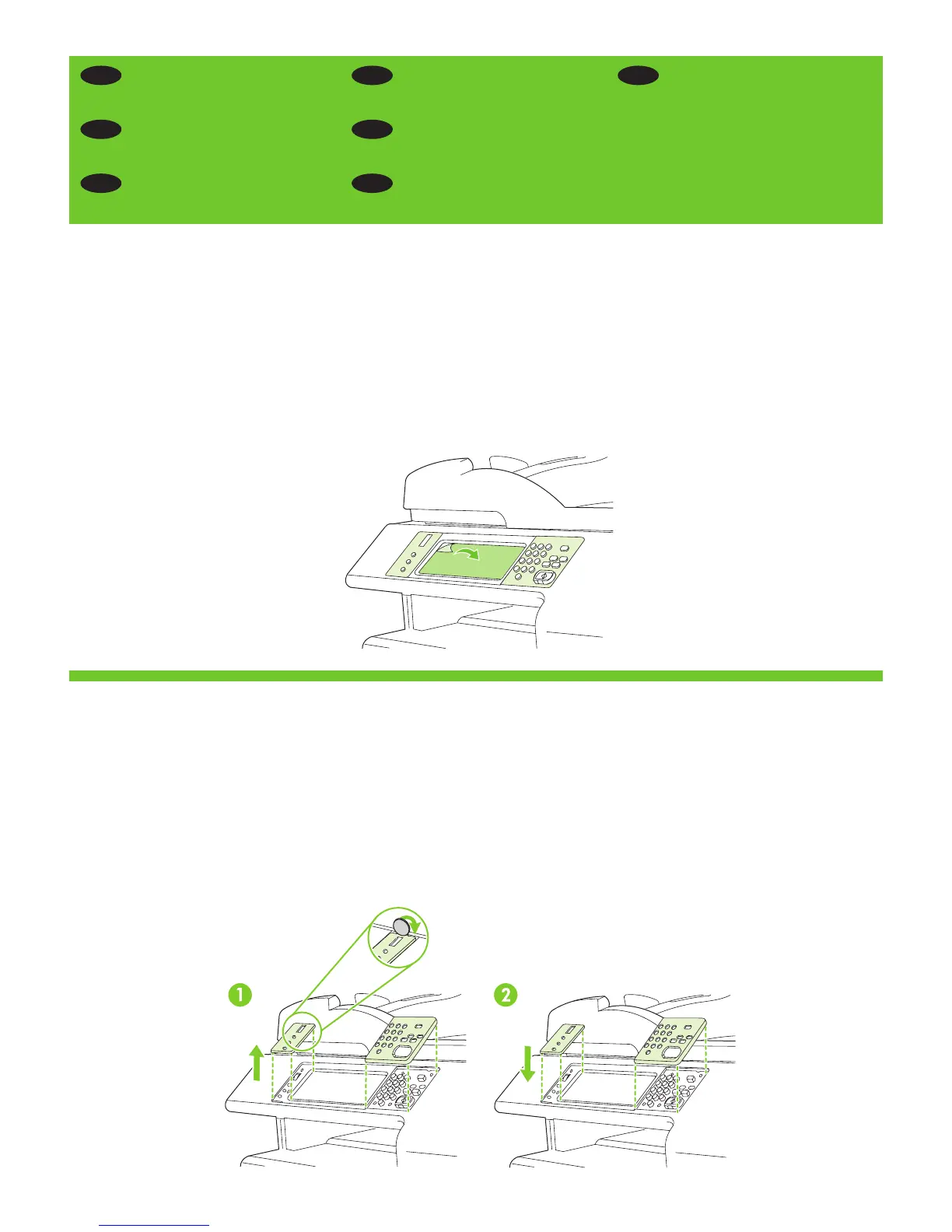12
7
Remove protective lm from the control panel.
8
Change control panel language overlay if necessary.
Set up the product
安装产品
取下控制面板上的保护膜。
更改控制面板的语言贴面(如有必要)。
Mengatur produk
Lepaskan lapisan pelindung dari panel kontrol.
Ubah bahasa lapisan panel kontrol jika perlu.
プリンタの設定
コントロール パネルの保護フィルムをはがします。
必要に応じて、コントロール パネルの言語オーバーレイを交換します。
제품 설정
제어판에서 보호용 필름을 제거합니다.
필요에 따라 제어판 언어 오버레이를 변경합니다.
EN
CN
ID
JA
KO
TH
TW
