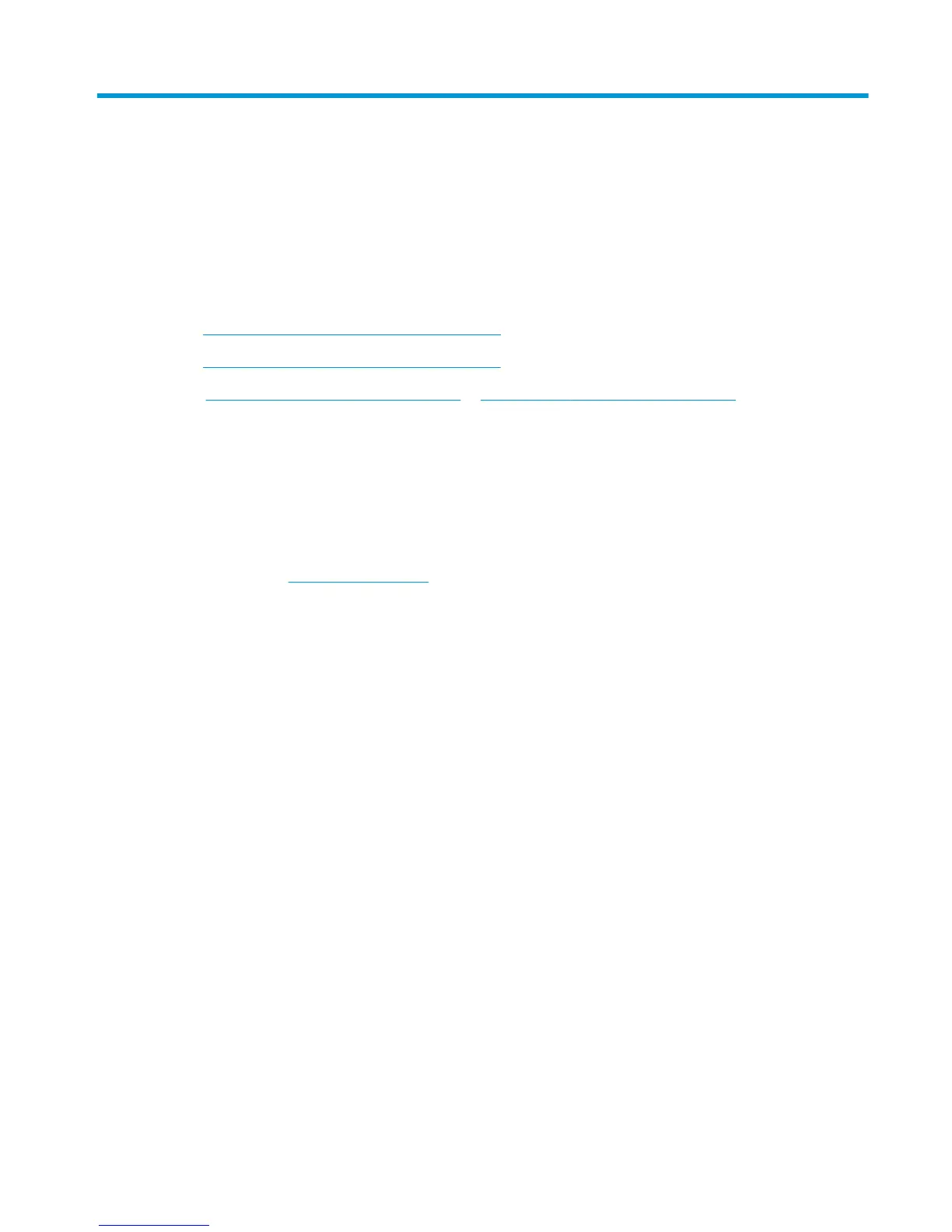5Scan
●
Scan by using the HP Scan software (Windows)
●
Scan by using the HP Scan software (Mac OS X)
Go to
www.hp.com/support/ljMFPM176series or www.hp.com/support/ljMFPM177series for HP's all-
inclusive help for your product:
●
Solve problems.
●
Download software updates.
●
Join support forums.
●
Find warranty and regulatory information.
You can also go to
www.hp.com/support for Worldwide support and other HP products.
ENWW 37
