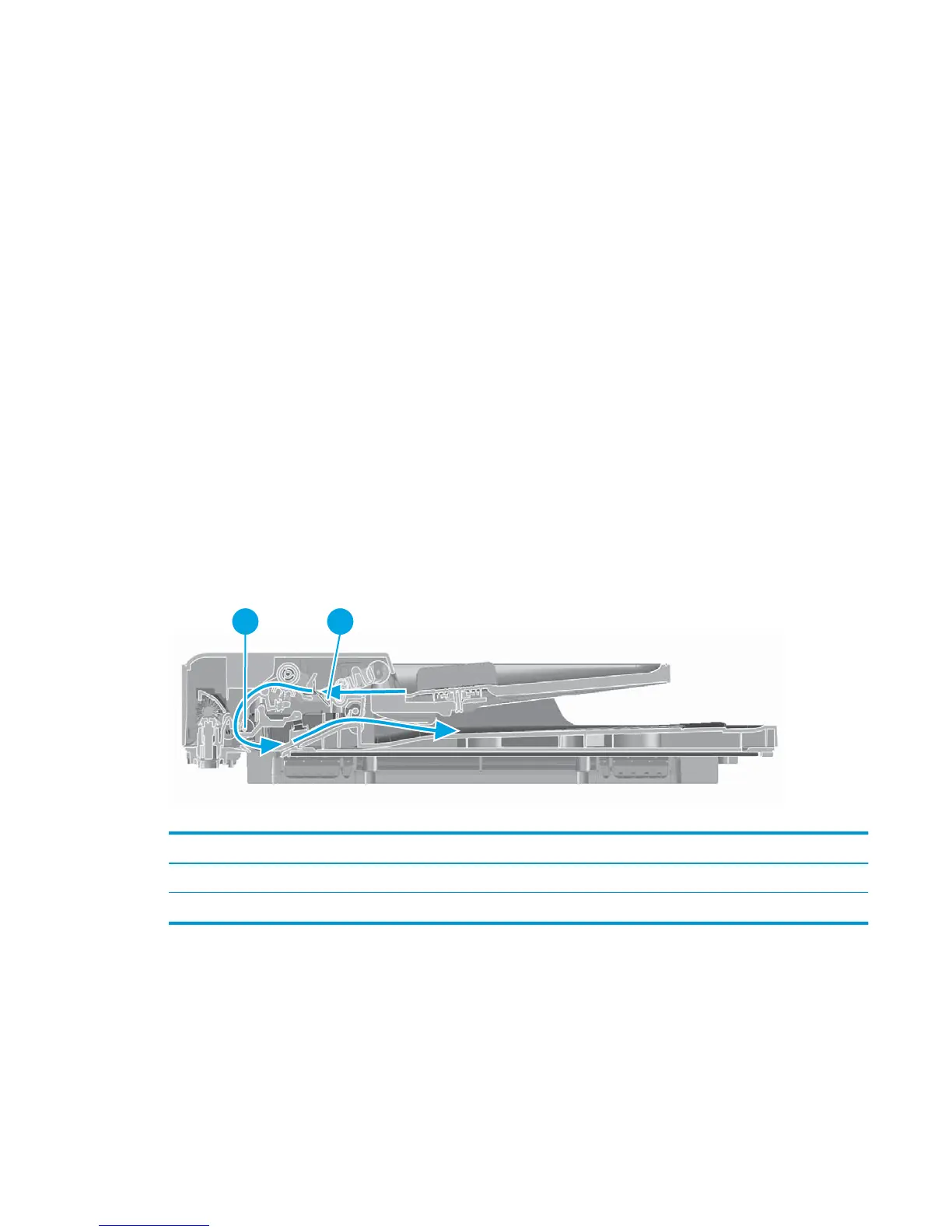Document feeder functions and operation
The following sections describe how the document feeder functions.
Document feeder operation
Standby (paper-loading) mode: In standby mode, the stopper will be lowered to prevent the user from
inserting the original document too far. When a document is inserted correctly, the CIS will detect its
presence by the Flag_document status.
The standard operation of the document feeder consists of the pick and feed steps.
Pick: When it receives a copy or scan command, the SSA motor engages the gear train to release the stopper.
The first roller, called the pre-pick roller, moves the top few sheets forward into the document feeder. The
next roller is the pickup roller. This roller contacts the document feeder separation pad, which separates
multiple pages into single sheets.
Feed: The single sheet continues through the path. Along the way, the TOF sensor, which is a set distance
from the document feeder glass, detects the sheet. This alerts the scanner to start when the page reaches
the glass. The scanner acquires the image, one raster line at a time, until it detects the end of the page. The
page is then ejected. The pick and feed steps are repeated as long as no paper is detected by the TOF sensor.
The document feeder will not function when the document feeder cover is open. The paper path is
incomplete if the document feeder cover is lifted from the glass.
Document feeder paper path and document feeder sensors
Figure 1-19 Document feeder paper path and document feeder sensors
1 2
Table 1-3 Document feeder sensors
Item Description
1 TOF/BOF sensor
2 Flag_document part
The CIS will detect the presence of the paper from the flag_document (callout 2) status. The document
feeder has one sensor that detects paper. If paper is in the document feeder, the TOF sensor (callout 1)
detects the top and bottom edges of the document. The TOF sensor detects media moving through the
document feeder. If a jam is detected, the document feeder immediately stops the paper from feeding and a
jam message is displayed on the control-panel display.
ENWW Document feeder functions and operation 25
