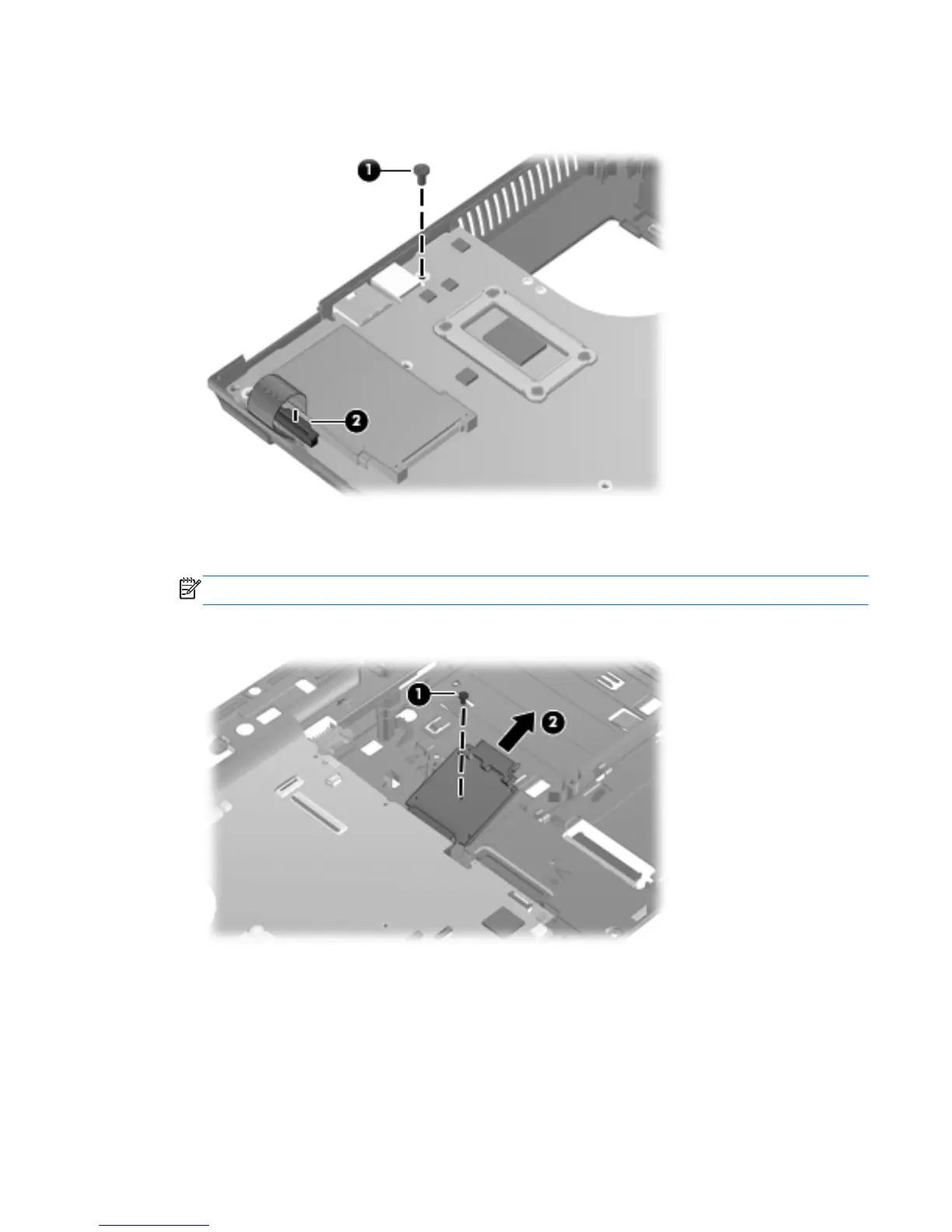2.
Remove the Phillips PM2.0×3.0 screw (1) that secures the board to the base enclosure, disconnect
the audio ZIF connector and remove the flat-ribbon cable (2) from the system board.
3.
Remove the optical drive extender on the 35.6-cm (14.0-in) computer by first removing the
Phillips PM2.0×3.0 screw (1) that secures the extender to the base enclosure.
NOTE: 33.8-cm (13.3-in) computers do not use an optical drive extender.
4. Lift the system board slightly and then pull the extender straight out (2) from the system board.
5. Release the RJ-11 cable from the cable routing area, lift the connector from the base enclosure (1),
and disconnect the connector (2) from the system board.
6. Lift the system board at an angle (3) and disconnect the main battery cable (4) from the bottom of
the board.
Component replacement procedures
99