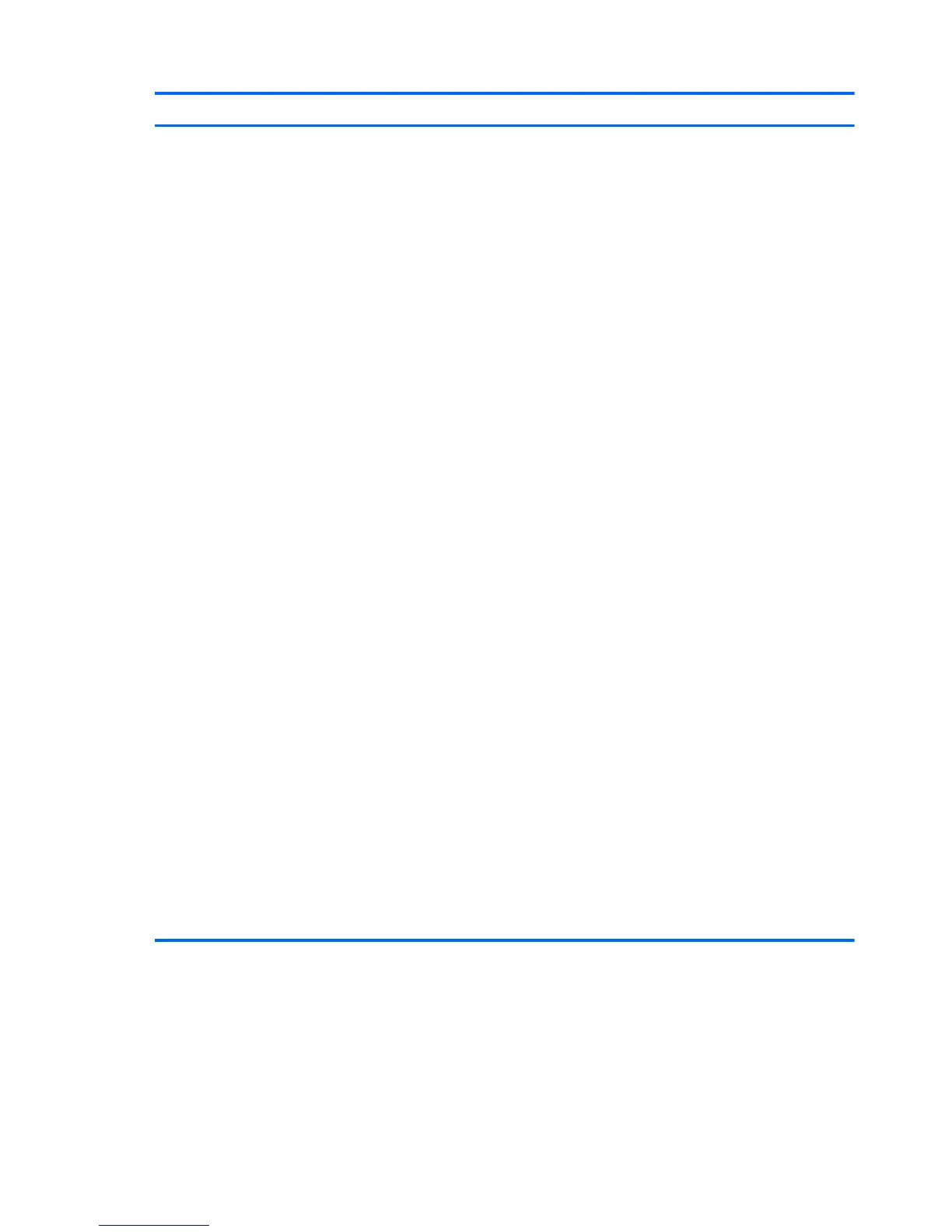Select To do this
Built-In Device Options
●
Enable/disable the wireless button state (enabled by
default).
●
Enable/disable embedded WWAN device (select
models only; enabled by default).
●
Enable/disable embedded WLAN device (enabled by
default).
●
Enable/disable embedded Bluetooth® device radio
(enabled by default).
●
Enable/disable the network interface controller (LAN)
(enabled by default).
●
Enable/disable LAN/WLAN device (disabled by
default).
●
Set the wake on LAN state. Options include the
following:
◦
Disabled
◦
Boot to Network (set by default)
◦
Follow Boot Order
●
Enable/disable the ambient light sensor (enabled by
default).
●
Enable/disable the notebook upgrade bay device
(enabled by default).
●
Enable/disable the fingerprint device (enabled by
default).
●
Enable/disable the integrated camera (enabled by
default).
●
Enable/disable the power monitor circuit (enabled by
default).
●
Enable/disable the audio device (enabled by default).
●
Enable/disable a modem device (enabled by default).
●
Enable/disable the microphone (enabled by default).
●
Enable/disable the internal speakers (enabled by
default).
116 Chapter 5 Computer Setup
