Do you have a question about the HP Compaq 6535b and is the answer not in the manual?
| Chipset | AMD M780G |
|---|---|
| Graphics | ATI Radeon HD 3200 |
| Processor | AMD Turion X2 |
| RAM | Up to 8 GB DDR2 |
| Storage | Up to 320 GB HDD |
| Display | 1440 x 900 resolution |
| Operating System | Windows Vista Business |
| Battery | 6-cell Lithium-Ion |
| Weight | Starting at 2.41 kg (5.3 lb) |
| Dimensions | 14.1 x 10.5 x 1.4 inches |
| Optical Drive | DVD±RW |
| Network | 802.11a/b/g/n |
| Ports | USB, VGA, Ethernet |
| Security | Fingerprint reader |

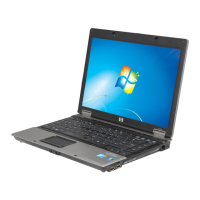







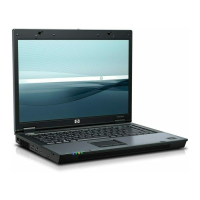


