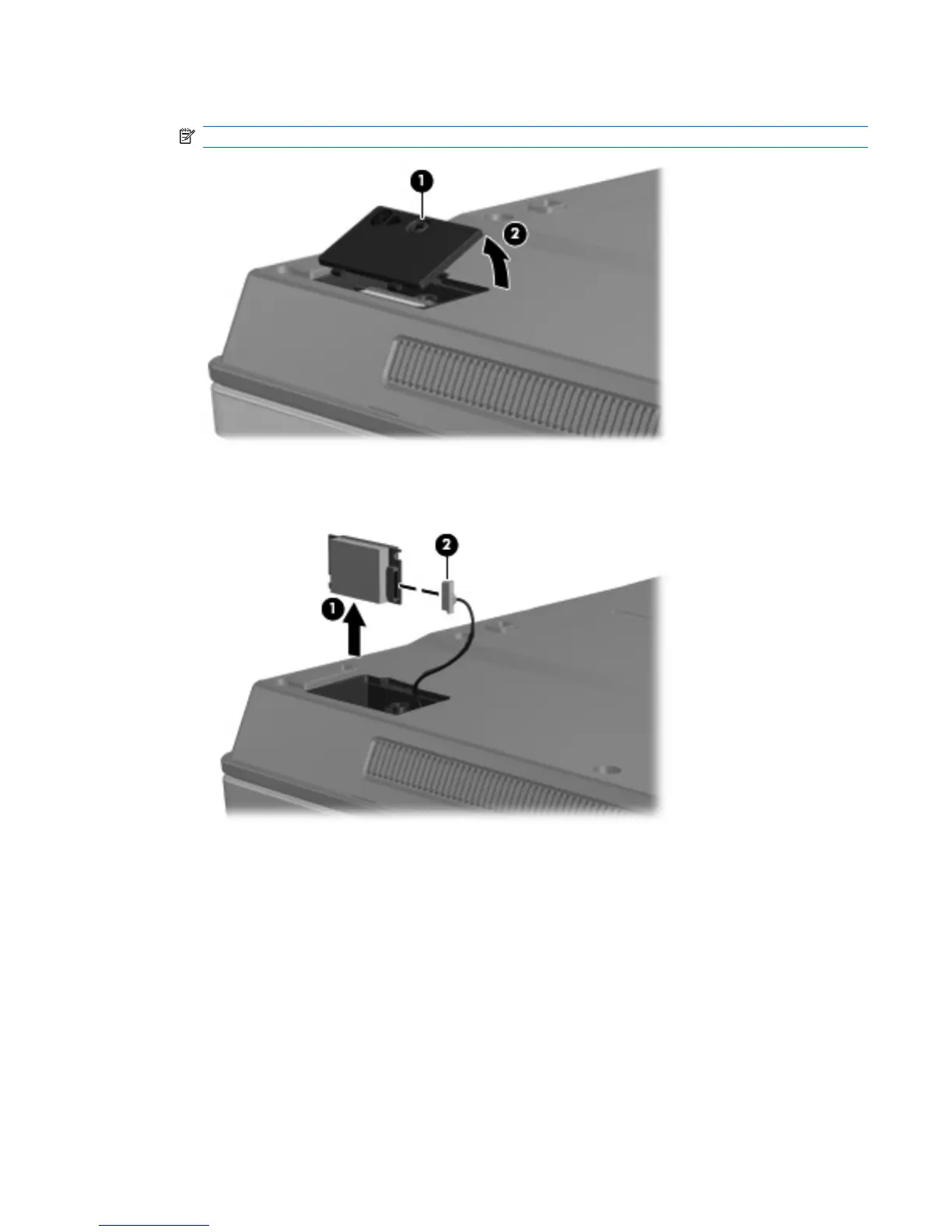3. Lift the rear edge of the cover (2), swing it toward you, and remove the cover.
NOTE: The Bluetooth module cover is included in the Plastics Kit, spare part number 443905-001.
4. Remove the Bluetooth module (1) from the computer.
5. Disconnect the Bluetooth module cable (2) from the module.
6.
Remove the Bluetooth module.
Reverse this procedure to reassemble and install the Bluetooth module.
ENWW Component replacement procedures 55
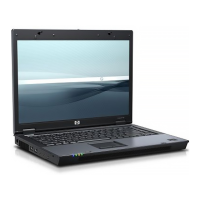