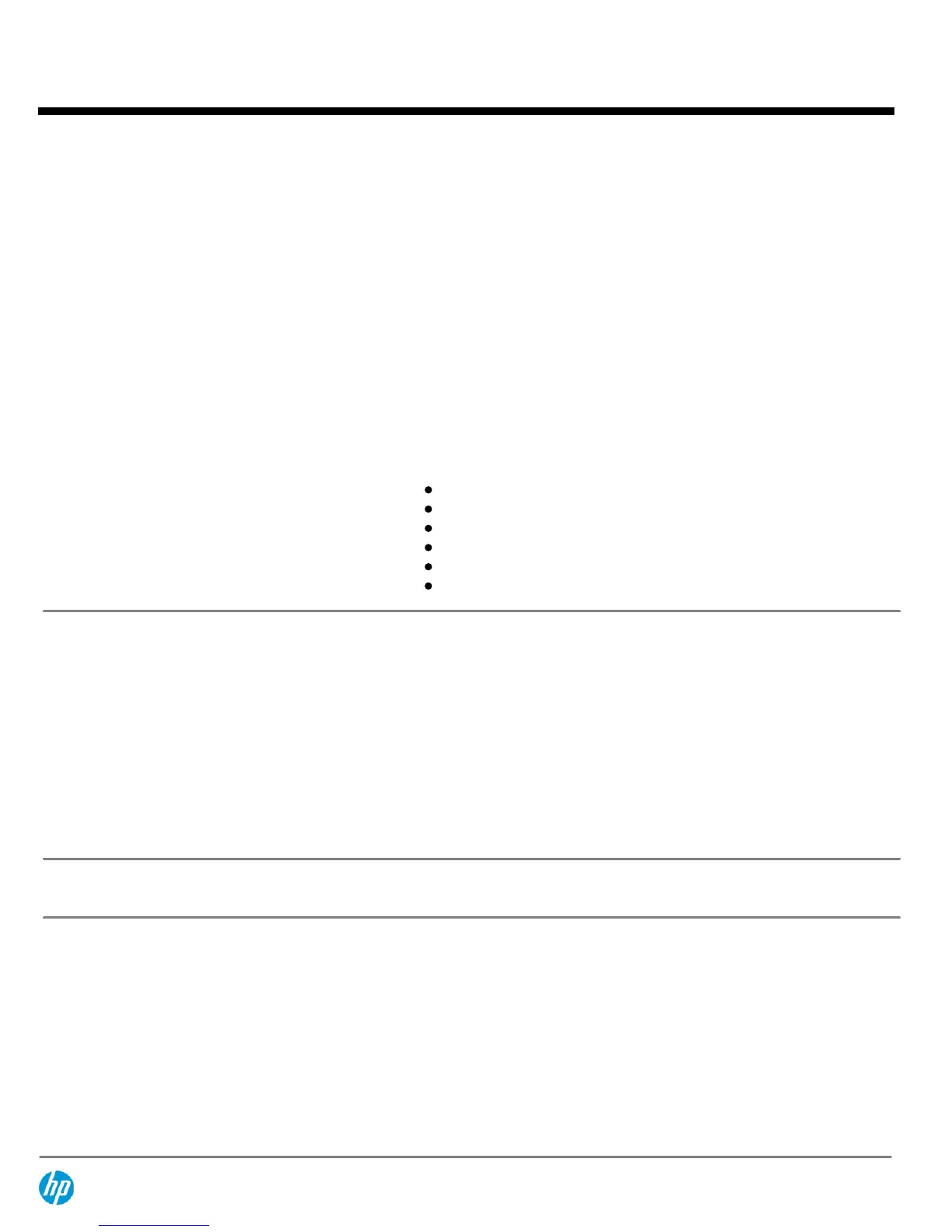Rear Side I/O Ports
1 x PS/2 keyboard port
1 x PS/2 mouse port
4 x USB 2.0 ports
1 x RJ-45 10/100 port
1 x D-sub 15 pin analog VGA port
3 x audio ports
On Board I/O Interfaces
1 x ATX power connector
1 x +12V power connector
1 x Floppy connector
1 x Front panel connector, Switch, LED (ON/Flash/OFF)
2 x Fan headers for CPU, chassis, with voltage/fan speed control
1 x header to support 2 USB 2.0 ports at front side
1 x header to support 2 front (Headphone/Mic) audio ports
1 x header to support USB media reader
Board Size
Micro-ATX, PCB Size: 9.6 x 8.5 in (24.38 x 21.86 cm)
4-layer PCB with green color
Additional Features
Bootable without keyboard, mouse or monitor
Keyboard/mouse/USB wake up
Support S1, S3, S4 and S5
ACPI status
Hardware monitor capability
CPU fan speed control
Network Interface
Integrated Realtek 8101E
10/100 Fast Ethernet
Controller
Hardware Highlights
PCIe x1 interface
Features
10-Mbps and 100-Mbps operation
Crossover detection and auto-correction
Wake-on-Lan and remote Wake-up (Wake-on-
LAN supported from S1, S3, S4 only. Not
supported from S5)
Intel PRO/1000 PT Gigabit
PCIe Adapter
Hardware Highlights
PCI Express interface
Features
10-Mbps, 100-Mbps and 1000-Mbps operation
(Wake-on-LAN supported from S1, S3, S4 only.
Not supported from S5)
Wireless
Wireless A+G PCI Card (full height bracket)
QuickSpecs
HP Compaq dx2390 Microtower Business PC
System Details
DA - 12990 Worldwide — Version 11 — July 28, 2009
Page 10
