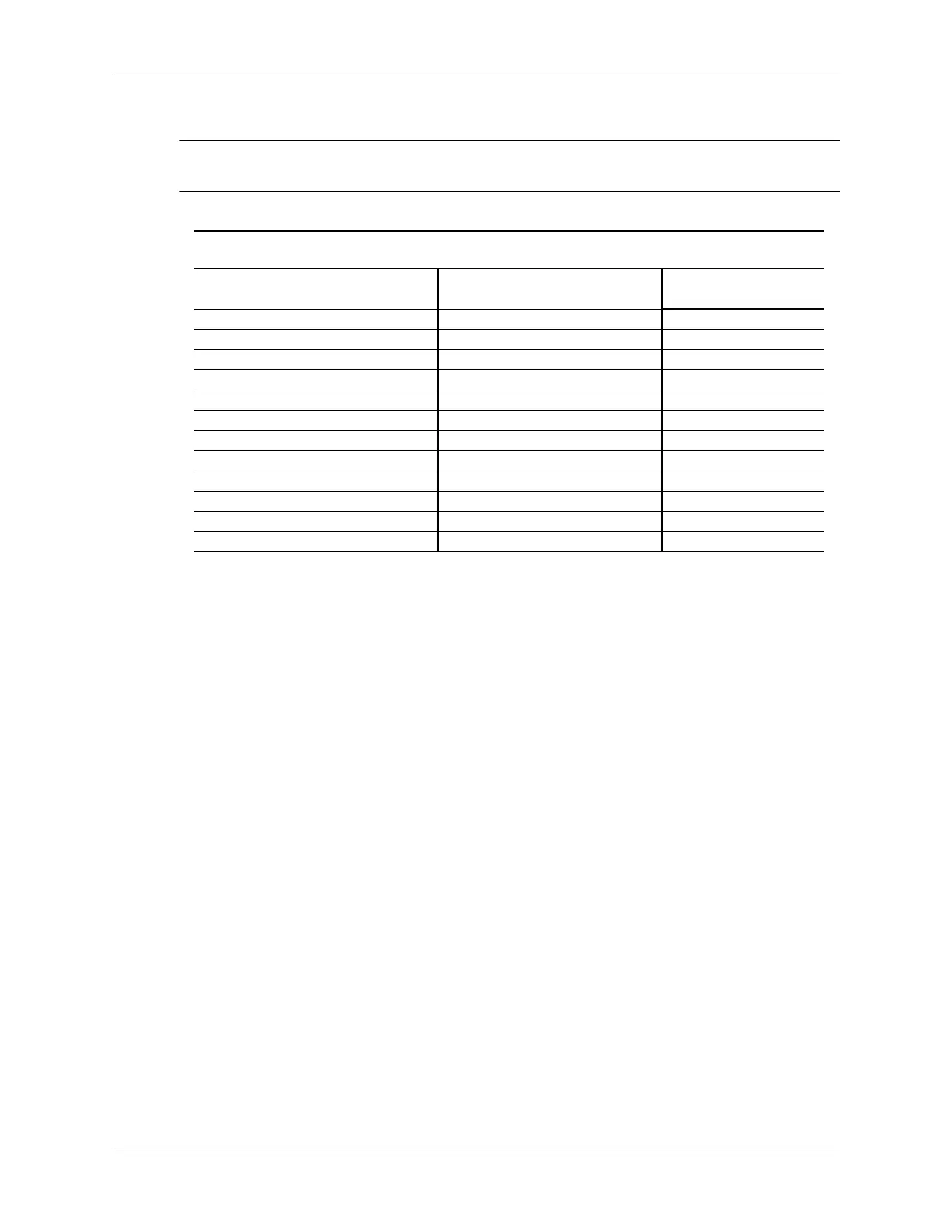Technical Reference Guide 361834-001 3-5
Processor/Memory Subsystem
Table 3-1 shows suggested memory configurations for these systems.
NOTE: Table 3-1 does not list all possible configurations. Balanced-capacity, dual-channel
loading yields best performance.
NOTE:
[1] SFF. ST, MT, and CMT form factors only.
Table 3-1.
DIMM Socket Loading
Channel A Channel B
Socket 1 Socket 2 [1] Socket 3 Socket 4 Total
128-MB none none none 128-MB
128-MB none 128-MB none 256-MB (dual-channel)
128-MB 128-MB 128-MB none 384-MB (dual-channel)
128-MB 128-MB 128-MB 128-MB 512-MB (dua- channel)
256-MB none none none 256-MB
256-MB none 256-MB none 512-MB (dual-channel)
512-MB none none none 512-MB
512-MB none 512-MB none 1-GB (dual-channel)
1-GB none none none 1-GB
1-GB none 1-GB none 2-GB (dual-channel)
1-GB 1-GB 1-GB none 3-GB (dual-channel)
1-GB 1-GB 1-GB 1-GB 4-GB (dual-channel)
