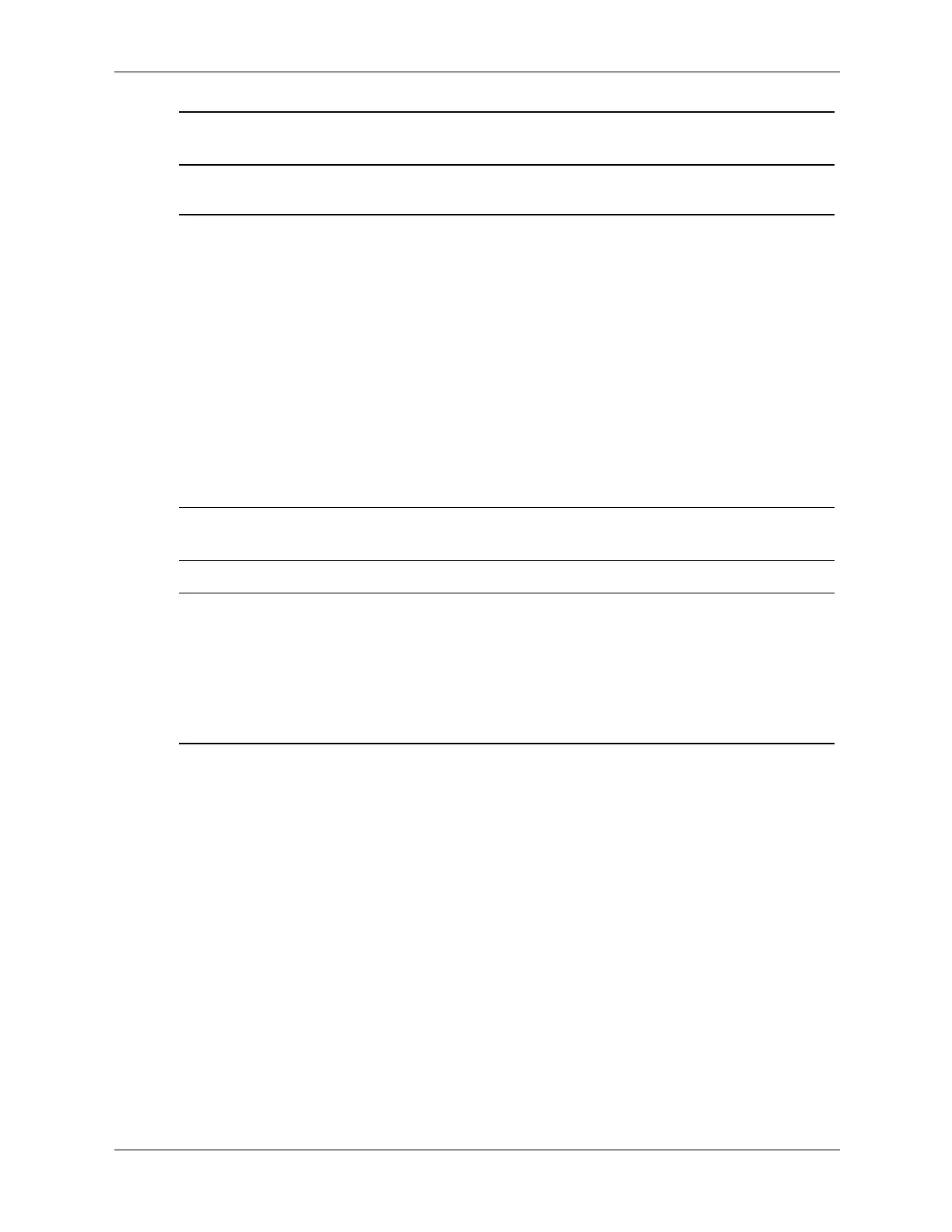5-10 361834-001 Technical Reference Guide
Input/Output Interfaces
NOTE: The most recently written data rate value to either DRSR or CCR will be in effect.
3F4h 374h Main Status Register (MSR):
<7> Request for master (host can transfer data) (active high)
<6> Transfer direction (0 – write, 1 = read)
<5> non-DMA execution (active high)
<4> Command busy (active high)
<3,2> Reserved
<1,0> Drive 1, 2 busy (active high)
Data Rate Select Register (DRSR):
<7> Software reset (active high)
<6> Low power mode enable (active high)
<5> Reserved (0)
<4..2> Precompensation select (default = 000)
<1,0> Data rate select (00 = 500 Kb/s, 01 = 300 Kb/s, 10 = 250
Kb/s, 11 = 2/1 Mb/s)
R
W
3F5h 375h Data Register:
<7..0> Data
R/W
3F6h 376h Reserved --
3F7h 377h Digital Input Register (DIR):
<7> DSK CHG status (records opposite value of pin)
<6..0> Reserved (0’s)
Configuration Control Register (CCR):
<7..2> Reserved
<1,0> Data rate select (00 = 500 Kb/s, 01 = 300 Kb/s, 10 = 250
Kb/s, 11 = 2/1 Mb/s)
R
W
Table 5-8. (Continued)
Diskette Drive Interface Control Registers
Primary
Address
Second.
Address Register R/W
