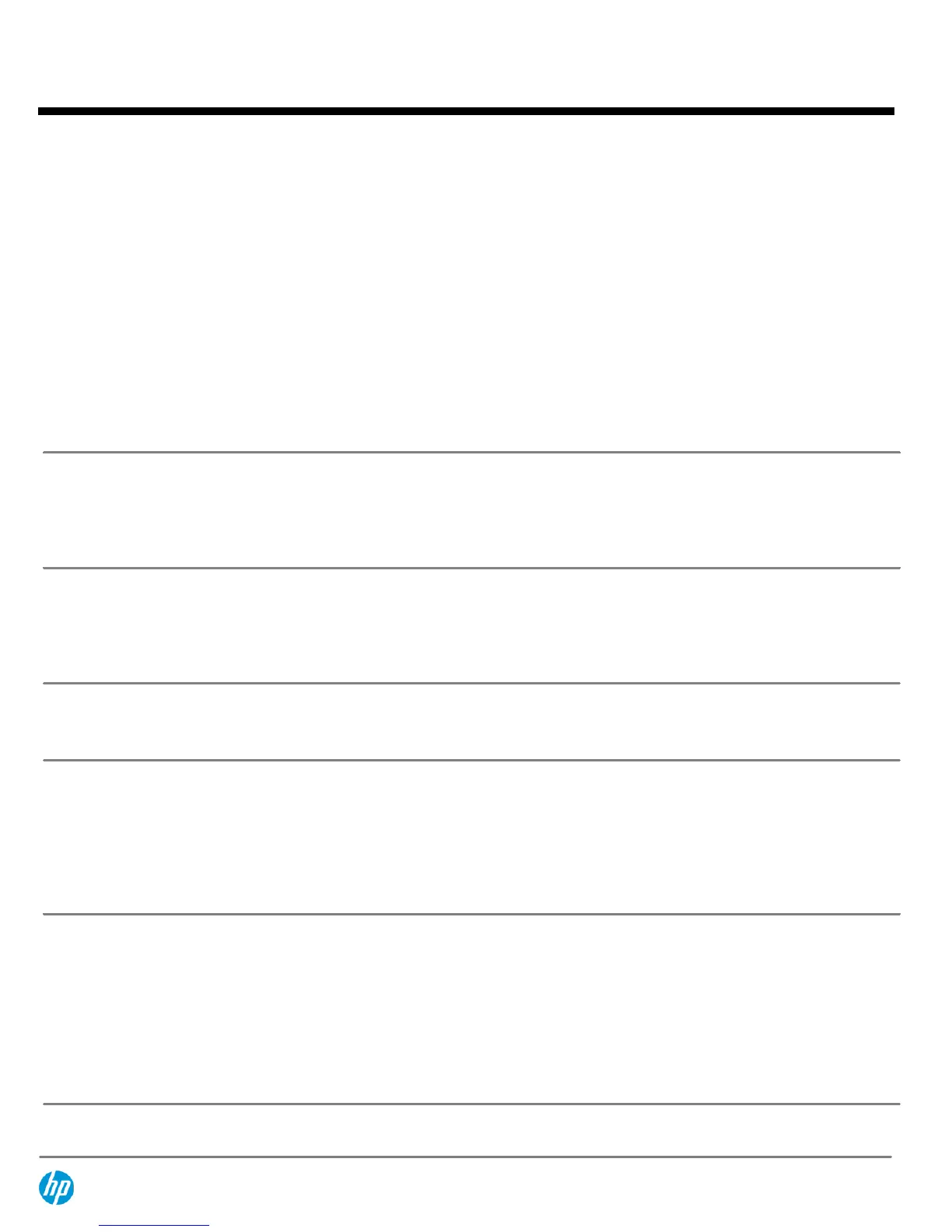FranklinCovey TabletPlanner (30-day trial period)
MindJet MindManager 2002 for Tablet PC (21-day trial CD)
MS Reader eBooks
ScanSoft Omniform Filler 5.1 and Dragon Naturally Speaking
Standard Edition 7.1 (available as a special configuration)
Zinio (see Digital Magazine icon on Tablet PC desktop for more information)
Software on CD
Intervideo WinDVD Creator – DVD Authoring (for optional DVD+/-RW drives)
Additional software
available from the Web
HP Client Manager Software
HP ProtectTools Security Manager:
Embedded Security for HP ProtectTools
Smart Card Security for HP ProtectTools
* Software is loaded on the hard drive and must be installed by running the Software Setup utility.
** Availability of recommended software applications or services may vary by region and may require
additional purchase and/or subscription.
System Recovery for
Microsoft Windows XP
systems only
Each unit is shipped with a recovery kit containing Operating System Recovery and Driver/Application
Recovery discs. These discs allow users to either recover or repair the notebook operating system and
select drivers without losing personal data. The Operating System disc also provides the option of
reinstalling the operating system software provided with the notebook.
Client Management
Software
HP Client Manager Software (CMS) provides asset tracking, alerting, diagnostics, and SoftPaq distribution
for HP business desktops, notebooks, and workstations. HP CMS is the foundation for HP Client
Management Solutions. For more information and to download HP Client Manager Software, please refer
to the HP website at
http://www.hp.com/go/easydeploy
.
SMBIOS Version 2.3.4
System Management BIOS, previously known as DMI BIOS, is used to store system management
information.
HP Local Recovery
Provided by Altiris
Provides data and system file protection for HP business PCs to enable fast recovery of information that is
accidentally deleted or if the system becomes corrupted. Designed for disconnected or seldom-connected
users, Local Recovery protects your HP computer's data and system state by taking scheduled snapshots,
which are then stored in a protected area on the local hard disk. System backup and disaster recovery is
now simple and fast for all users, regardless of connectivity. For more information and to download,
please refer to the HP website at
http://www.hp.com/go/easydeploy
.
HP ProtectTools Security
Manager
HP ProtectTools Security Manager is the security platform for business notebooks and desktops. The HP
ProtectTools Security Manager is an extensible client security console that delivers enhanced security
capabilities through add-on software modules. Modules currently available or planned are:
- Smart Card Security for HP ProtectTools
- BIOS Configuration for HP ProtectTools
- Embedded Security for HP ProtectTools
- Credential Manager for HP ProtectTools
QuickSpecs
HP Compaq tc4200 Tablet PC
Standard Features
DA - 12138 North America — Version 29 — May 30, 2007
Page 9
