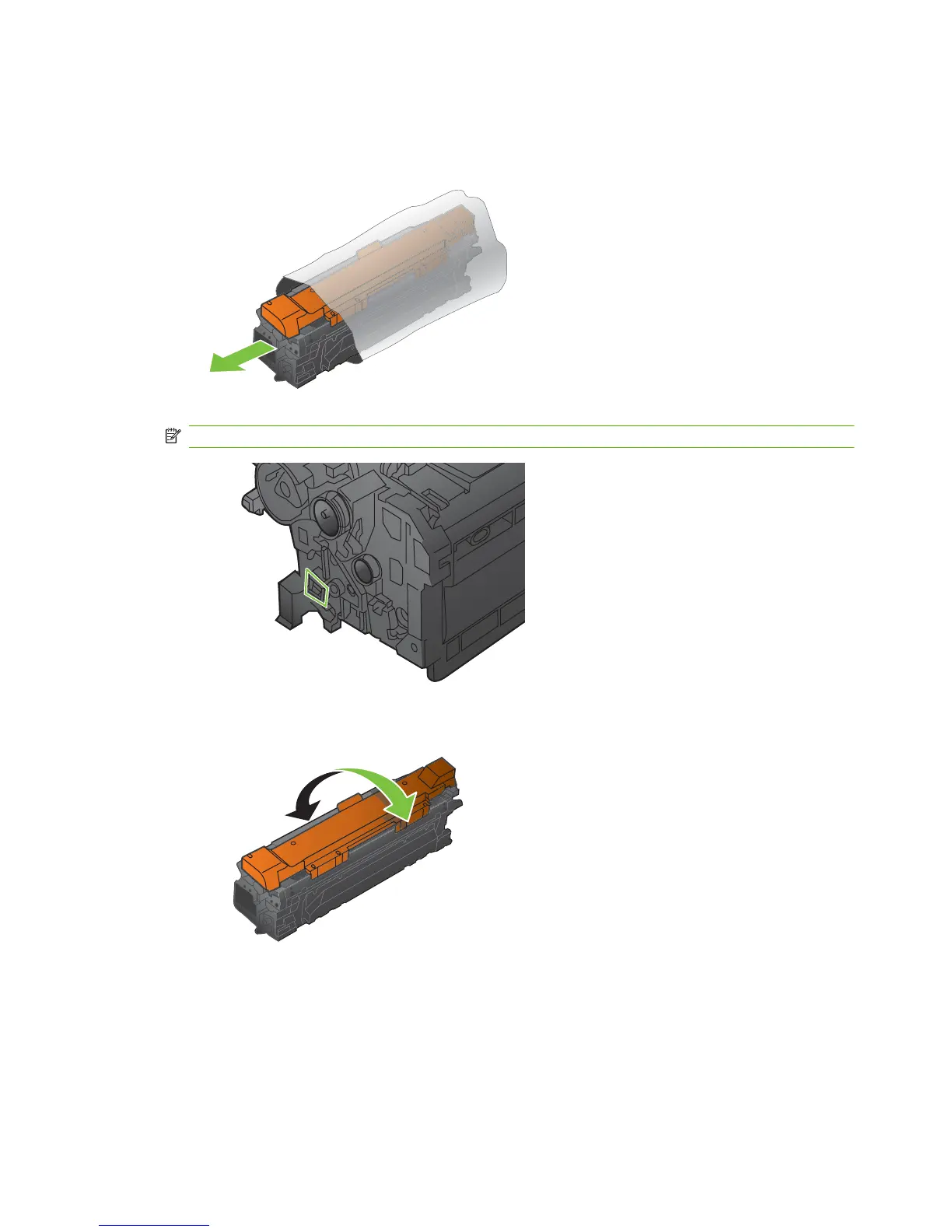3. Store the used print cartridge in a protective bag. Information about recycling used print cartridges
is on the print-cartridge box.
4. Remove the new print cartridge from its protective bag.
NOTE: Be careful not to damage the memory tag on the print cartridge.
5. Grasp both sides of the print cartridge and distribute the toner by gently rocking the print cartridge.
84 Chapter 4 Manage and maintain the product ENWW
